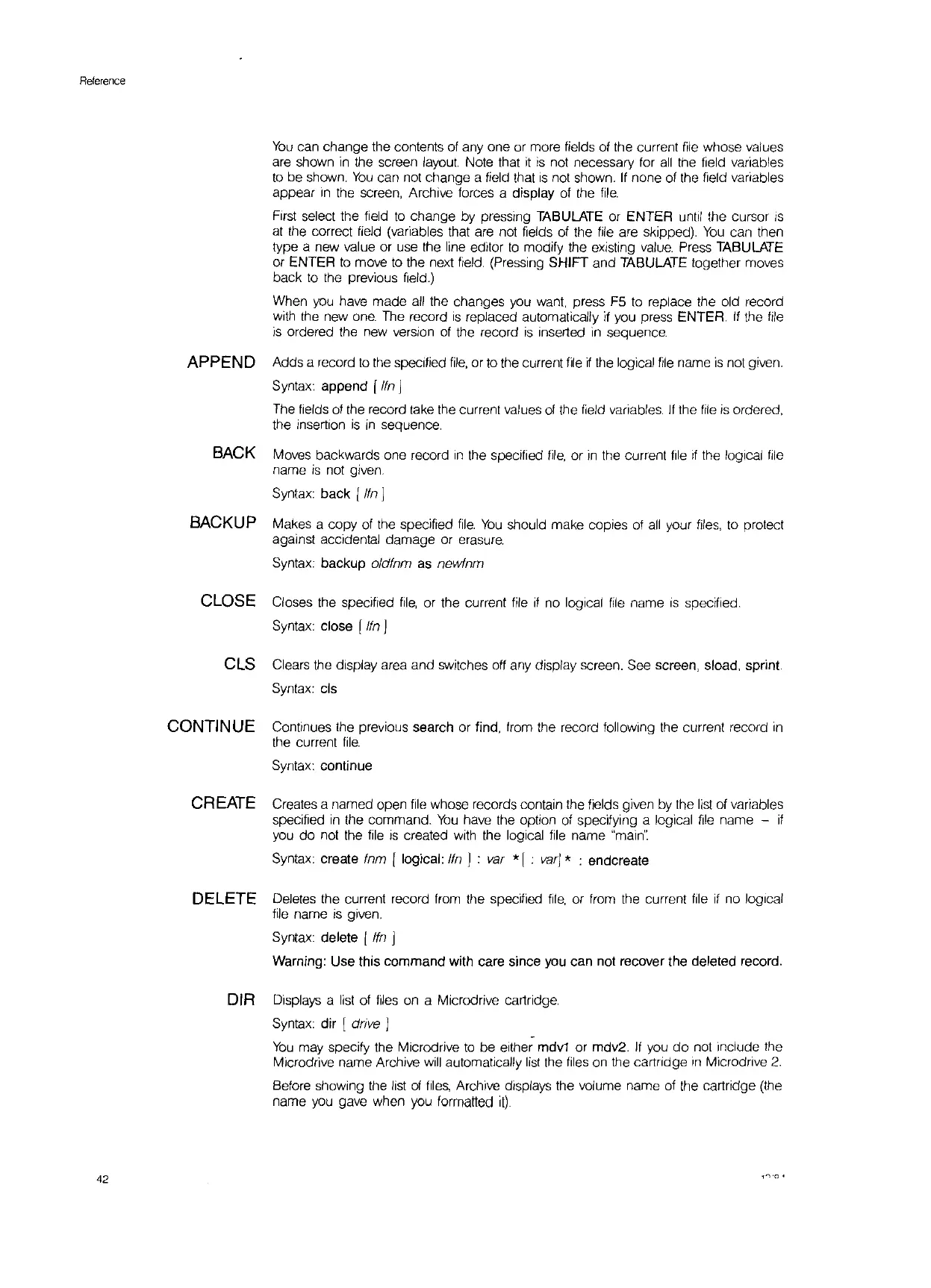Reference
You
can change the contents
of
anyone
or more fields
of
the current
file
whose values
are
shown
in
the screen layout Note that
it
is
not necessary for
all
the field variables
to
be shown.
You
can not change a field that
is
not shown.
If
none
of
the field variables
appear
in
the screen, Archive forces a display
of
the
file.
first select the field
to
change by pressing TABULATE or ENTER until the cursor
IS
at
the correct field (variables that
are
not fields of the
file
are skipped).
You
can then
type a new value or use the line editor
to
modify the existing
value.
Press TABULATE
or ENTER
to
move
to
the next
field.
(Pressing SHIFT and TABULATE together moves
back
to
the previous field.)
When
you
have made
all
the changes you
want,
press F5
to
replace the old record
with
the new
one.
The record
IS
replaced automatically if you press ENTER.
If
the
file
is
ordered the new version
of
the record
is
inserted
in
sequence.
APPEND Adds a record
to
the specified
file,
or
to
the current file
if
the logical
file
name
is
not given.
Syntax: append [
lin J
The
fields
of
the record
take
the current values
of
the field variables.
If
the
file
is
ordered,
the insertion
is
in
sequence.
BACK
Moves backwards one record
in
the specified
file,
or
in
the current
file
if the logical
file
name
is
not given.
Syntax back
Ilin J
BACKUP Makes a copy of the specified
file.
You
should make copies
of
all
your
files,
to profect
against accidental damage or
erasure.
Syntax: backup oldlnm as newlnm
CLOSE Closes the specified
file,
or the current
file
If
no logical
file
name
is
specified.
Syntax close [
lin]
CLS Clears the display area and switches off any display screen. See screen, sload, sprint.
Syntax: cis
CaNTIN
UE Continues the previous search or find, from the record
follOWing
the current record
In
the current
file.
Syntax: continue
CREATE Creates a named open file whose records contain the fields given by the
list
of
variables
specified
in
the command.
You
have the option
of
specifYing a logical
file
name -
if
you
do not the
file
is
created
with
the logical
file
name
"main".
Syntax: create Inm I logical:
lin]
:
var
*[ :
var)
* : endcreate
DELETE Deletes the current record
from
the specified
file,
or from the current
file
if
no logical
file
name
is
given.
Syntax: delete
I lin J
Warning: Use this command with care since you can not recover the deleted record.
42
DIR
Displays a
list
of
files
on
a Microdrive cartridge.
Syntax dir [
drive)
You
may specify the Microdrive
to
be either
mdv1
or mdv2.
If
you
do
not include the
Microdrive name Archive
will
automatically
list
the files
on
the cartridge
in
Microdrlve
2.
Before showing the
list
of
files,
Archive displays
fhe
volume name
of
the cartridge (the
name
you
gave when you formatted
it).
'''''0 •