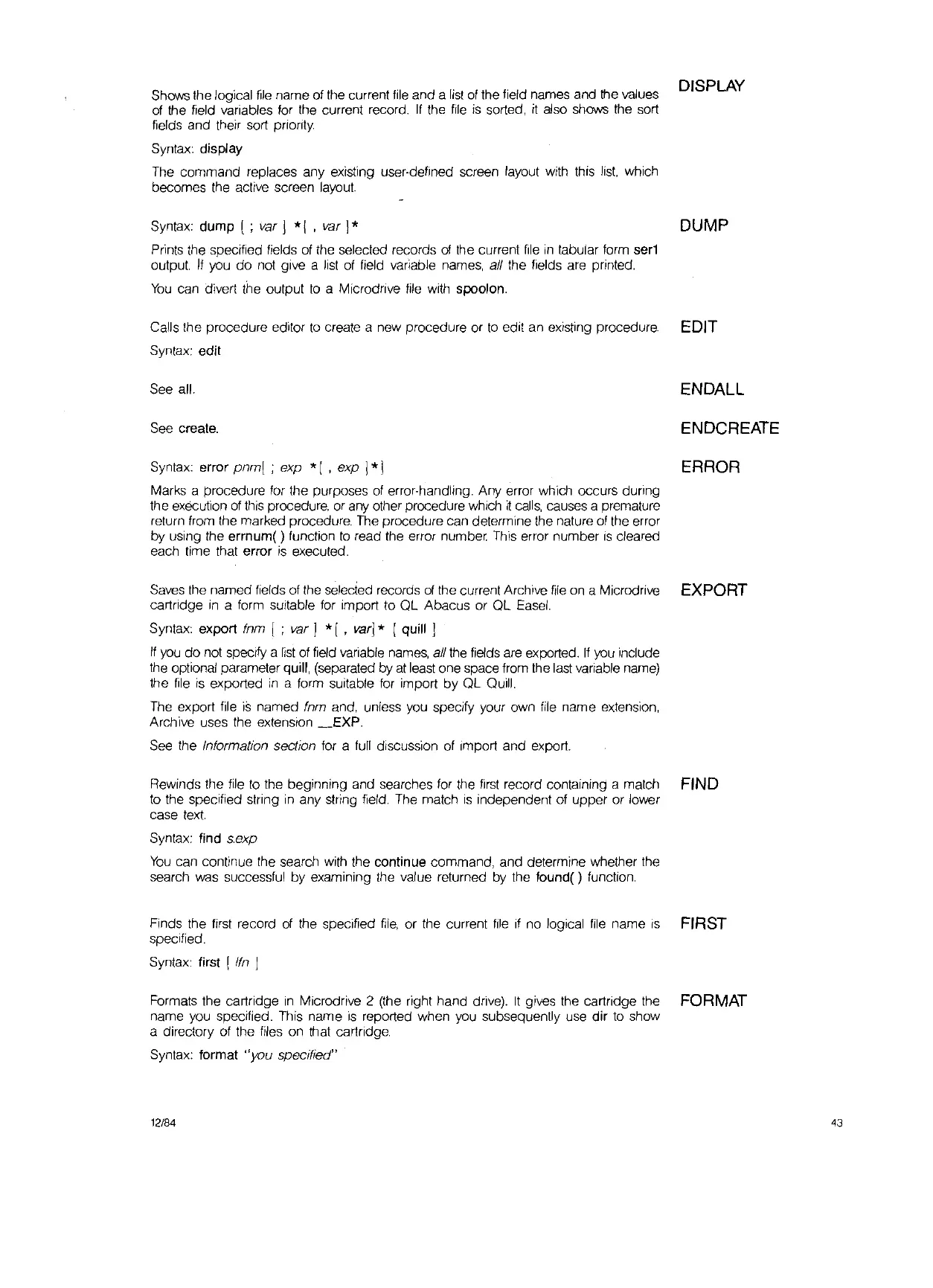Shows the logical
file
name of the current
file
and a
list
of
the field names and the values
of
the field variables for the current record.
If
the
file
is
sorted,
it
also shows the sort
fields and their sort priority.
Syntax: display
The
command replaces any existing user-defined screen layout with this
list,
which
becomes the active screen
layout.
Syntax: dump [ ; var ] *I '
var)
*
Prints the speCified fields
of
the selected records
of
the current
file
in
tabular form
ser1
output.
If
you do not give a
list
of
field variable names, all the fields are printed.
You
can divert the output
to
a Microdrive
file
with
spoolon.
Calls the procedure editor
to
create a new procedure or
to
edit an existing procedure.
Syntax: edit
DISPLAY
DUMP
EDIT
See all. ENDALL
See
create. ENDCREATE
Syntax: error
pnm[
; exp *[ , exp
1*
J ERROR
Marks a procedure for the purposes
of
error-handling. Any error which occurs during
the execution
of
this
procedure, or
any
other procedure which
it
calls,
causes a premature
return from the marked procedure.
The
procedure can determine the nature
of
the error
by using the errnum( ) function
to
read the error number. This error number
is
cleared
each time that error
is
executed.
Saves
the named fields of the selected records
of
the current Archive
file
on
a Microdrive EXPORT
cartridge
In
a form suitable for Import to QL Abacus or QL
Easel.
Syntax: export fnm [ ;
var]
*[ . var] *
[quill
]
If
you
do not specify a
list
of
field variable
names,
all the fields
are
exported.
If
you
include
the optional parameter quill, (separated by
at
least
one space from the last variable name)
the
file
is
exported
in
a form suitable for import
by
QL Quill.
The
export file
is
named fnm and, unless
you
specify your own
file
name extension.
Archive uses the extension
_EXP.
See
the Information seclion for a
full
discussion of Import and export.
Rewinds the
file
to
the beginning and searches for the
first
record containing a match FIND
to
the specified string
in
any string field.
The
match
is
independent of upper or lower
case
text.
Syntax: find s.exp
You
can continue the search
with
the continue command, and determine whether the
search
was
successful by examining the value returned by the found( ) function.
Finds the
first
record
of
the specified
file.
or the current
file
If
no logical
file
name
is
FIRST
specified.
Syntax: first [
Ifn
I
Formats the cartridge
in
Microdrive 2
(the
right hand drive).
It
gives the cartridge the FORMAT
name you speCified. This name
is
reported when you subsequently use dir
to
show
a directory of the files on that cartridge.
Syntax: format "you
specified"
12/84
43