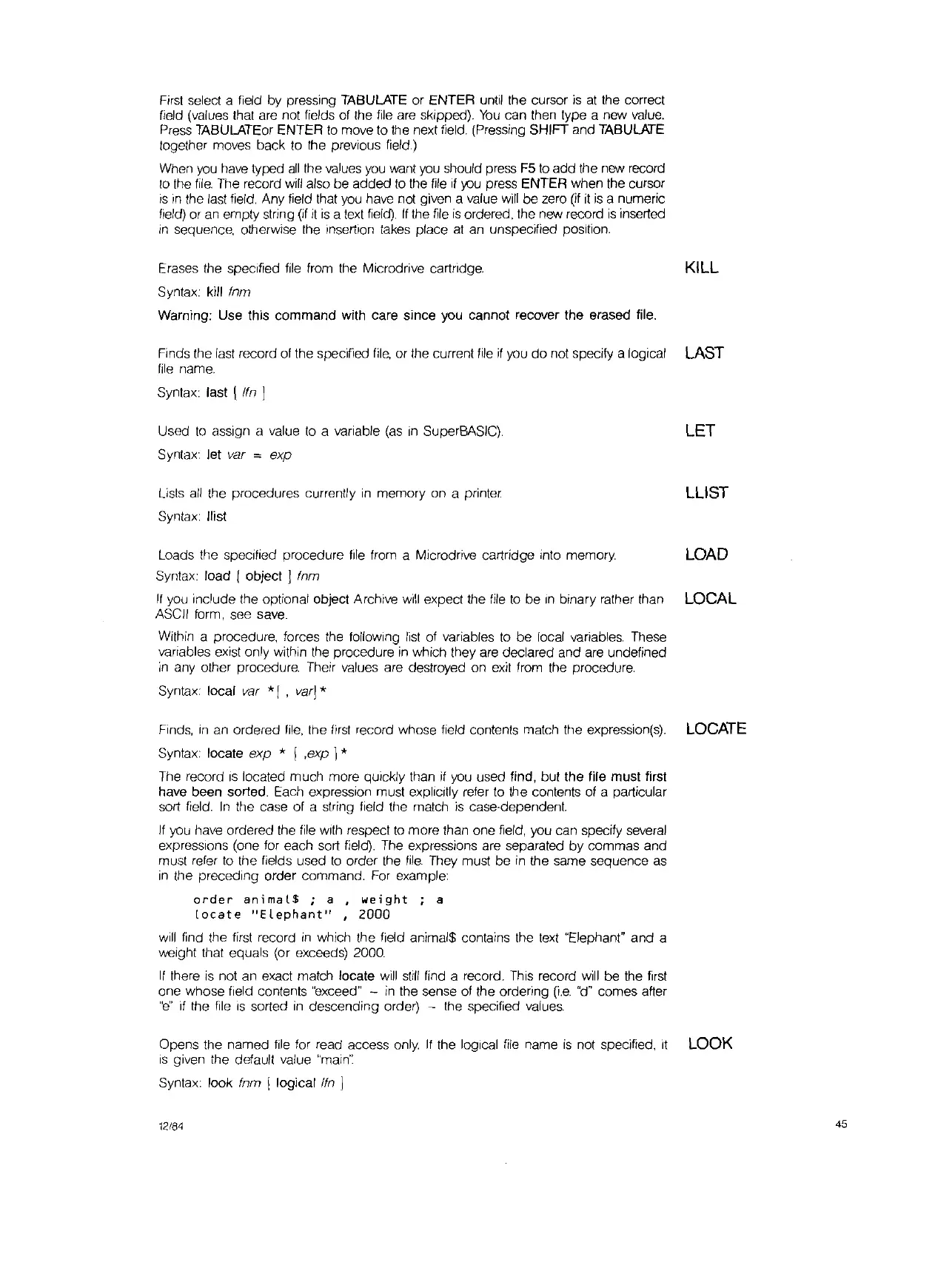First
select a field by pressing TABULATE or ENTER until the cursor
is
at
the correct
field (values
that
are
not fields of the
file
are
skipped).
You
can then type a new
value.
Press
TABULATEor ENTER
to
move to the next field. (Pressing SHIFT and TABULATE
logefher moves back to the previous field.)
When
you
have
typed
all
the
values
you
want
you
should press
F5
to
add the new record
to
the
file.
The record
will
also be added
to
the
file
if
you
press ENTER when the cursor
is
in
the last field. Any field that you have not given a value
will
be zero
(if
it
is
a numeric
field) or
an
empty string (if
it
is
a
text
field).
If
the
file
is
ordered, the new record
is
inserted
in
sequence, otherwise the Insertion
takes
place
at
an
unspecified position.
Erases the specified
file
from the Mlcrodrive cartridge.
Syntax: kill
Inm
Warning: Use this command with care since you cannot recover the erased file.
KILL
Finds the last record
of
the specified
file,
or the current
file
if
you do not specify a logical LAST
file
name.
Syntax: last
I
lin]
Used
to
assign a value
to
a variable
(as
in
SuperBASIC).
Syntax: let
var
= exp
Lists
all
the procedures currently
in
memory on a printer
Synlax: /tist
LET
LUST
Loads the specified procedure
file
from a Microdrive cartridge into memory. LOAD
Syntax: toad ( object ] Inm
If
you Include the optional object Archive
will
expect the
file
to
be
In
binary rather than LOCAL
ASC
II
form, see save.
Within a procedure, forces the following
list
of
variables
to
be local variables. These
variables
exist
only within the procedure
in
which they
are
declared and are undefined
in
any other procedure Their values are destroyed on exit from the procedure.
Syntax: local
var
*f '
var]
*
Finds,
In
an
ordered
file,
the
first
record whose field contents match the expression(s). LOCATE
Syntax: locate exp * I ,exp 1*
The
record
IS
located much more quickly than
if
you
used find, but the file must first
have been sorted. Each expression must explicitly refer to the contents
of
a particular
sort field.
In
the case of a string field the match
is
case-dependent.
If
you have ordered the
file
With
respect
to
more than one field, you can specify several
expressions (one for each sort
field).
The
expressions
are
separated by commas and
must refer
to
the fields used
to
order the
file.
They must be
in
the same sequence
as
in
the preceding order command.
For
example:
order
animat$
; a ,
weight;
a
locate
"Elephant"
, 2000
will
find the
first
record
in
which the field animal$ contains the
text
"Elephant" and a
weight that equals (or exceeds) 2000.
If
there
is
not an exact match locate
will
still
find a record. This record
will
be the
first
one whose field contents "exceed" -
in
the sense
of
the ordering
(i.e.
"d"
comes after
"e'
if the
file
IS
sorted
in
descending order) - the specified
values.
Opens the named
file
for read access
only.
If
the logical
file
name
is
not specified,
It
LOOK
IS
given the default value
"main':
Syntax: look Inm I logical lin J
12184
45