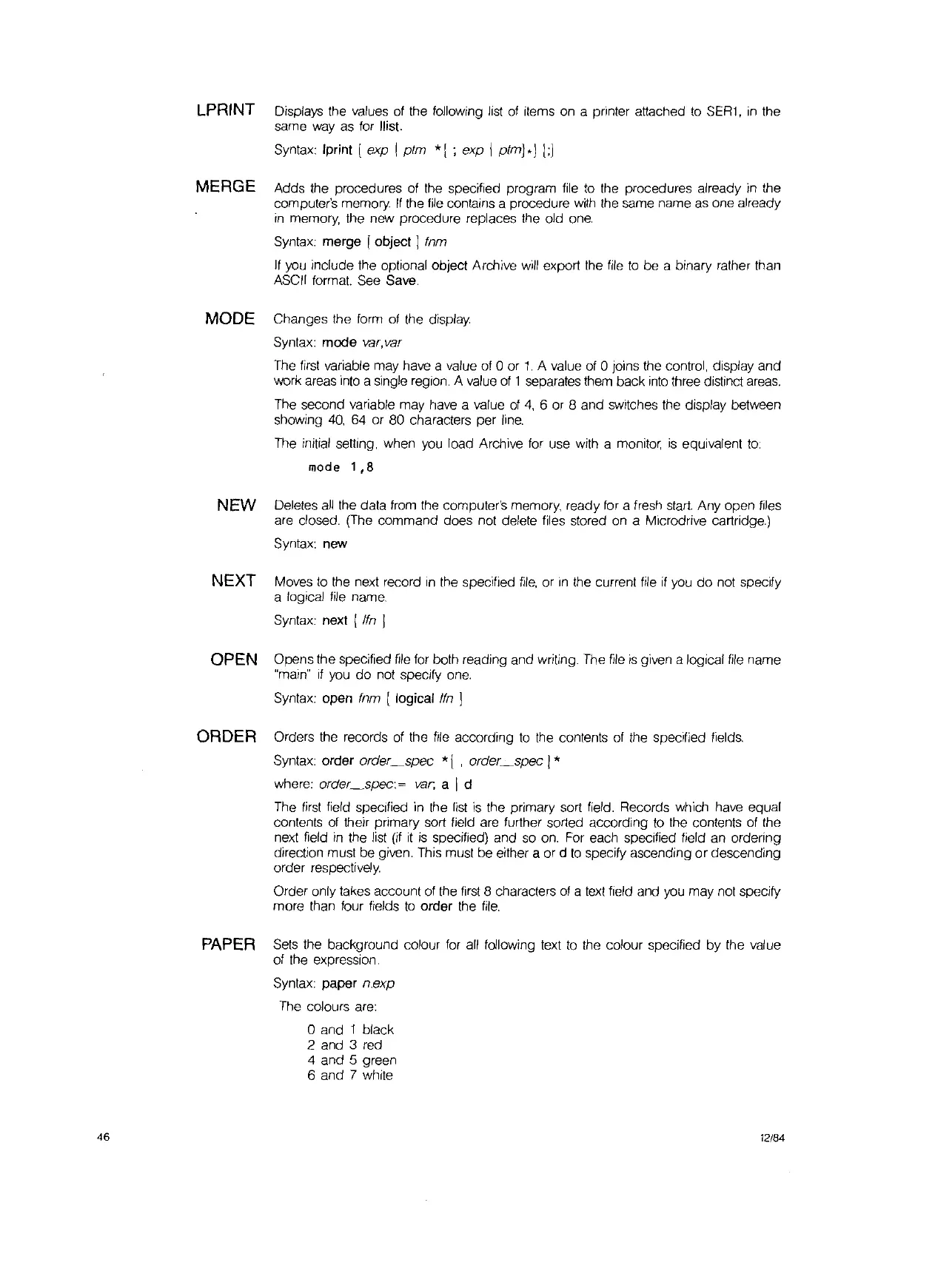46
LPRINT Displays the values of the following
list
of
items on a printer attached
to
SER1,
in
the
same
way
as
for llist.
Syntax: Iprint [
exp I
ptm
*[ ;
exp
I ptmJ.J
L]
MERGE Adds the procedures
of
the specified program
file
to
the procedures already
in
the
computer's memory.
If
the
file
contains a procedure
with
the
same name
as
one already
in
memory, the new procedure replaces the old
one.
Syntax: merge [ object I Inm
If
you
include the optional object Archive
will
export the
file
to
be a binary rather than
ASCII format. See
Save.
MODE Changes the form
of
the display.
Syntax: mode
var,
var
The
first
variable may have a value of 0 or
1.
A value
of
0 joins the control, display and
work areas into a single region. A
value
of
1 separates them back
into
three distinct
areas.
The second variable may have a value
of
4,
6 or 8 and switches the display between
showing
40,
64
or 80 characters per
line.
The initial setting, when
you
load Archive
for
use with a monitor,
is
equivalent
to:
mode
1,8
NEW
Deletes
all
the data from the computer's memory, ready for a fresh
start.
Any open files
are
closed. (The command does not delete files stored on a Mlerodrive cartridge.)
Syntax: new
NEXT Moves
to
the next record
in
the specified
file,
or
In
the current
file
if
you
do not specify
a logical
file
name.
Syntax: next [
lin I
OPEN Opens the specified
file
for both reading and writing. The
file
is
given a logical
file
name
"main"
if
you
do
not specify
one.
Syntax: open Inm
[logical
lin )
ORDER Orders the records
of
the
file
according
to
the contents of the specified
fields.
Syntax: order
order_spec
*[ , order
_spec
I*
where: order
_spec:
~
var;
a I d
The
first
field specified
in
the
list
is
the primary sort field. Records which have equal
contents
of
their primary sort field
are
further sorted according
to
the contents
of
the
next
field
in
the list (if
it
is
specified) and so
on.
For
each specified field an ordering
direction must be
given. This must be either a or d
to
specify ascending
or
descending
order respectivefy.
Order only takes account of the
fICst
8 characters
of
a
text
field and
you
may not specify
more than four fields
to
order the
file.
PAPER
Sets
the background colour for
all
following text
to
the colour specified by the value
of the expression.
Syntax: paper
n.exp
The colours are:
o and 1 black
2 and 3 red
4 and 5 green
6 and 7 white
12/84