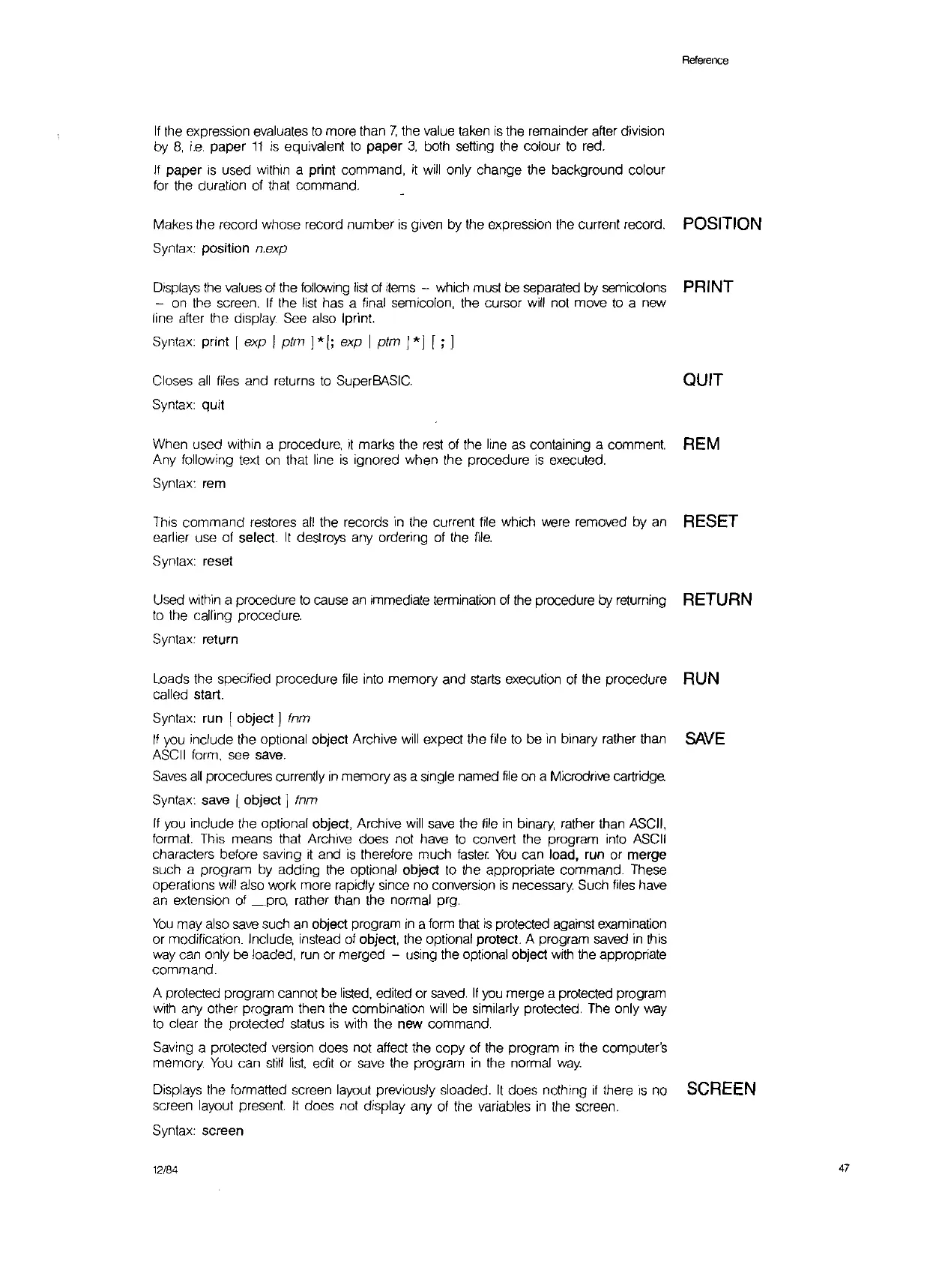Reference
If
the expression evaluates
to
more than
7,
the value taken
is
the remainder after division
by
8,
i.e.
paper
11
is
equivalent
to
paper
3,
both setting the colour
to
red.
If
paper
is
used within a print command,
it
will
only change the background colour
for
the duration of that command.
Makes the record whose record number
is
given by the expression the current record. POSITION
Syntax: position
nexp
Displays
the
values
of
the following
list
of
items
- which must be separated
by
semicolons PRINT
- on the screen.
If
the list has a
final
semicolon, the cursor
will
not move
to
a new
line after the display See also Iprint.
Syntax print [
exp I ptm ] *[; exp [ ptm 1
*]
[ ; ]
Closes
all
files and returns
to
SuperBASIC. QUIT
Syntax: quit
When used within a procedure,
it
marks the
rest
of the line as containing a comment. REM
Any following text on that line
is
ignored when the procedure
is
executed.
Syntax: rem
This command restores
all
the records
in
the current file which were removed by
an
RESET
earlier use
of
select.
It
destroys any ordering
of
the
file.
Syntax: reset
Used
Within
a procedure
to
cause
an
immediate termination
of
the procedure
by
returning RETURN
to
the calling procedure.
Syntax: return
Loads the specified procedure
file
into memory and starts execution
of
the procedure RUN
called start.
Syntax: run [
object]
fnm
If
you include the optional object Archive
will
expect the file
to
be
in
binary rather than
SAVE
ASCII form, see save.
Saves
all
procedures currently
in
memory
as
a single named
file
on a Microdrive cartridge.
Syntax: save
I
object]
fnm
If
you include the optional object, Archive
will
save
the
file
in
binary, rather than ASCII,
torrnat. This means that Archive does not have
to
convert the program into ASCII
characters before saving
it
and
is
therefore much faster
You
can load, run or merge
such a program by adding the optional object to the appropriate command. These
operations
will
also work more rapidly since no conversion
is
necessary. Such
files
have
an extension
of
_pro,
rather than the normal prg.
You
may also
save
such
an
object program
in
a form
that
is
protected against examination
or modification. Include, instead
of
object, the optional protect. A program saved
in
this
way
can only be loaded,
run
or merged - using the optional object
with
the appropriate
command.
A protected program cannot be
listed,
edited or
saved.
If
you
merge a protected program
with
any other program then the combination
will
be
similarly protected.
The
only
way
to
clear the protected status is with the new command.
Saving a protected version does not affect the copy of the program
in
the computer's
memory.
You
can
stHl
list,
edit or
save
the program
in
the normal
way.
Displays the formatted screen layout previously sloaded.
It
does nothing
If
there
is
no SCREEN
screen layout present.
It
does not display any
of
the variables
in
the screen.
Syntax: screen
12/84
47