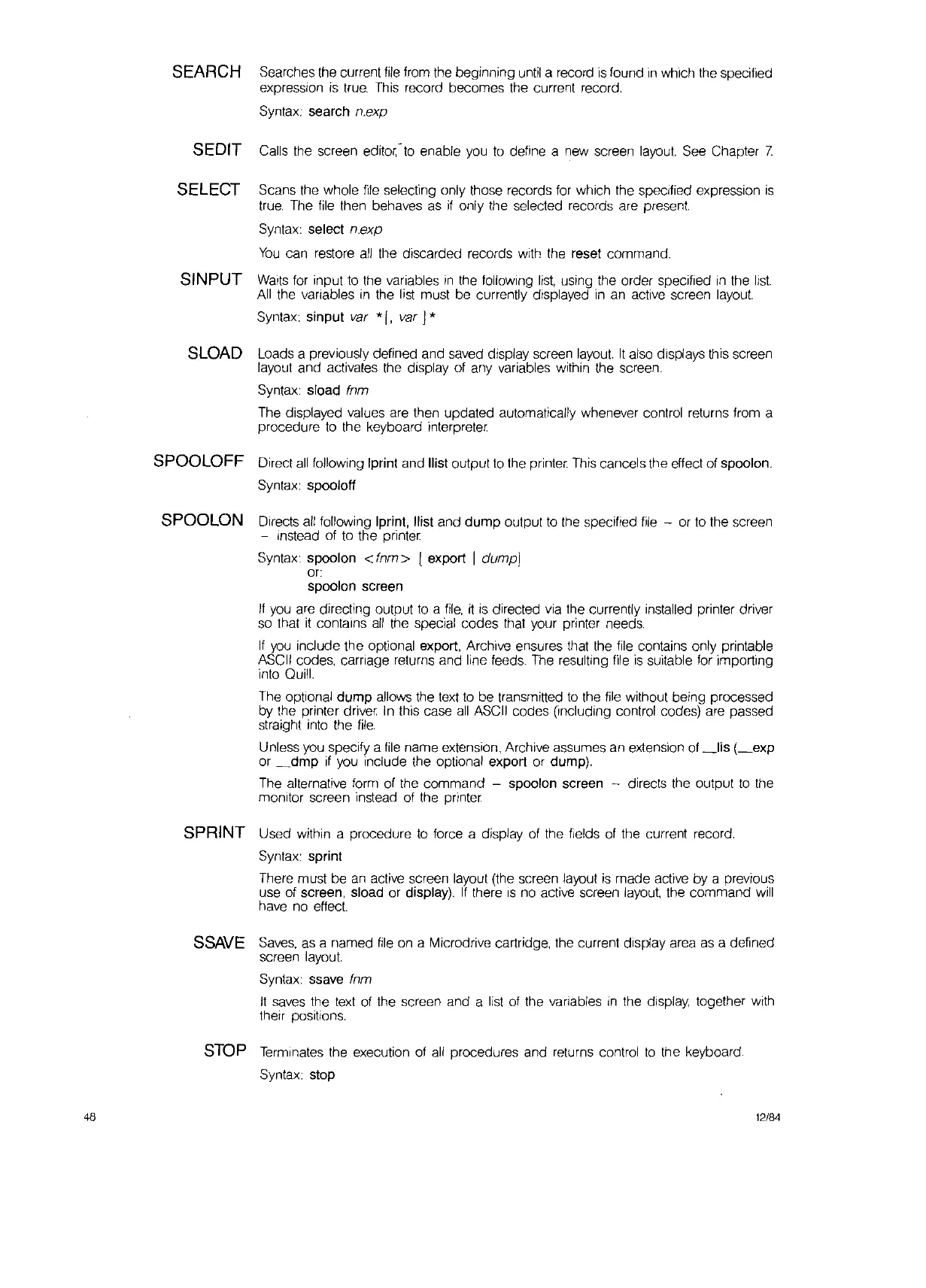SEARCH Searches the current
file
from the beginning until a record
is
found
in
which the specified
expression
is
true.
This
record becomes the current record.
Syntax: search
n.exp
SEDIT Calls the screen editor-to enable you
to
define a new screen
layout.
See Chapter 1
SELECT Scans the whole
file
selecting only those records for which the speCified expression
is
true.
The
file
then behaves as
if
only the selected records are present.
Syntax: select
n.exp
You
can restore
all
the discarded records with the reset command.
SINPUT
Waits
for
input
to
the variables
in
the following
list,
using the order specified
in
the
list.
All
the variables
in
the
list
must
be
currently displayed
in
an
active screen
layout.
Syntax: sinput var *
I,
var ] *
SLOAD Loads a previously defined and saved display screen layout.
It
also displays this screen
layout and
activates the display of any variables within the screen.
Syntax: sload
fnm
The displayed values
are
then updated automatically whenever control returns from a
procedure
to
the keyboard interpreter
SPOOLOFF Direct
all
following Iprint and lIist output
to
the printer This cancels the effect of spoolon.
Syntax: spooloff
SPOOLON Directs
all
following Iprint, IIlst and
dump
output
to
the specified
file
- or
to
the screen
- Instead
of
to the printer
Syntax: spoolon
< fnm > [ export I
dumpj
or:
spoolon screen
If
you are directing output
to
a
file,
it
IS
directed via the currently installed printer driver
so that
it
contains
all
the special codes that your printer needs.
If
you
include the optional export, Archive ensures that the
file
contains only printable
ASCII codes, carnage refurns and line feeds.
The
resulting file
is
suitable for importing
into Quill
The optional
dump
allows the
text
to
be transmitted
to
the
file
without being processed
by the printer driver
In
this case
all
ASCII
codes (Including control codes) are passed
straight into the
file.
Unless you specify a
file
name extension, Archive assumes an extension
of
_lis
(_exp
or
_dmp
if
you include the optional export or dump).
The alternative form
of
the command - spoolon screen - directs the output
to
the
monitor screen instead
of
the
printer.
SPRINT Used within a procedure
to
force a display
of
the fields of the current record.
Syntax: sprint
There must be
an
active screen layout (the screen layout
is
made active by a previous
use
of
screen, sload or display).
If
there
IS
no active screen layout, the command
will
have no effect.
SSAVE
Saves,
as a named
file
on
a Microdrive cartridge, the current display area
as
a defined
screen layout.
Syntax:
ssave fnm
It
saves the text
of
the screen and a
list
of
the variables
in
the display, together
With
their positions.
STOP Terminates the execution
of
all
procedures and returns control
to
the keyboard.
Syntax: stop
48
12/84