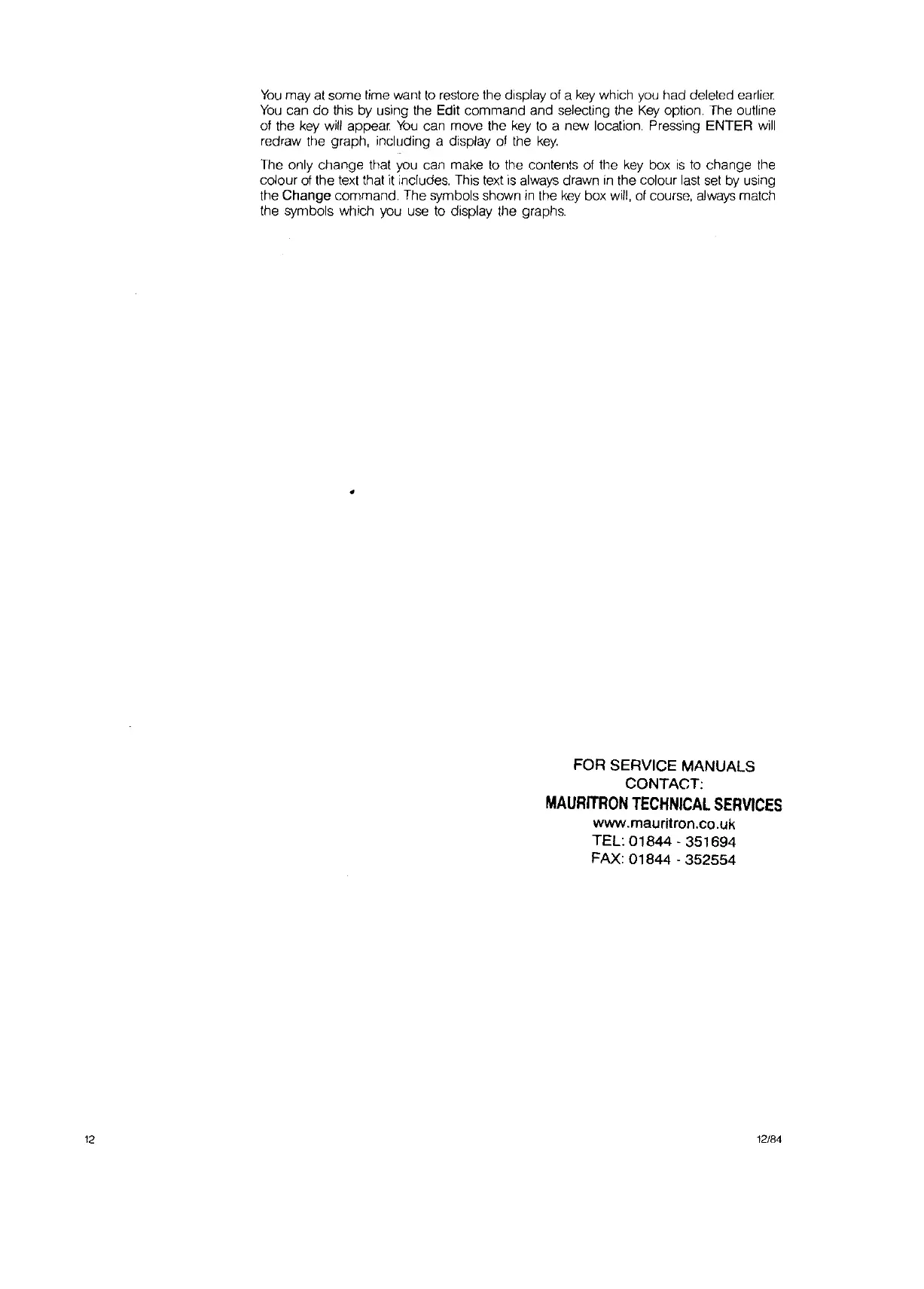12
You
may at some time want
to
restore the display of a
key
which
you
had deleted earlier
You
can
do
this by using the Edit command and selecting the
Key
option. The outline
of the
key
will appear
You
can move the
key
to
a new location. Pressing ENTER will
redraw the graph, including a display of the
key.
The only change that you can make
to
the contents of the
key
box
is
to
change the
colour
of
the text that it includes.
Th·,s
text
is
always drawn
in
the colour
last
set
by using
the Change command. The symbols shown
in
the
key
box will, of course, afways match
the symbols which you use
to
display the graphs.
•
FOR SERVICE MANUALS
CONTACT:
MAURITRON
TECHNICAL
SERVICES
www.mauritron.co.uk
TEL:
01844·351694
FAX: 01844 . 352554
12/84