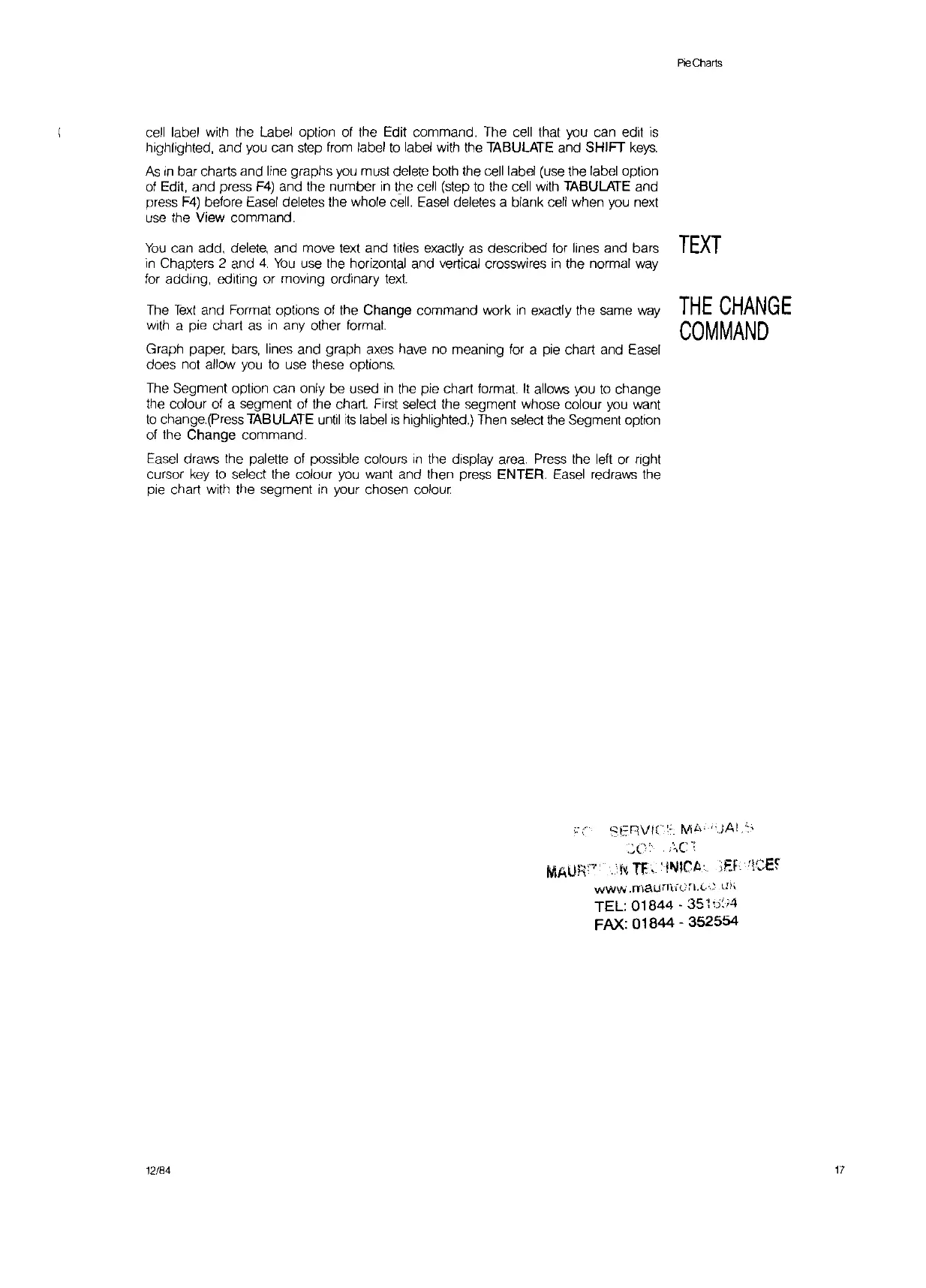PieCharls
cell label with the Label option
of
the Edit command. The cell that you can edit
is
highlighted, and
you
can step
from
label
to
label with the TABULATE and SHIFT
keys.
As
in
bar charts and line graphs you must delete both the cell label (use the label option
of
Edit, and press
F4)
and the number
in
the cell (step
to
the cell with TABULATE and
press
F4)
before
Easel
deletes the whole
cell.
Easel
deletes a blank cell when you next
use the
View command.
You
can add,
delete,
and move text and titles exactly as described for lines and bars
in
Chapters 2 and
4.
You
use the horizontal and vertical crosswires
in
the normal
way
for adding, editing or moving ordinary
text.
The
Text
and Format options
of
the Change command work
in
exactly the same
way
with a pie chart as
in
any other format.
Graph paper,
bars,
lines and graph axes have no meaning
for
a pie chart and Easel
does not allow
you
to
use these options.
The Segment option can only be used
in
the pie chart format.
It
allows
you
to
change
the colour of a segment
of
the chart.
First
select the segment whose colour you want
to
change.(Press TABULATE
until
its
label
is
highlighted.) Then select the Segment option
of the Change command.
Easel
draws the palette
of
possible colours
in
the display area.
Press
the left or right
cursor
key
to
select the colour
you
want and then press ENTER.
Easel
redraws the
pie chart with the segment
in
your chosen colour
TEXT
THE
CHANGE
COMMAND
MAUR:'
'.
'N
'fE, '1IlJICt",EF
;\CE~
www,mawllfun,V,),l!h
TEL:
01844
- 351
b:i4
FAX:
01844
-
352554
12/84
17