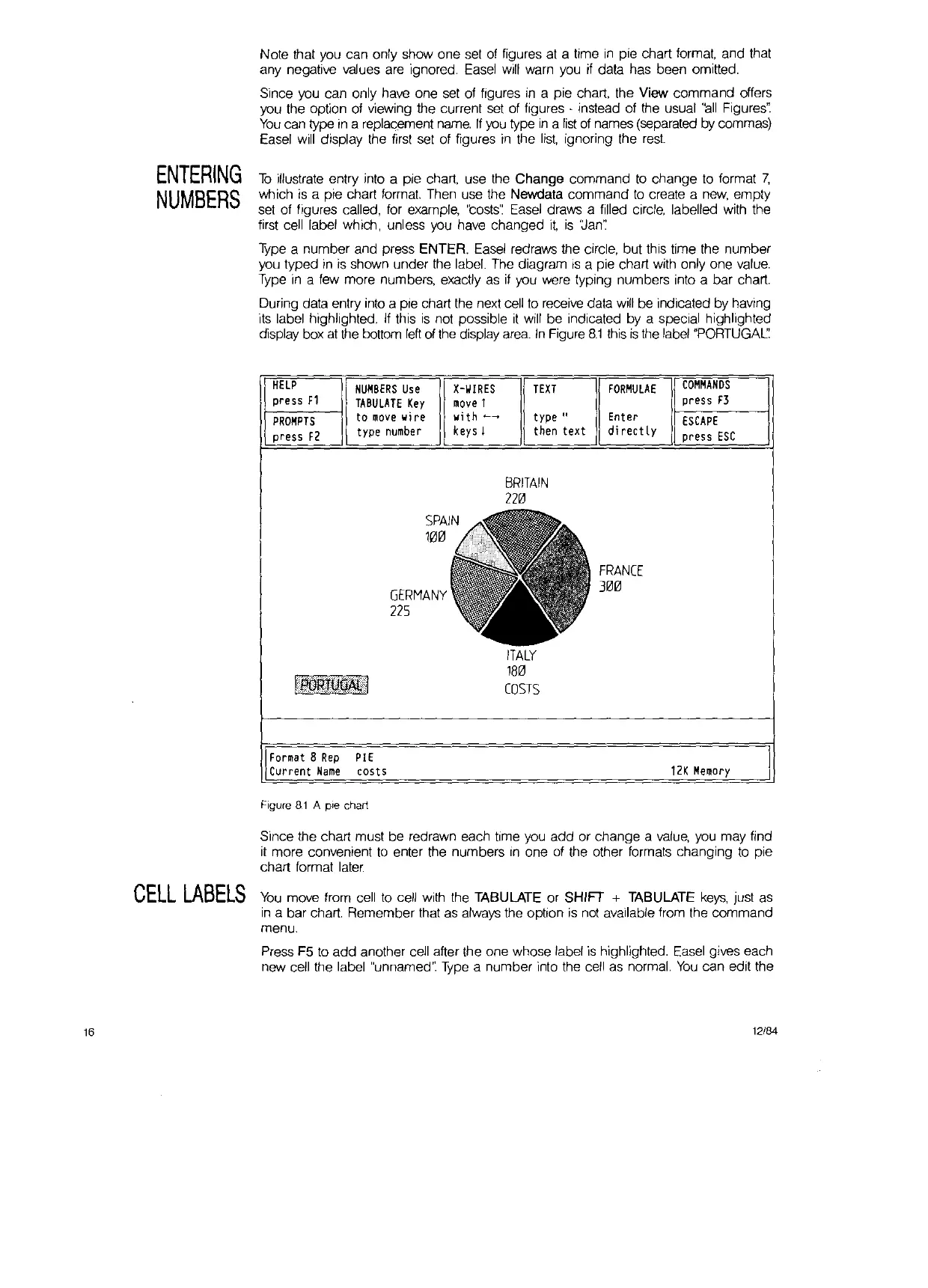ENTERING
NUMBERS
Note that you can only show one set of figures at a time
in
pie chart format, and that
any negative values are ignored. Easel will warn
you
if
data has been omitted.
Since
you
can only have one set of figures
in
a pie chart, the View command offers
you the option of viewing the current
set
of
figures·
instead of the usual
"all
Figures':
You
can type
in
a replacement
name.
If
you
type
in
a
list
of names (separated by commas)
Easel
will
display the first
set
of figures
in
the
list,
ignoring the
rest.
To
illustrate entry into a pie chart, use the Change command
to
change to format
7,
which
is
a pie chart format. Then use the Newdata command
to
create a
new,
empty
set of figures called, for example,
'costs':
Easel
draws a filled circle, labelled with the
first cell label which, unless you have changed
it,
is
'Jan':
Type
a number and press ENTER. Easel redraws the circle, but this time the number
you typed
in
is
shown under the label. The diagram
IS
a pie chart with only one value.
Type
in
a
few
more numbers, exactly
as
if
you were typing numbers into a bar chart.
During data entry into a
pre
chart the next cell
to
receive data will be indicated by having
its label highlighted. If this
is
not possible
it
will be indicated by a special highlighted
display box
at
the
bottom
left
of the display
area.
In
Figure
8.1
this
is
the label
"PORTUGAL::
HELP
NUMBERS
Use
X-WIRES
TEXT
fORMULAE
COMMANDS
press
f1
TABULATE
Key
move
i
press f3
PROMPTS
to
move
wi
re
wi
th
<-~
type"
Enter
ESCAPE
press
F2
type
number
keys
I
then
text
directly
press
ESC
BRITAIN
220
format
8
Rep
PIE
Current
Name
costs
Figure
8.1
A pie chart
GERMANY
225
ITALY
180
COSTS
FRANCE
300
12K
Memory
16
Since the chart must be redrawn each time you add or change a
value,
you
may find
it
more convenient
to
enter the numbers
rn
one of the other formats changing
to
pie
chart format later
CELL
LABELS
You
move from cell
to
cell with the TABULATE or SHIFT + TABULATE
keys,
just
as
in
a bar chart. Remember that
as
always the option
is
not available from the command
menu.
Press F5
to
add
another cell after the one whose label
is
highlighted.
Easel
gives each
new cell the label "unnamed".
Type
a number into the cell as normal.
You
can edit the
12/84