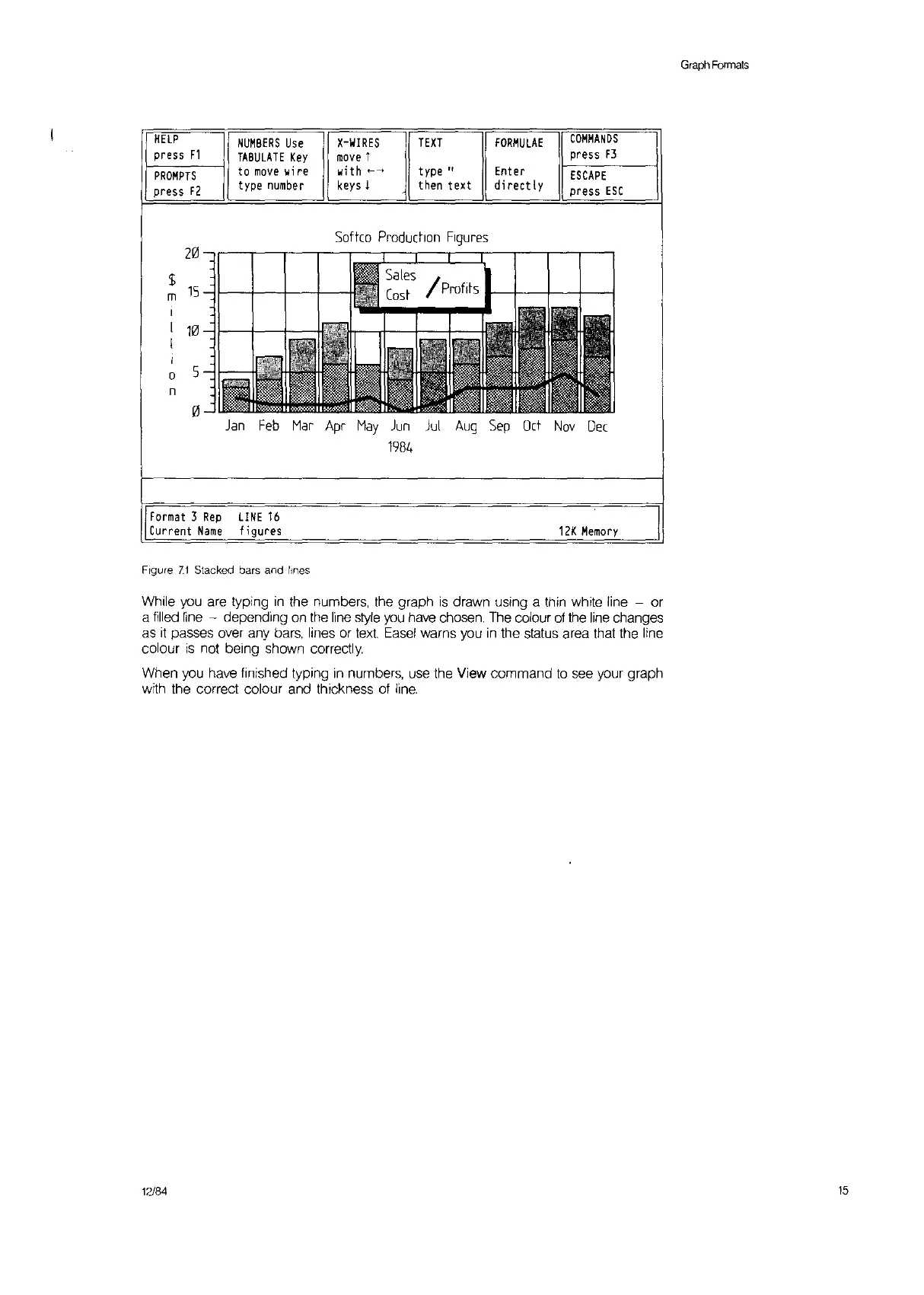HELP
press
Fl
PROMPTS
press
F1
NUHBERS
Use
TABULATE
Key
to
move
wi
re
type
number
X-WIRES
move
t
wi
th
<------I
keys j
TEXT
fORMULAE
type
II
Enter
then
text
directly
COMMANDS
press f3
ESCAPE
press
ESC
Graph
Formats
20
$
m
15
I
I
10
I
I
o
n
5
Softco
Production
Figures
Jan
Feb
Mar
Apr
May
Jun
Jul
Aug
Sep
Oct
Nov
Dec
1984
Format
3
Rep
LINE
16
Current
Name
figures
Figure
7.1
Stacked bars and lines
11K
Memory
While you are typing
in
the numbers, the graph
is
drawn using a thin white line - or
a filled line
- depending
on
the
line
style
you
have chosen. The colour
of
fhe
line
changes
as
if
passes over any bars, lines or
text.
Easel
warns you
in
the status area that the line
colour
is
not being shown correctly.
When you have finished typing
in
numbers, use the View command
to
see your graph
with the correct colour and thickness of
line.
12/84
15