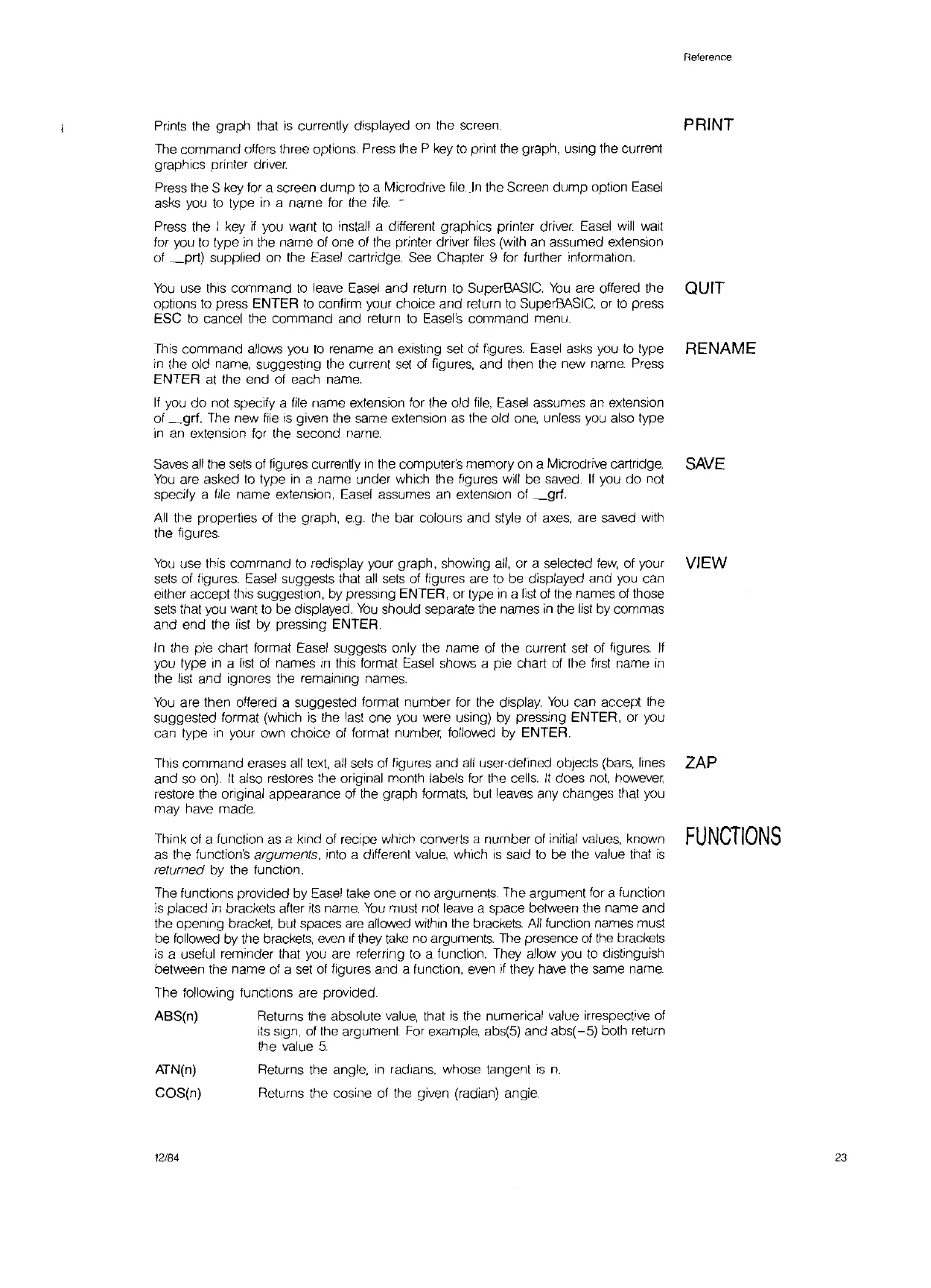Reference
Prints the graph that
is
currently displayed on the screen. PRINT
The command offers three options. Press the P
key
to
print the graph,
uSing
the current
graphics printer
driver.
Press the S
key
for a screen
dump
to
a Microdrive
flle
.
.In
the Screen
dump
option
Easel
asks
you
to
type
in
a name for the
file.
-
Press the I key
if
you want
to
install a different graphics printer driver
Easel
will
walt
for you
to
type
in
the name of one of the printer driver
files
(with an assumed extension
of
_prt)
supplied on the Easel cartridge. See Chapter 9 for further information.
You
use this command
to
leave
Easel
and return
to
SuperBASIC.
You
are offered the QUIT
options
to
press ENTER
to
confirm your choice and return
to
SuperBASIC, or
to
press
ESC
to
cancel the command and return
to
Easel's command menu.
This command allows you
to
rename an existing
set
of figures.
Easel
asks
you
fa
type RENAME
In
the old name, suggesting the current
set
of
figures, and then the new
name.
Press
ENTER
at
the end of each name.
If
you
do
not specify a
file
name extension for the old
file,
Easel
assumes an extension
of
_gr!.
The new
file
IS
given the same extension
as
the old
one,
unless you also type
in
an extension for the second name.
Saves
all
the
sets
of figures currently
In
the computer's memory on a Microdrive cartridge.
SAVE
You
are asked
to
type
in
a name under which the figures will be saved.
If
you
do
not
specify a
file
name extension, Easel assumes an extension of
_gr!.
All
the properties of the graph,
e.g.
the bar colours and style of
axes,
are saved with
the figures.
You
use this command
to
redisplay your graph, showing
all,
or a selected
few,
of your VIEW
sets
of figures. Easel suggests that
all
sets
of figures are
to
be displayed and
you
can
eifher accept this suggestion, by pressing ENTER, or type
in
a
list
of the names of those
sets
that
you
want
to
be displayed.
You
should separafe the names
in
the
list
by commas
and end the list by pressing
ENTER.
In
the pie chart format Easel suggests only the name of the current set of figures.
If
you type
In
a
list
of names
in
this format
Easel
shows a pie chart of the
first
name
in
the
list
and ignores the remaining names.
You
are then offered a suggested format number
for
the display.
You
can accept the
suggested format (which
is
the
last
one
you
were using) by pressing ENTER, or you
can type
in
your own chOice of format number, followed by ENTER.
ThiS
command erases
all
text,
all
sets
of figures and
all
user-defined objects (bars, lines ZAP
and so on).
It
also restores the original month labels for the
cells.
It
does
not,
however,
restore the original appearance of the graph formats, but leaves any changes that you
may have made.
Think of a function
as
a kind
01
recipe which converts a number of initial values, known
FUNCTIONS
as the function's arguments,
Into
a different
value,
which
IS
said
to
be the value that
is
returned by the function.
The functions provided by Easel take one or no arguments The argument for a function
is
placed
in
brackets after
ItS
name.
You
must not leave a space between the name and
the opening bracket, but spaces are allowed within the brackets.
All
function names must
be followed by the brackets,
even
If
they
take
no arguments. The presence of the brackets
is
a useful reminder that you are refernng to a function. They allow
you
to
distinguish
between the name of a
set
of figures and a function,
even
if they have the same
name.
The following functions are provided.
ABS(n) Returns the absolute
value,
that
is
the numerical value irrespective of
ItS
sign, of the argument For example, abs(5) and abs(
-5)
both return
the value
5.
ATN(n)
COS(n)
12/84
Returns the angle,
in
radians, whose tangent
IS
n.
Returns the cosine of the given (radian) angle
23
