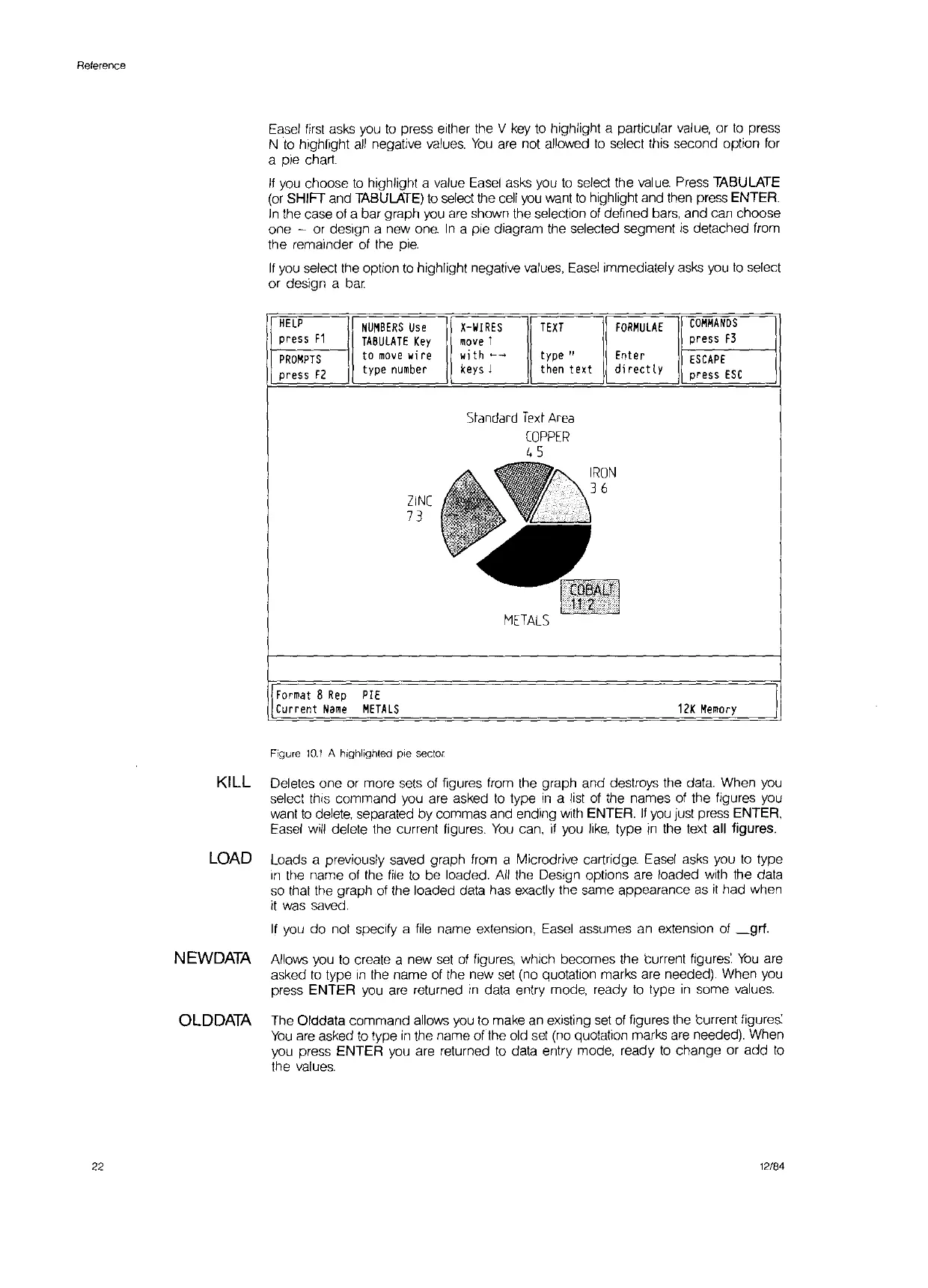Reference
Easel
first
asks you
to
press either the V
key
to
highlight a particular value, or
to
press
N
to
highlight
all
negative
values.
You
are not allowed
to
select this second option for
a pie chart.
If
you
choose
to
highlight a value
Easel
asks you
to
select the
value.
Press TABULATE
(or
SHIFT and TABULATE)
to
select the
cell
you
want
to
highlight and then press ENTER.
In
the case of a bar graph you are shown the selection of defined bars, and can choose
one
- or design a new
one.
In
a pie diagram the selected segment
is
detached from
the remainder of the
pie.
If
you select the option
to
highlight negative values,
Easel
immediately
asks
you
to
select
or design a
bar.
HELP
press
F1
PROMPTS
press
f2
NUMBERS
Use
TABULATE
Key
to
move
wi
re
type
number
X-WIRES
move
i
wi
th
<---
keys
j
TEXT
fORMULAE
type"
Enter
then
text directly
COMMANDS
press f3
ESCAPE
press
ESC
ZINC
73
format
8
Rep
PIE
Current
Name
METALS
Figure
10.1
A highlighted pie sector
Standard
Text
Area
COPPER
45
METALS
12K
Memory
KILL Deletes one or more sets of figures from the graph and destroys the data. When you
select this command you are asked
to
type
in
a list of the names of the figures you
want
to
delete, separated by commas and ending with ENTER.
If
you
just press ENTER,
Easel will delete the current figures.
You
can, if you
like,
type
in
the text all figures.
LOAD
Loads a previously saved graph from a Microdrive cartridge. Easel
asks
you
to
type
In
the name of the
file
to
be loaded. All the Design options are loaded with the data
so that the graph of the loaded data has exactly the same appearance
as
it
had when
it
was saved.
If
you
do
not specify a
file
name extension,
Easel
assumes an extension of
_gr!.
NEWDATA
Allows you
to
create a new
set
of figures, which becomes the current
figures'.
You
are
asked
to
type
In
the name of the new set (no quotation marks are needed). When you
press ENTER
you
are returned
in
data entry mode, ready
to
type
in
some values.
OLD
DATA
The Olddata command allows you to make an existing
set
of figures the current figures:
You
are asked
to
type
in
the name of the old
set
(no quotation marks are needed). When
you press ENTER
you
are returned
to
data entry mode, ready
to
change or
add
to
the values.
22
12/84
