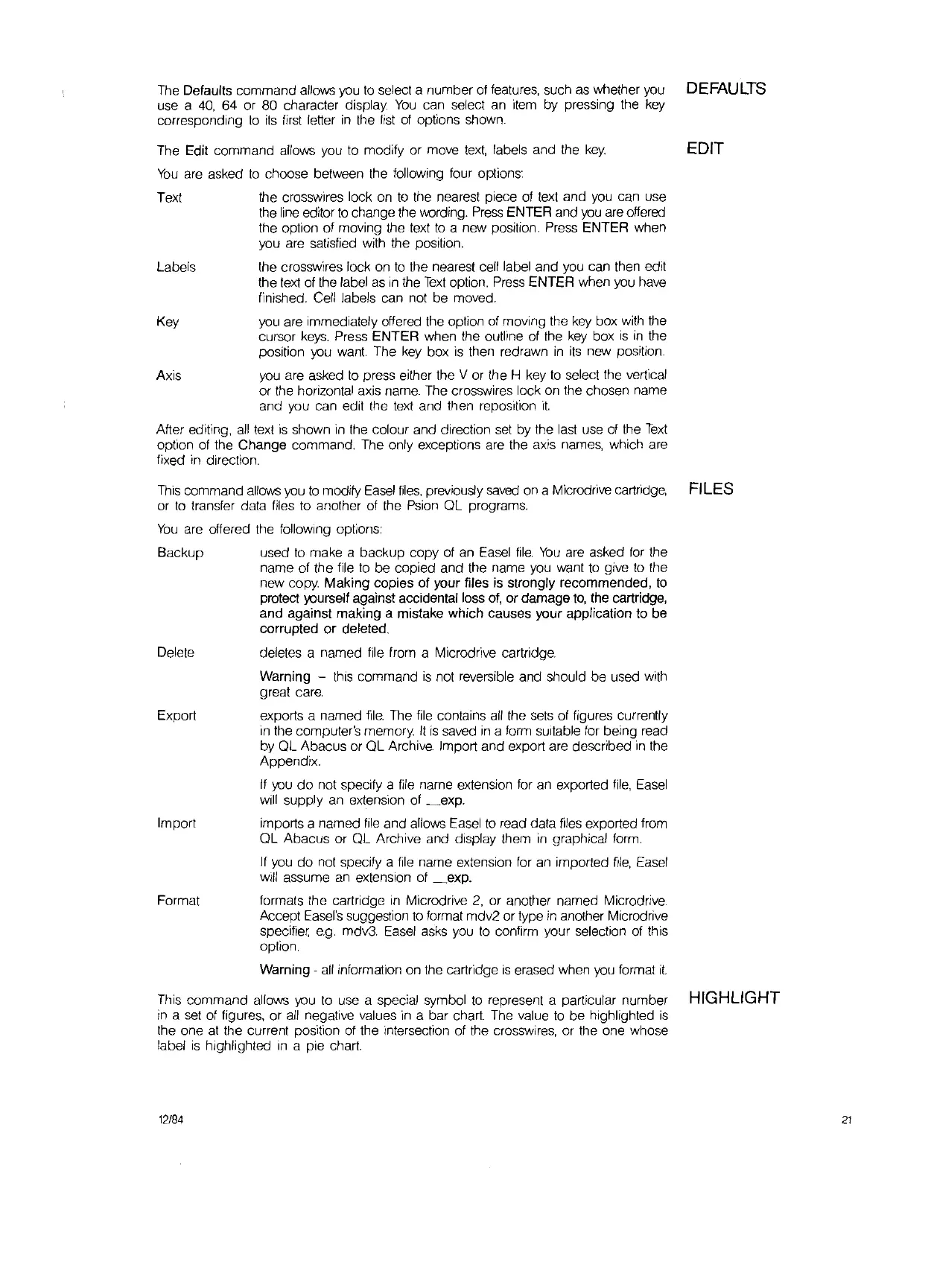Format
Import
Export
The Defaults command allows
you
to
select a number of features, such
as
whether you DEFAULTS
use a
40,
64 or 80 character display
You
can select an item by pressing the
key
corresponding
to
its
first
letter
in
the
list
of
options shown.
The Edit command allows you
to
modify or move
text,
labels and the
key.
EDIT
You
are asked
to
choose befween the following four options:
Text the crosswires lock
on
to
the nearest piece of text and
you
can use
the
line
editor
to
change the wording.
Press
ENTER and
you
are offered
the option of moving the text
to
a new position. Press ENTER when
you are satisfied with the position.
Labels the crosswires lock on
to
the nearest cell label and you can then edit
the text of the label
as
in
the
Text
option. Press ENTER when
you
have
finished. Cell labels can not be moved.
Key you are immediately offered the option of moving the
key
box with the
cursor
keys.
Press ENTER when the outline of the
key
box
is
in
the
position you want The
key
box
is
then redrawn
in
its
new position.
Axis
you
are asked
to
press either the V or the H key
to
select the vertical
or the horizontal axis name. The crosswires lock
on
the chosen name
and you can edit the
text
and then reposition
it
After editing,
all
text
is
shown
in
the colour and direction set by the
last
use
of
the
Text
option of the Change command. The only exceptions are the axis names, which are
fixed
in
drrection.
This
command
allows
you
to
modify
Easel
files,
previously
saved
on
a Microdrive cartridge, FILES
or
to
transfer data
files
to
another of the Psion OL programs.
You
are offered the
follOWing
options:
Backup used
to
make a backup copy of an Easel
file.
You
are asked
for
the
name of the file
to
be copied and the name
you
want
to
give
to
the
new
copy
Making copies of your files is strongly recommended,
to
protect yourself against accidental loss
of,
or damage
to,
the cartridge,
and against making a mistake which causes your application to be
corrupted
or
deleted.
Delete deletes a named
file
from a Microdrive cartridge.
Warning - this command
is
not reversible and should be used with
great care.
exports a named
file.
The
file
contains
all
the
sets
of figures currently
in
the computer's memory.
It
is
saved
in
a form
SUitable
for being read
by OL Abacus or OL Archive Import and export are described
in
the
Appendix.
If
you
do
not speCify a
file
name extension for an exported
file,
Easel
will supply an extension of _expo
imports a named
file
and allows Easel
to
read data files exported from
OL Abacus or OL Archive and display them
In
graphical form.
tf
you
do
not specify a
file
name extension for an imported
file,
Easel
Will
assume an extension of
_expo
formats the cartridge
in
Microdrive
2.
or another named Microdrive.
Accept
Easel's
suggestion
to
format
mdv2
or type
in
another Microdrive
specifier
e.g.
mdv3. Easel
asks
you
to
confrrm your selection of this
option.
Warning
-
all
information on the cartridge
is
erased when
you
format it
This command allows
you
to use a special symbol
to
represent a particular number HIGHLIGHT
in
a set of figures, or
all
negative values
in
a bar chart. The value
to
be highlighted
is
the one
at
the current position of the intersection of the crosswires, or the one whose
label
is
highlighted
in
a pie chart
12/84
21