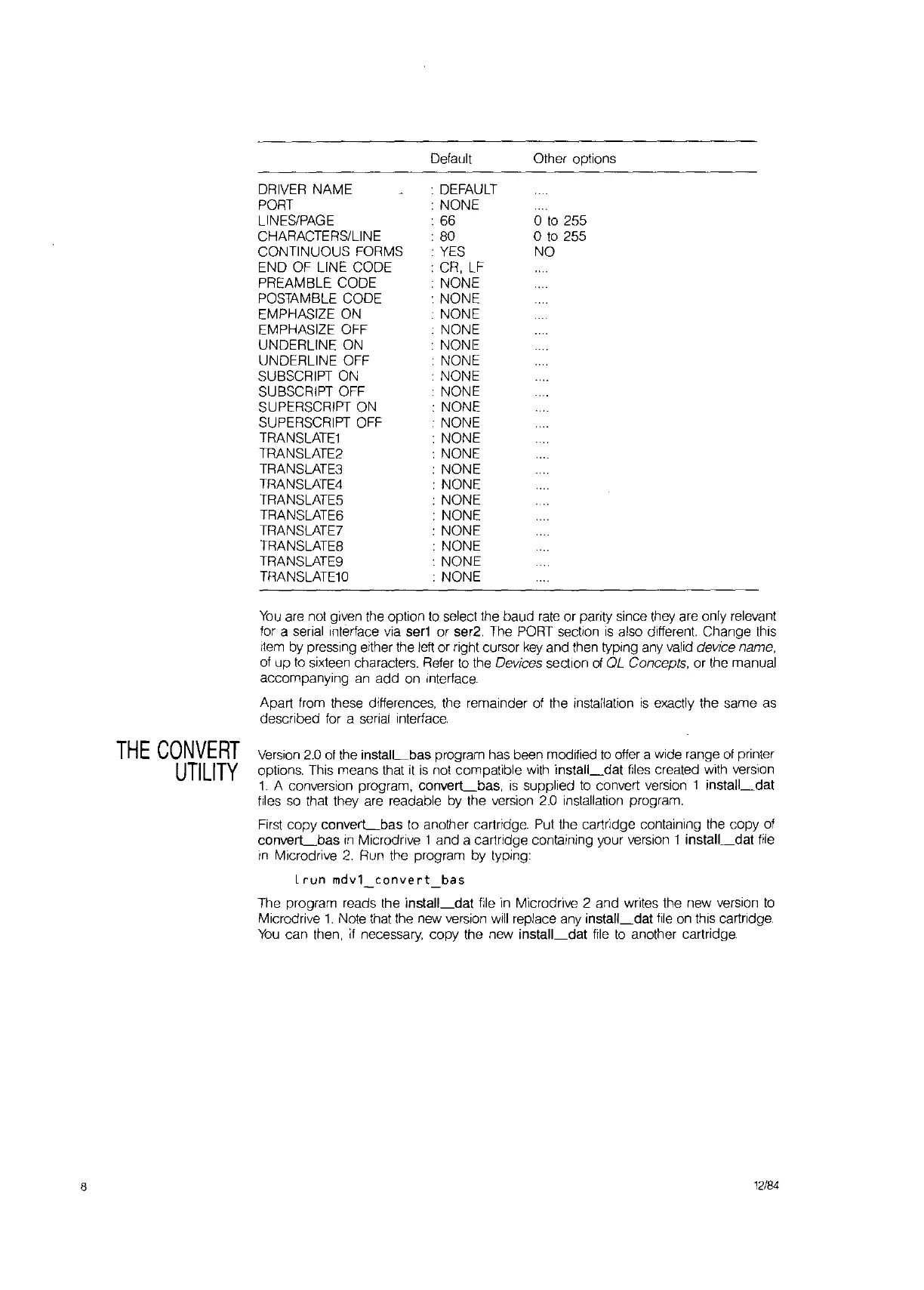DRIVER NAME
PORT
LINES/PAGE
CHARACTERS/LINE
CONTINUOUS FORMS
END OF LINE CODE
PREAMBLE CODE
POSTAMBLE CODE
EMPHASIZE ON
EMPHASIZE OFF
UNDERLINE ON
UNDERLINE OFF
SUBSCRIPT ON
SUBSCRIPT OFF
SUPERSCRIPT ON
SUPERSCRIPT OFF
TRANSLATE1
TRANSLATE2
TRANSLATE3
TRANSLATE4
TRANSLATE5
TRANSLATE6
TRANSLATE?
TRANSLATES
TRANSLATE9
TRANSLATE10
Default
•
DEFAULT
• NONE
.66
.80
•
YES
• CR,
LF
• NONE
'.
NONE
• NONE
• NONE
• NONE
• NONE
• NONE
• NONE
• NONE
• NONE
• NONE
• NONE
• NONE
• NONE
• NONE
• NONE
• NONE
• NONE
• NONE
• NONE
Other options
o
to
255
o
to
255
NO
8
THE
CONVERT
UTILITY
You
are not given the option
to
select the baud
rate
or panty since they are only relevant
for a serial Interface
via
ser1
or ser2. The
PORT
section
is
also different Change this
Item
by pressing either the
left
or right cursor
key
and then typing any valid device name,
of
up
to
sixteen characters. Reter
to
the Devices section
of
OL Concepts, or the manual
accompanying an add on interface.
Apart from these differences, the remainder of the installation
is
exactly the same as
described for a senal interface.
Version
2.0
of
the
install_bas
program has been modified
to
offer a wide range
of
printer
options. This means that
it
is
not compatible with
install_dat
files created with
verSion
1.
A conversion program,
converL-bas,
is
supplied
to
convert version 1
install_dat
files so that they are readable by the version
2.0
installation program.
First
copy
converL-bas
to another cartr·ldge. Put the cartridge containing the copy of
converL-bas
in
Microdrive 1 and a cartridge containing your version 1
install_dat
file
in
Microdrive
2.
Run the program by typing.
L
run
mdv1
convert
bas
The program reads the
install_dat
frle
in
Microdrive 2 and writes the new version
to
Microdrive
1.
Note that the new version
will
replace any
install_dat
file
on
this cartridge.
You
can then,
if
necessary, copy the new
install_dat
file
to
another cartridge.
12/84