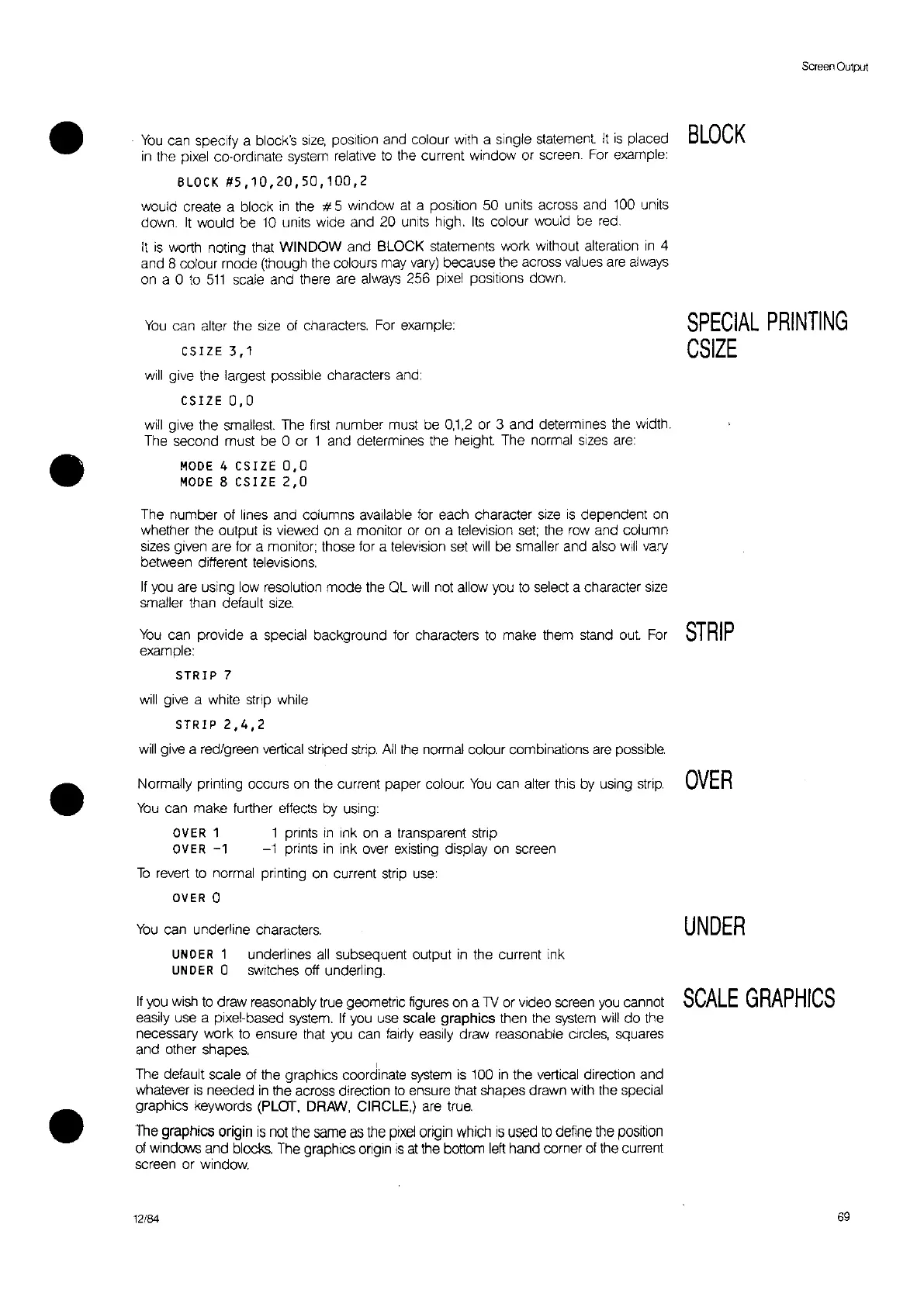•
Screen
Output
You
can specify a block's
size,
pOSition
and colour with a single statement
It
is
placed
BLOCK
in
the pixel co-ordinate
system
relative
to
the current window or screen.
For
example:
BLOCK
#5,10,20,50,100,2
would create a block
in
the # 5 window
at
a position 50 units across and
100
units
down.
It
would be
10
units wide and 20 units high.
Its
colour would be
red.
It
is
worth noting that WINDOW and BLOCK statements work without alteration
In
4
and 8 colour mode (though the colours may
vary)
because the across values
are
always
on a 0
to
511
scale and there are
always
256 pixel positions
down_
•
You
can alter the
size
of characters.
For
example:
CSIZE3,1
Will
give the largest possible characters and:
CSIZE
0,0
will give the smallest. The
first
number must be
0,1,2
or 3 and determines the width.
The second must be 0 or 1 and determines the height. The normal
sizes
are:
MODE
4 CSIZE
0,0
MODE
8 CSIZE
2,0
SPECIAL
PRINTING
CSIZE
•
The number of lines and columns available for each character
size
is
dependent
on
whether the output
is
viewed
on
a monitor or
on
a television
set;
the
row
and column
sizes
given are for a monitor; those for a television set
will
be smaller and also
Will
vary
between different televisions.
If
you are using low resolution mode the OL
will
not allow you
to
select a character
size
smaller than default
size.
You
can provide a special background for characters
to
make them stand
out.
For
STRIP
example:
STR
I P 7
will
give a white strip while
STRIP
2,4,2
will
give a red/green vertical striped
strip.
All
the
normal colour combinations are
possible.
Normally printing occurs on the current paper colour
You
can alter this by using
strip.
OVER
You
can make further effects by using:
OVER
1 1 prints
in
ink
on
a transparent strip
OVER
-1 -1
prints
in
ink over existing display
on
screen
To
revert
to
normal printing
on
current strip
use:
OVER
0
You
can underline characters.
UNDER
UNDER
1
UNDER
0
underlines
all
subsequent output
in
the current ink
SWitches
off underling.
If
you
wish
to
draw reasonably true geometric figures on a 1V or video screen
you
cannot
SCALE
GRAPHICS
easily use a pixel-based
system.
If
you use scale graphics then the
system
will
do
the
necessary work
to
ensure that you can fairly easily draw reasonable
crrcles,
squares
and other shapes.
,
The default scale of the graphics coordinate
system
is
100
in
the vertical direction and
whatever
is
needed
in
the across direction
to
ensure that shapes drawn with the special
graphics keywords (PLOT, DRAW, CIRCLE,) are
true.
The graphics origin
is
not the same
as
the
pixel
origin which
is
used
to
define the position
of
windows and blocks The graphics origin
is
at
the bottom
left
hand corner of the current
screen or window
12/84
69