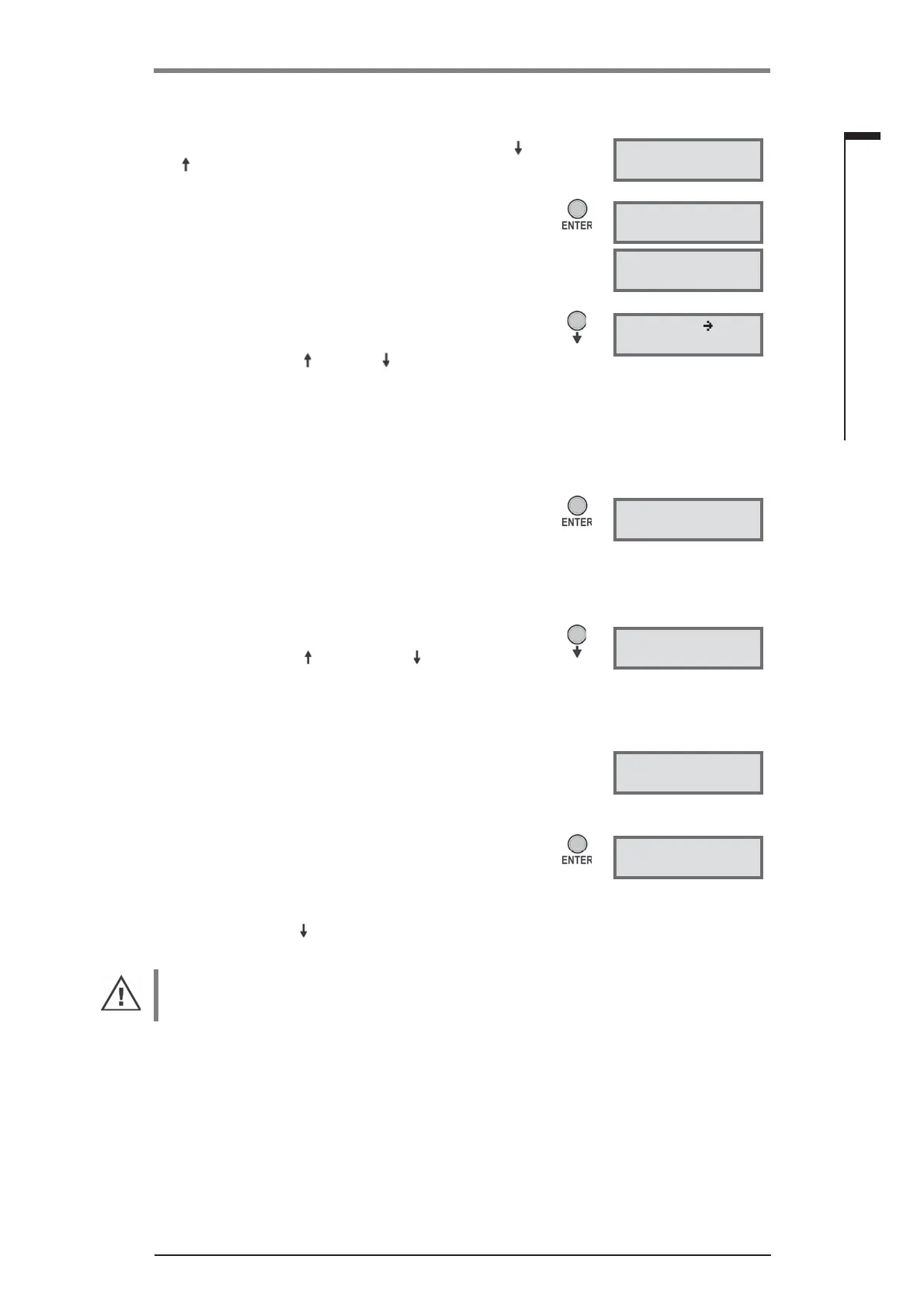Y070.020/GB Page 37
Operation instructions
SIPOS 5 PROFITRON, HiMod
5
Commissioning
5 Commissioning
5. The display changes to the fi rst end position. Use the
buttons to change between end position CLOSED and
OPEN.
new setting of
open
6. Press ENTER button.
The fi rst line shows the prompt to approach the selected
end position. The second line shows alternatively either
the change of travel in % and for
– travel-dependent cut-off mode „press E-button“;
– torque-dependent cut-off mode „until TL reached“.
move to op.pos.
Alteration -X,X%
move to op.pos.
press E–button
7. Move the actuator to the other end position:
– Travel-dependent cut-off mode
a) Use the OPEN
or CLOSE buttons to move the
actuator, until the valve has reached the end positi-
on. Pay attention to the valve during operation. The
change of travel is indicated in the display.
Note: If the cut-off was torque-dependent due to a
block before reaching the end position, this is indica-
ted by „TL-OPEN activ“ or „TL-CLOSE activ“ in the
second line of the display.
% open open
Alteration -X,X%
b) Once the end position has been reached, confi rm
after approx. 2 sec. with the ENTER button. The
display confi rms the correct setting. Continue with
operation step 8.
Note: If the „potentiometer out of range“ or „decrease
sign. gear ratio“ is displayed, proceed according to
the instructions in the following text „messages“.
sign. gear ratio
adjustment ok!
For torque dependent cut-off mode
Hold down OPEN
button (CLOSE button for setting
end position CLOSED) for more than 2 s.
The actuator moves automatically until reaching the end
position. The actuator moves then shortly in the opposi-
te direction, to return to the end position again.
adapting cl.pos.
busy...
The display confi rms the correct setting.
Note: If the „potentiometer out of range“ or „decrease
sign. gear ratio“ is displayed, proceed according to the
instructions in the following text „messages“.
sign. gear ratio
adjustment ok!
8. Press ENTER button. The actuator changes to the „end-
pos. adjust“ parameter in the menu.
If required, set the mechanical position indicator, refer to
the following chapter 5.6.5.
endpos. adjust
Now you can press the
button to get to the next parameter. If the „Local/Remote“ button is
pressed, the actuator changes to the „Remote“ state. All changes confi rmed by ENTER are saved.
If the main menu was accessed from the „locPar“ state, and if the „Local/Remote“ button is
pressed, the actuator changes to the „Remote“ state and starts to move if a control command
from the DCS is present!
