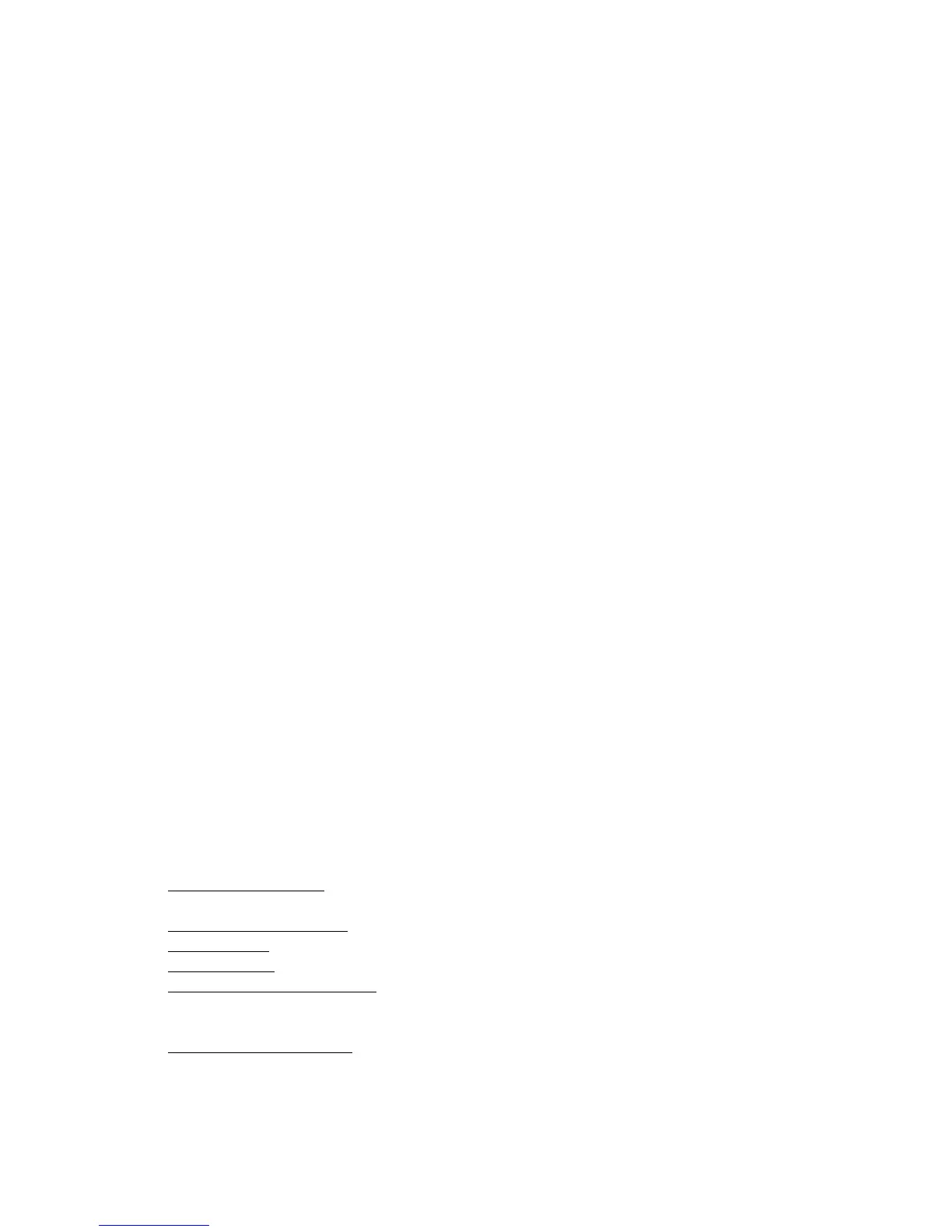Navigating the Menu
The Single Group Slayer is equipped with a touchscreen interface that displays
many of the machine’s essential functions. Through this interface, you have access
to brewing parameters, advanced operating settings, and more.
Basics of Navigation
•
Settings, sub-menus, and queries display in a rectangular area in the top-left
portion of the screen.
•
Touch sensors are located directly beneath the rectangular menu display, in
the lower-left portion of the screen.
‣
For best results, swipe firmly across the entire length of this area.
‣
Swipe from left to right to move forward in the menu structure; swipe
from right to left to move backward in the menu structure.
•
A round touch sensor is located directly beside the rectangular menu display,
near the center of the screen.
‣
Tap the center of the circle to enter sub-menus and/or confirm settings.
•
After entering a sub-menu, two (2) arrows will appear on right side of the
screen.
‣
Tap the “up” and “down” arrows to adjust values incrementally; hold to
scroll through values.
•
To confirm and save settings, tap the circle near the center of the screen OR
move the brew actuator to the “pre-brew” or “brew” position.
•
While navigating the menu, moving the brew actuator to the “pre-brew” or
“brew” position will confirm any altered settings and exit the menu WITHOUT
initiating the pre-brew or brew functions.
‣
Rule excepted in “Brew Pump Pressure”, “Group Cleaning”, “Bleed Group”,
“Set PID Values” , “Brew Temp Offset”, and “Pressure Offset” sub-menus.
•
The menu layout is circular; after swiping through the end of the menu
options, the first menu option will reappear.
Getting Started
While the machine is idle, the screen will display up to six (6) units of information:
•
Brew temperature in degrees Fahrenheit or Celsius, depending on saved
preference (top-left)
•
Steam tank pressure in bars (lower-left)
•
Time of day (top-right)
•
Day of week (lower-right)
•
Heating element activity, represented by flashing colon: appears near brew
temperature reading to indicate brew tank activity; appears near steam
pressure reading to indicate steam tank activity
•
Steam tank fill status, represented by an upward-facing arrow (“⇑”) next to
the steam tank pressure readout