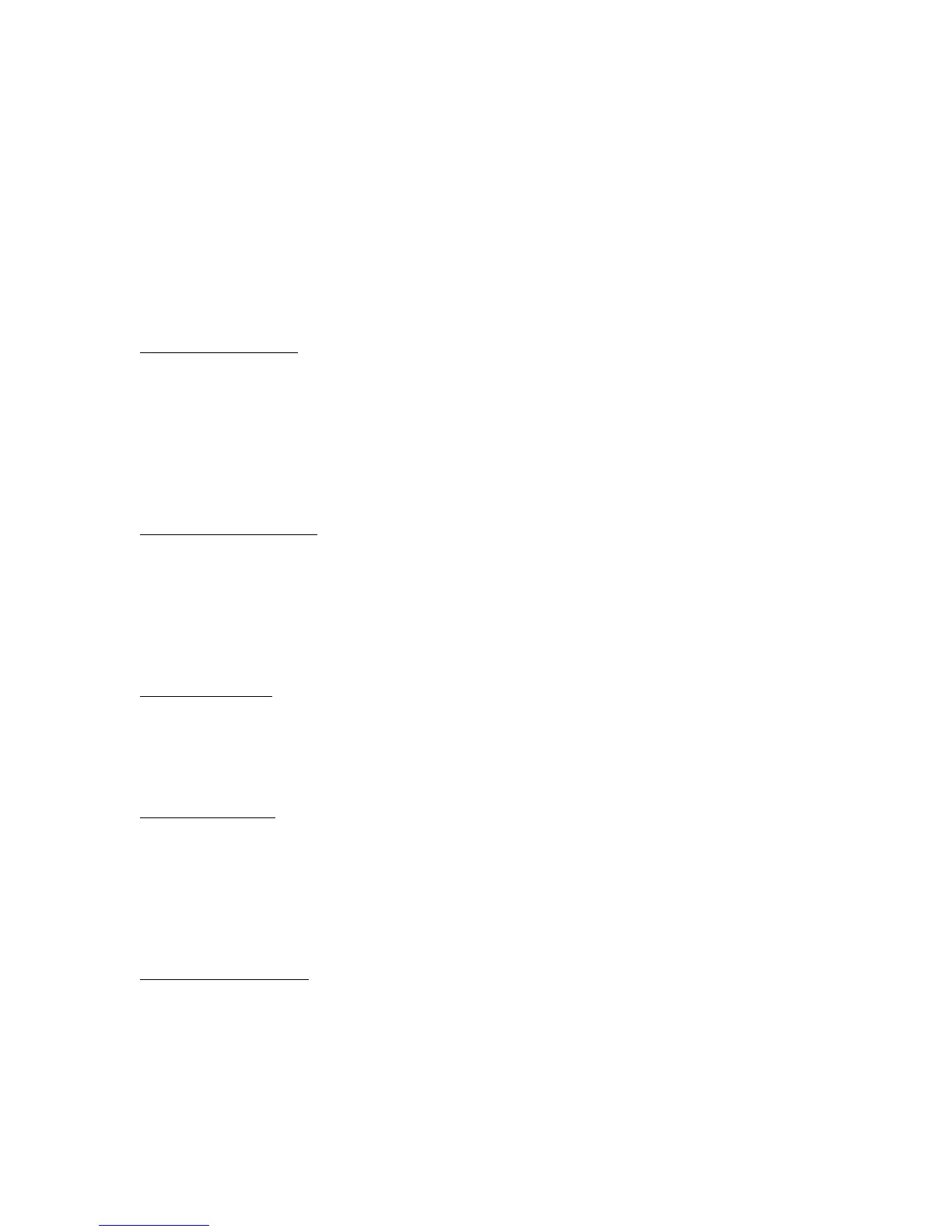Tap the round touch sensor near the center of the screen to activate the menu.
Swipe from left to right to navigate menu options in the intended order. Swiping
from right to left will cycle menu options in reverse order, starting with “Advanced
Setting”.
Menu Options & Descriptions
The first level of navigation has six (6) options, plus access to the Advanced
Settings:
Brew Temperature
•
Real-time temperature reading at the group
•
Displayed in degrees Fahrenheit or Celsius, depending on saved
preference
•
Adjustable in tenth-degree (0.1-degree) increments
To adjust the brew temperature, see instructions under “Using Slayer >
Adjust Brew Tank Temperature” on page 30.
Brew Pump Pressure
•
Percentage value that represents brew pump pressure relative to
maximum capacity
•
Adjustable in one-percent (1%) increments between “0” and “100”
To adjust the brew pump pressure, see instructions under “Using Slayer >
Adjust Brew Pump Pressure” on page 31.
Group Cleaning
•
Automated cleaning program (series of backflush cycles)
To begin the group cleaning program, see instructions under “Cleaning &
Preventative Maintenance > Daily > Grouphead” on page 43.
Steam Pressure
•
Real-time pressure reading at steam tank
•
Displayed in bars
•
Adjustable in tenth-bar (0.1-bar) increments
To adjust the steam tank pressure, see instructions under “Using Slayer >
Adjust Steam Pressure” on page 32.
Power Management
•
Heating priority: brew tank OR steam tank
To adjust the power management setting, see instructions under “Using
Slayer > Adjust Power Management Tank Priority” on page 32.