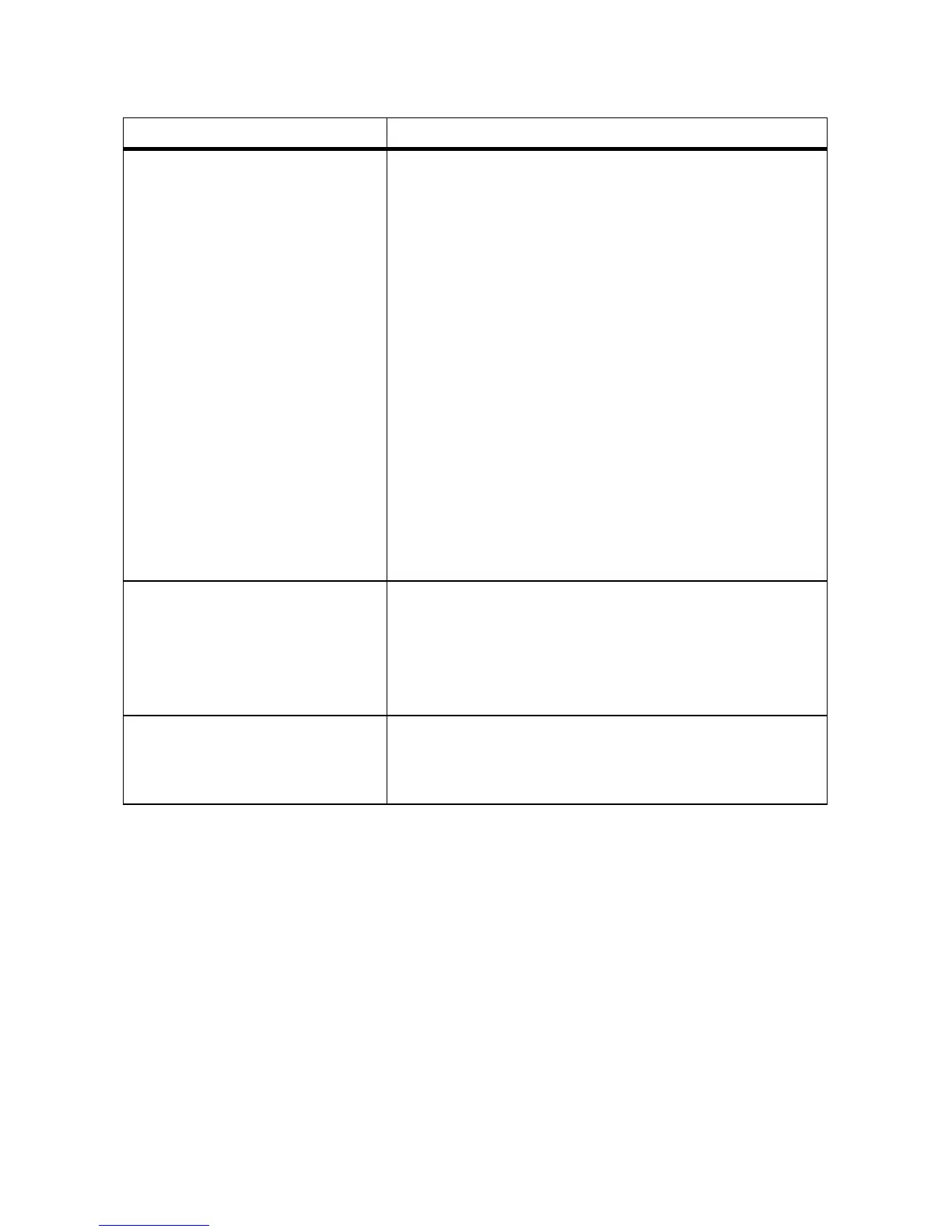7 Troubleshooting SMA Solar Technology AG
72 ClusterController-IA-en-10 Installation Manual
The login page does not open. There is a problem in the local area network (LAN).
Corrective measures:
• Ensure that the patch cable is correctly connected to the
Cluster Controller (see Section 6.7).
• Check whether the network components, patch cables
or plug connectors are defective or damaged. Replace
defective or damaged network components, patch
cables or plug connectors.
• Check whether the network settings of the individual
network components are correct. Adapt the network
settings if required.
• Restart the Cluster Controller. For this purpose,
disconnect the Cluster Controller from the voltage
supply and reconnect to the voltage supply. Note that
this can lead to loss of plant data.
• If the problem persists, contact the network
administrator.
Login to the user interface has
failed.
The plant password has been entered incorrectly four times.
Access to the Cluster Controller is suspended for 15 minutes.
Corrective measures:
• Wait for 15 minutes, then log in with the correct plant
password.
The user interface is not displayed
properly.
JavaScript is disabled in the Internet browser.
Corrective measures:
• Enable JavaScript in the Internet browser.
Problem Cause and corrective measures