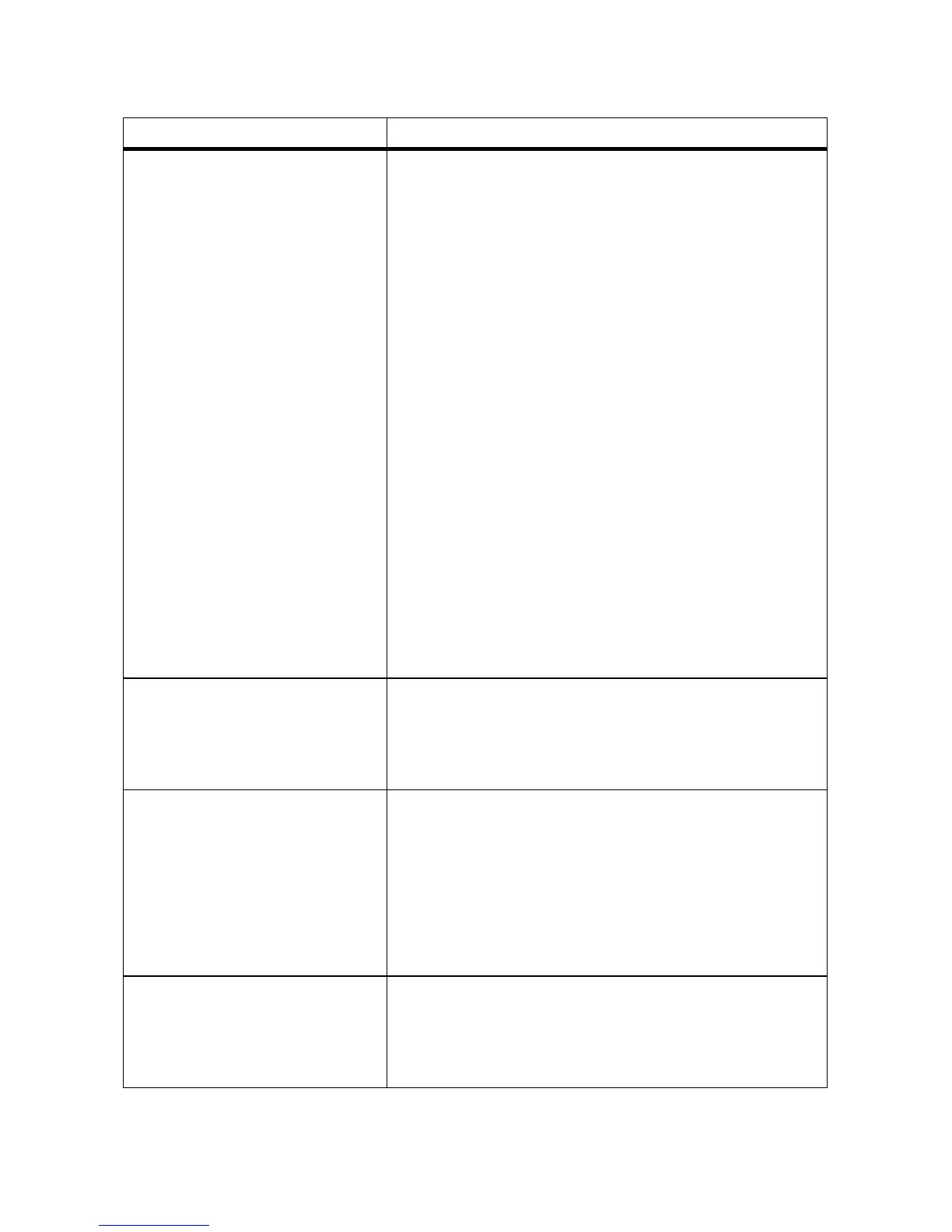SMA Solar Technology AG 7 Troubleshooting
Installation Manual ClusterController-IA-en-10 73
The correct number of all connected
inverters is not shown on the
display.
The communication with at least one inverter is interrupted.
Either the Cluster Controller has not yet registered with one or
more inverters or the connection to one or more inverters has
been interrupted.
Corrective measures:
• Wait for six minutes and re-check whether the correct
number of all connected inverters is displayed.
If the correct number of all connected inverters is still not
displayed:
• Ensure that the inverters are in operation.
• Ensure that the patch cables that connect the
inverters to one another are correctly connected
(depending on the feature: see the installation
manual of the inverter or the installation manual of
the Speedwire/Webconnect interface).
• Ensure that the inverter patch cable that is directly
connected to the Cluster Controller is connected to
network terminal X9 or X10 of the
Cluster Controller.
• Ensure that no network components, patch cables or
plug connectors are defective.
The expected binary values for the
digital signal source are not shown
on the display.
The digital signal source is not correctly connected.
Corrective measures:
• Ensure that the digital signal source is correctly
connected (see Section 6.11.2).
No current signal for the analogue
signal source or the sensor is shown
on the display.
It is likely that the analogue signal source or the sensor is not
correctly connected.
Corrective measures:
• Ensure that the analogue signal source is correctly
connected (see Section 6.11.3).
• Ensure that the sensor is correctly connected (see
Section 6.10.3).
No measured values for the
connected temperature sensor are
shown on the display.
The temperature sensor is not correctly connected.
Corrective measures:
• Ensure that the temperature sensor is correctly
connected (see Section 6.10.2).
Problem Cause and corrective measures