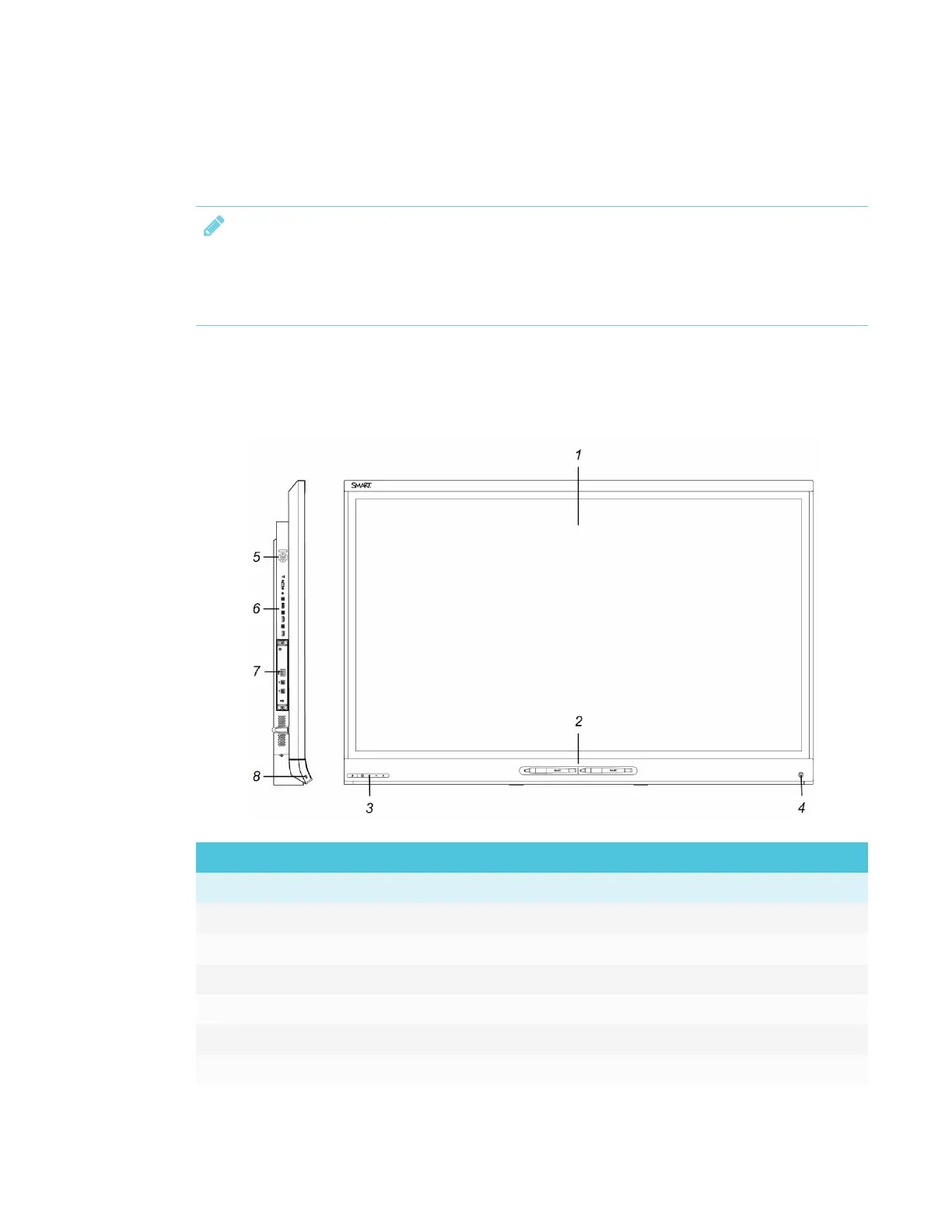CHAPTER 1
WELCOME
3 smarttech.com/kb/171166
Refer to the specifications for detailed technical information for each of these models, including
product dimensions and weights (see More information on page8).
NOTES
l For information about older SMARTBoard 6000 series interactive display models
(SPNL-6055 and SPNL-6065), see the SMARTBoard 6000 series interactive display pages
in the Support section of the SMART website.
Components
The display consists of the following components:
No. Name More information
Pictured
1 Screen Page4
2 Pen with eraser (×2) Page5
3 Front control panel Page5
4 Presence detection sensor Page6
5 Menu control panel [N/A]
6 Connector panel Page12
