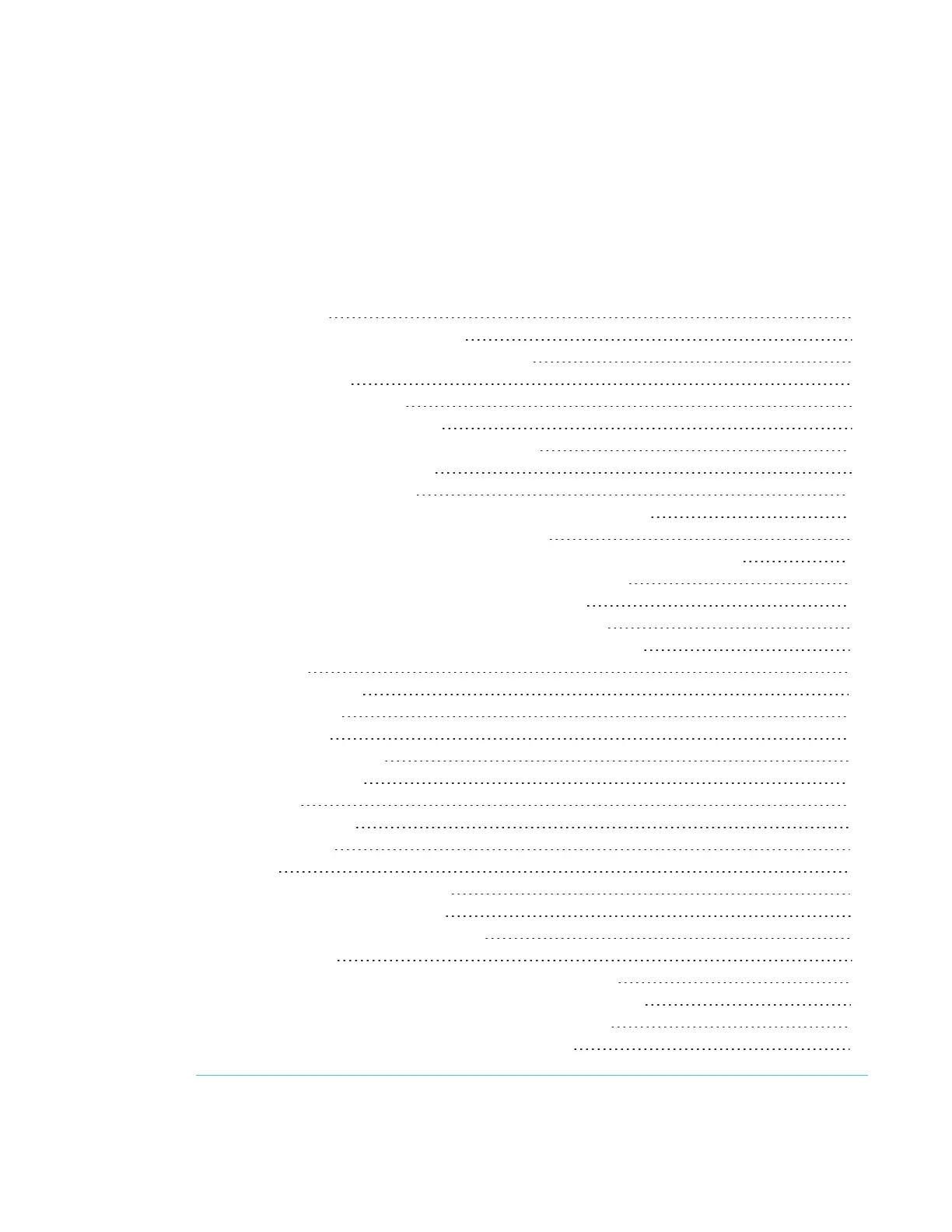Chapter 3
17 smarttech.com/kb/171166
Chapter 3: Using apps on the display
Using the launcher 18
Opening and closing the launcher 18
Adding or removing apps from the launcher 19
Using the Whiteboard 19
Opening the Whiteboard 19
Whiteboard tools and controls 19
Writing and erasing notes on the Whiteboard 20
Using the Whiteboard Library 21
Using SMARTNotebook Player 22
Opening a SMARTNotebook file in SMARTNotebook Player 23
Using SMARTNotebook Player on the display 24
Frequently asked questions about SMARTNotebook Player on the display 26
Installing SMARTNotebook Player on your mobile device 27
Connecting SMARTNotebook Player to the display 27
Using SMARTNotebook Player on your mobile device 27
Frequently asked questions about SMARTNotebook Player 27
Using Activities 28
Opening Activities 28
Using Activities 28
Using Workspaces 28
Opening Workspaces 29
Using Workspaces 29
Using Browser 29
Opening Browser 30
Using Browser 30
Using Input 30
Showing content on the display 30
Downloading SMART software 31
Stop showing content on the display 31
Using Screen Share 31
Sharing content from the Chrome browser to the display 32
Sharing content from your Windows computer to the display 33
Sharing content from your Apple product to the display 34
Sharing content from your Android mobile device 35
