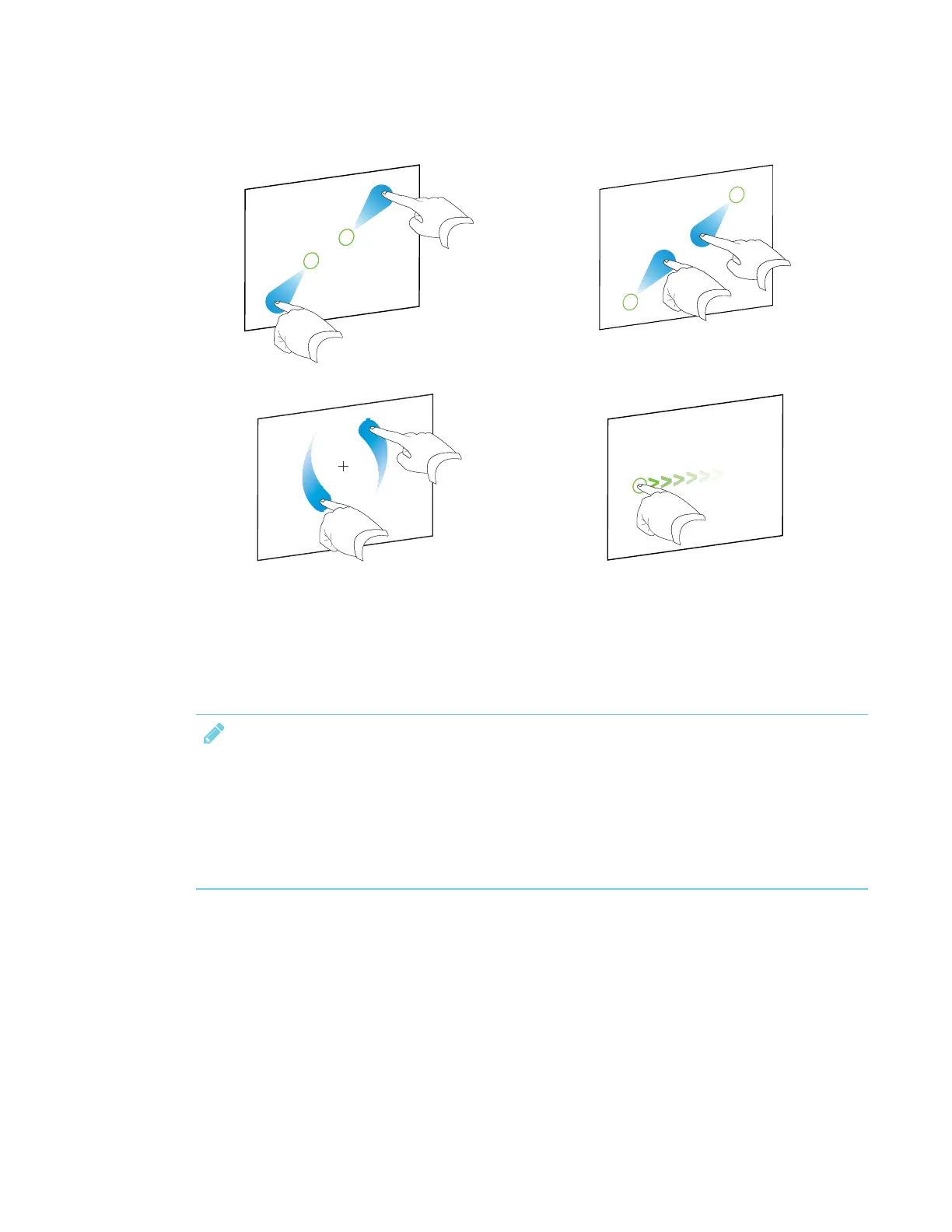CHAPTER 2
GETTING STARTED WITH THE DISPLAY
14 smarttech.com/kb/171166
Pinch to zoom in / scale (enlarge) Pinch to zoom out / scale (reduce)
Rotate Flick
Writing, drawing and erasing
The display includes a black pen and a red pen with erasers, which you can use to write or draw in
digital ink. You can erase digital ink using either the eraser ends of the pens or gestures.
NOTES
l Make sure your hands, arms and any loose clothing don’t touch the display surface as you
write, draw and erase.
l If you’re viewing a connected computer’s input, SMARTInk enables you to write or draw in
digital ink over applications, files, folders, websites and any other open window on the
computer.
