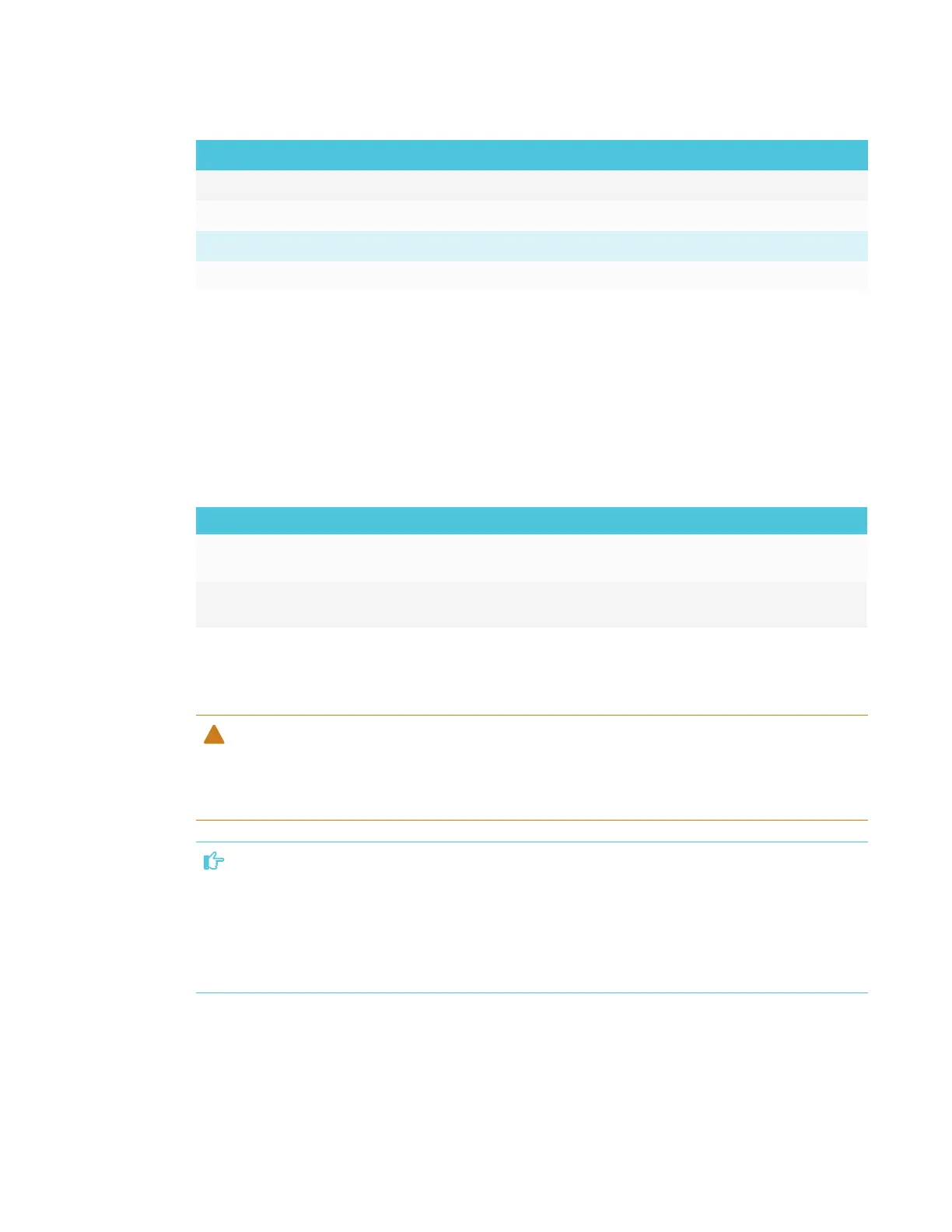CHAPTER 1
WELCOME
4 smarttech.com/kb/171166
No. Name More information
7 iQ appliance Page4
8 USB receptacle [N/A]
Not pictured
9 Speakers Page7
iQ appliance
The iQ appliance is installed in the accessory slot on the back of the SPNL-6265-V2 and
SPNL-6275 models. Take advantage of iQ technology and access SMART education software and
other applications.
Screen
The screen sizes vary by model:
Models Diagonal Width Height Aspect ratio
SPNL-6065-V2
SPNL-6265-V2
64 1/2" (163.9 cm) 56 1/4" (142.8 cm) 31 5/8" (80.4 cm) 16:9
SPNL-6075
SPNL-6275
75" (190.5 cm) 65" (165.2 cm) 38 5/8" (93 cm) 16:9
Cameras in the corners of the screen track finger and pen positions across the display. The screen
is surrounded by a channel that contains reflective tape.
CAUTION
l Keep the reflective tape dry.
l Do not remove or damage the reflective tape.
IMPORTANT
l Do not attach adhesive notes or other items to the screen because they will interfere with
the cameras.
l Do not place anything in the reflective tape channel because it will interfere with the
cameras.
