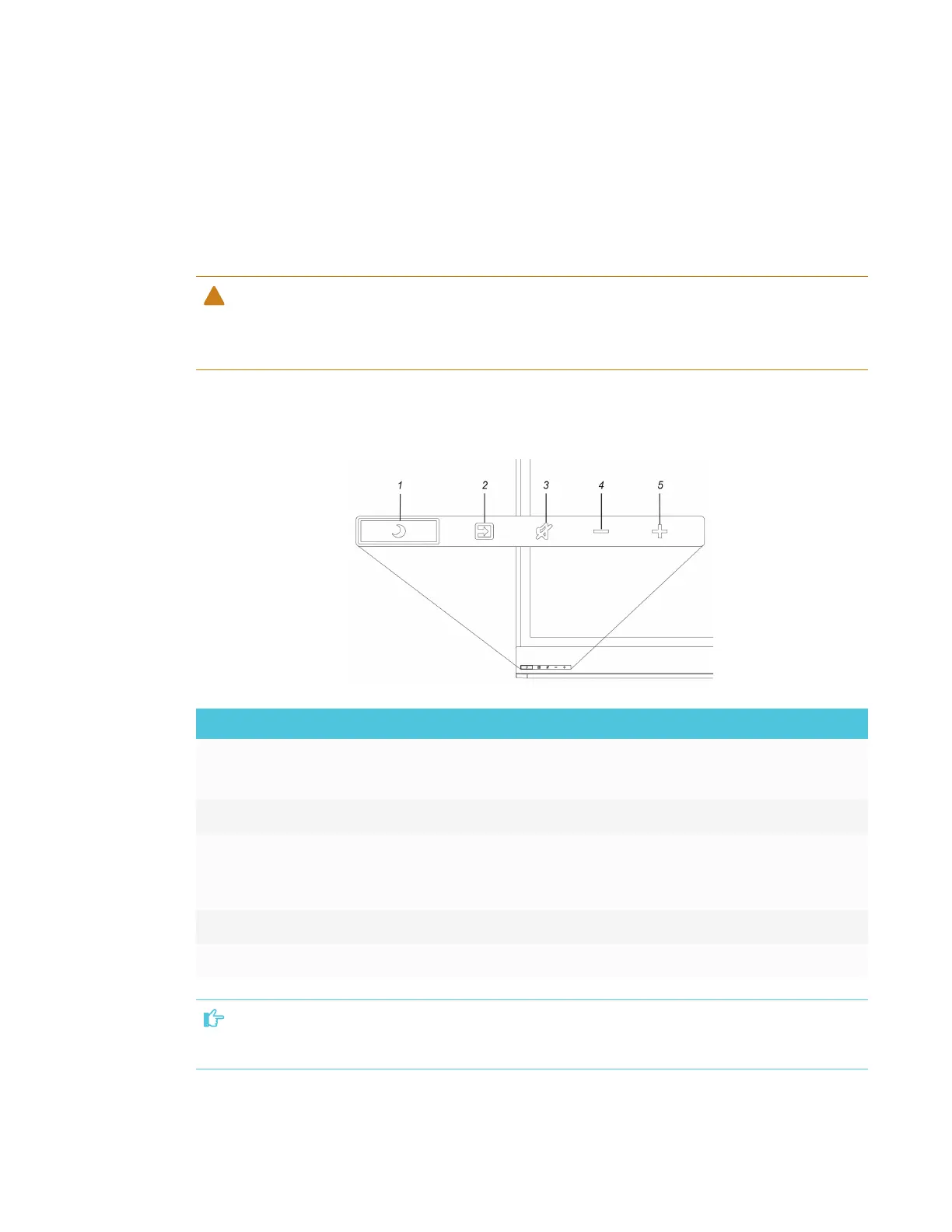CHAPTER 1
WELCOME
5 smarttech.com/kb/171166
Pens with erasers
The display comes with two pens with erasers attached.
The display’s bottom frame includes magnetic holders for the pens. Removing a pen from the
holders activates it, and you can use the pen to draw or erase digital ink.
CAUTION
When you return the pen to the magnetic holder, make sure it’s centered in its holder to keep it
from falling and being damaged.
Front control panel
The front control panel contains the Standby, Input Select, Mute and volume control buttons.
No. Name Procedure
1 Standby
l
Press to enter or exit Standby mode.
l
Press and hold to reset the display.
2 Select Press to switch inputs.
3
Mute
l
Press to mute or unmute the volume.
l
Press and hold to freeze and unfreeze the screen (see
page15).
4 Decrease Press to decrease the volume.
5 Increase Press to increase the volume.
IMPORTANT
If there is a film over the front control panel, remove it before using the front control panel.
