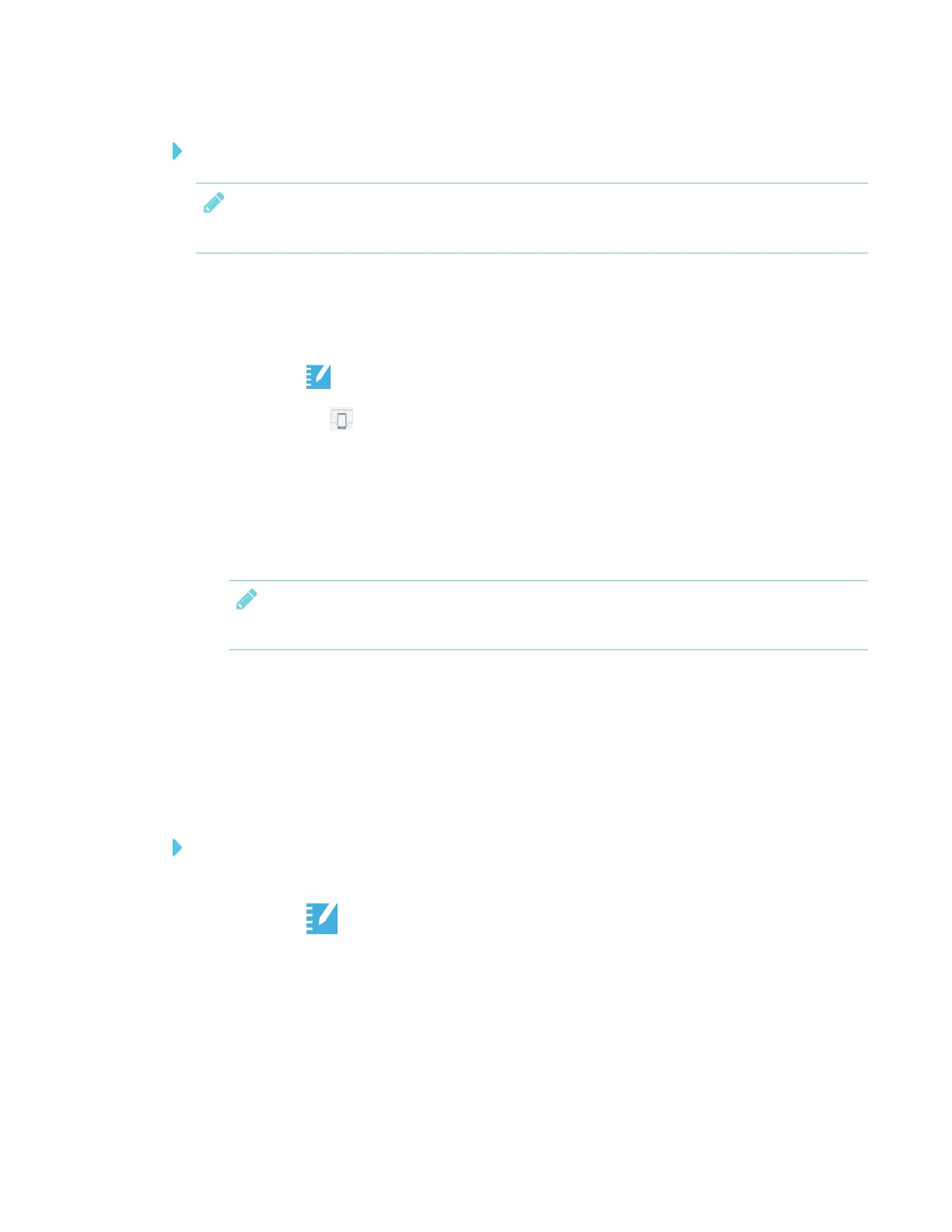CHAPTER 3
USING APPS ON THE DISPLAY
24 smarttech.com/kb/171166
To open SMARTNotebook files using Share To Board
NOTE
Share to Board requires SMARTNotebook 17 software or later.
You can share SMARTNotebook files to the display from your computer. Then, download
SMARTNotebook Player to interact with the content from anywhere in the classroom.
1. Open the launcher.
2.
Tap Player .
3.
Tap the Share button.
A four-digit code appears. You’ll need this code later in this procedure.
4. On a computer, open the SMARTNotebook file you want to share and select File > Share.
5. Click Share with a SMARTBoard.
6. Enter the four-digit code that appeared on the display.
NOTE
This step is required only when connecting to the display for the first time.
7. Select the display you want to share the file to and click Share Now.
The SMARTNotebook file appears in SMARTNotebook Player Library and in the mobile app.
8. Tap the SMARTNotebook file thumbnail to open it.
Using SMARTNotebook Player on the display
To use Notebook Player
1. Open the launcher.
2.
Tap Player .
