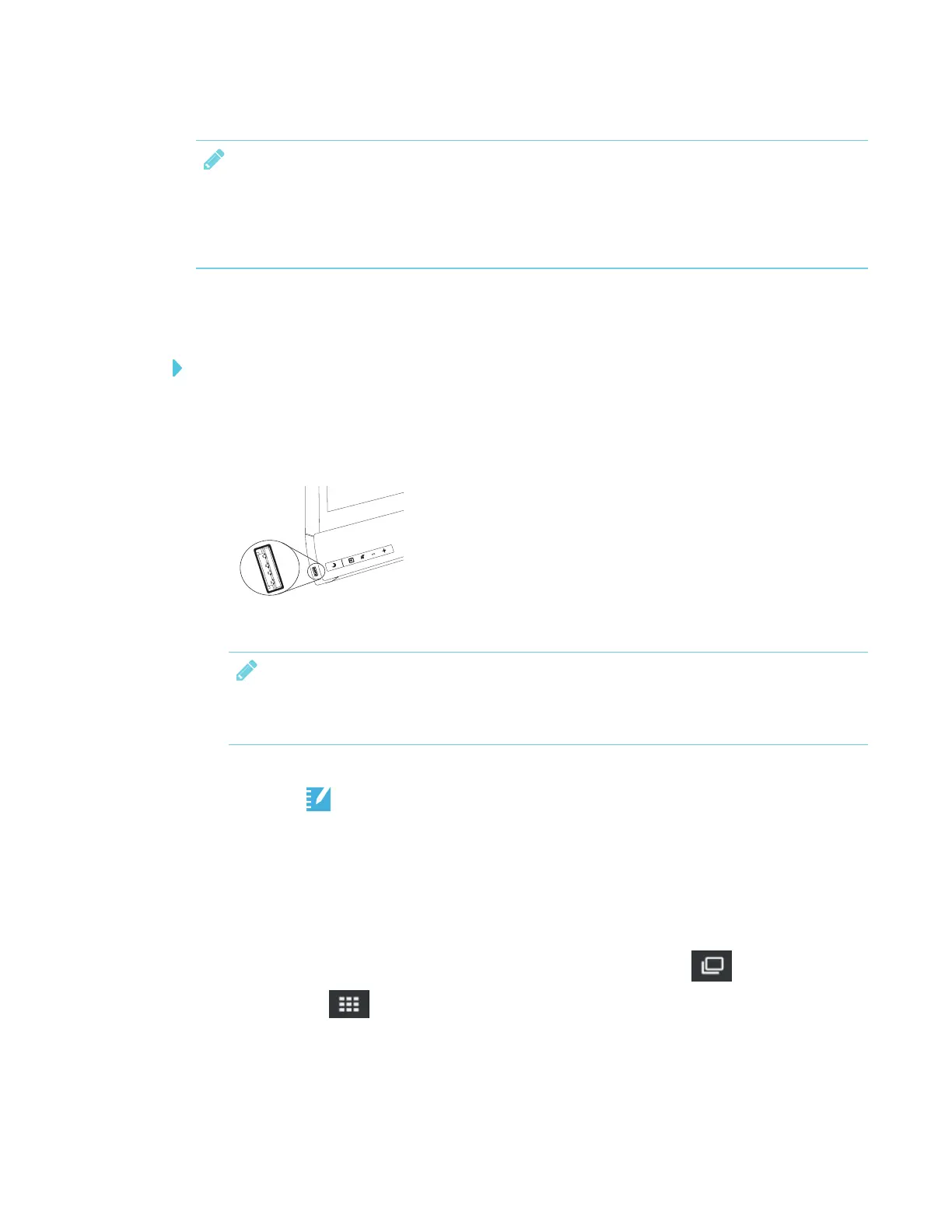CHAPTER 3
USING APPS ON THE DISPLAY
23 smarttech.com/kb/171166
NOTES
l Displays with older models of the iQ appliance don’t include Notebook Player. See
Identifying your SMARTkappiQ® system and AM30 appliance version.
l Currently, Notebook Player is available only for iPhone.
Opening a SMARTNotebook file in SMARTNotebook Player
To open SMARTNotebook files on a USBdrive
1. Copy the SMARTNotebook files to the USBdrive.
2. Insert the USB drive into the display.
NOTE
The USB receptacle may be covered with a dust cap. Remove the dust cap before inserting
the USB drive.
3. Open the launcher.
4.
Tap Player .
SMARTNotebook Player Library shows all the .notebook files on the USB drive. The first page
of each file also appears.
5. Tap the file you want to open.
6. If the file is a SMART lab activity, you can play the activity.
Move between pages and documents by selecting the Page sorter or Notebook
Player Library buttons at the bottom of the screen.
