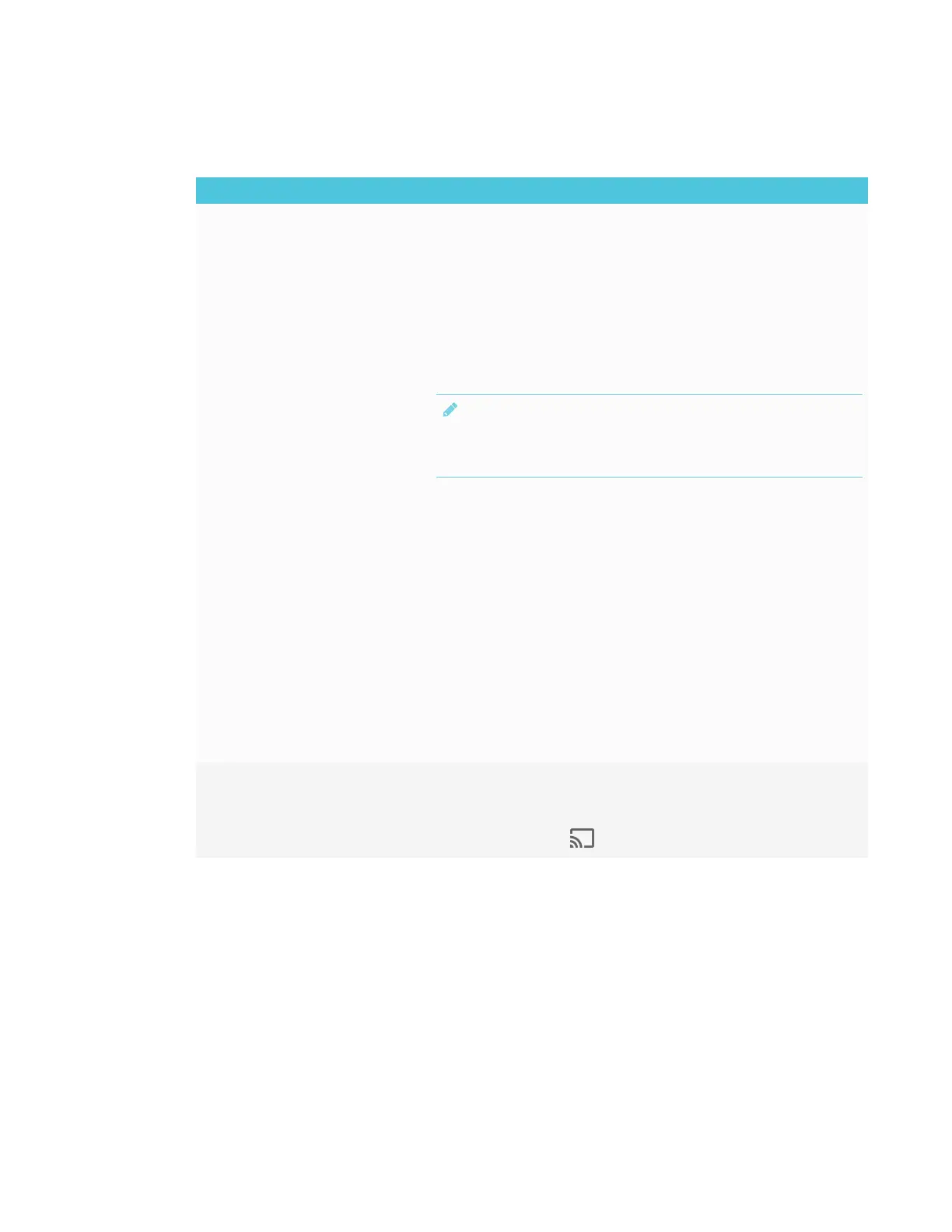CHAPTER 4
TROUBLESHOOTING
48 smarttech.com/kb/171166
Resolving issues with Windows computers
Issue Solutions
The display’s name doesn’t appear
in the list of available devices.
l Make sure your computer is on the same network as the display.
l If your display is using a wired network connection, try connecting it to a wireless
network.
l Make sure the display and computer are set to the correct date and time.
See the SMARTBoard 6000 series interactive displays installation and
maintenance guide (smarttech.com/kb/171167) and your computer’s
documentation.
l On your computer, turn Wi-Fi off and then back on, or disconnect and then
reconnect the Ethernet cable.
l Restart your computer.
NOTE
Restarting your computer can clear network address information that your
computer had cached. Restarting the computer can also reinitialize audio and
video encoders that might have stopped working properly.
l Restart your display.
See the SMARTBoard 6000 series interactive displays installation and
maintenance guide (smarttech.com/kb/171167).
l If you’ve restarted your display and still don’t see the display’s name in the list of
devices, wait several minutes and try to connect to the display again.
l Make sure the operating system on your computer is up to date.
l Windows Wireless Display (Miracast) is currently not supported.
o
Use Google Cast from Chrome browser.
See Sharing content from your Windows computer to the display on
page33.
o
You can purchase AirParrot, an application that allows you to share your
computer’s display, an application, audio or a media file.
See AirParrot.
l If you’ve restarted your display and still don’t see the display’s name in the list of
devices, wait several minutes and then try to connect to the display again.
The display’s name appears in the
list of available devices but you’re
unable to connect to it.
Open the Screen Share app.
a. On the display, open the launcher.
The launcher appears.
b.
Tap Screen Share .
