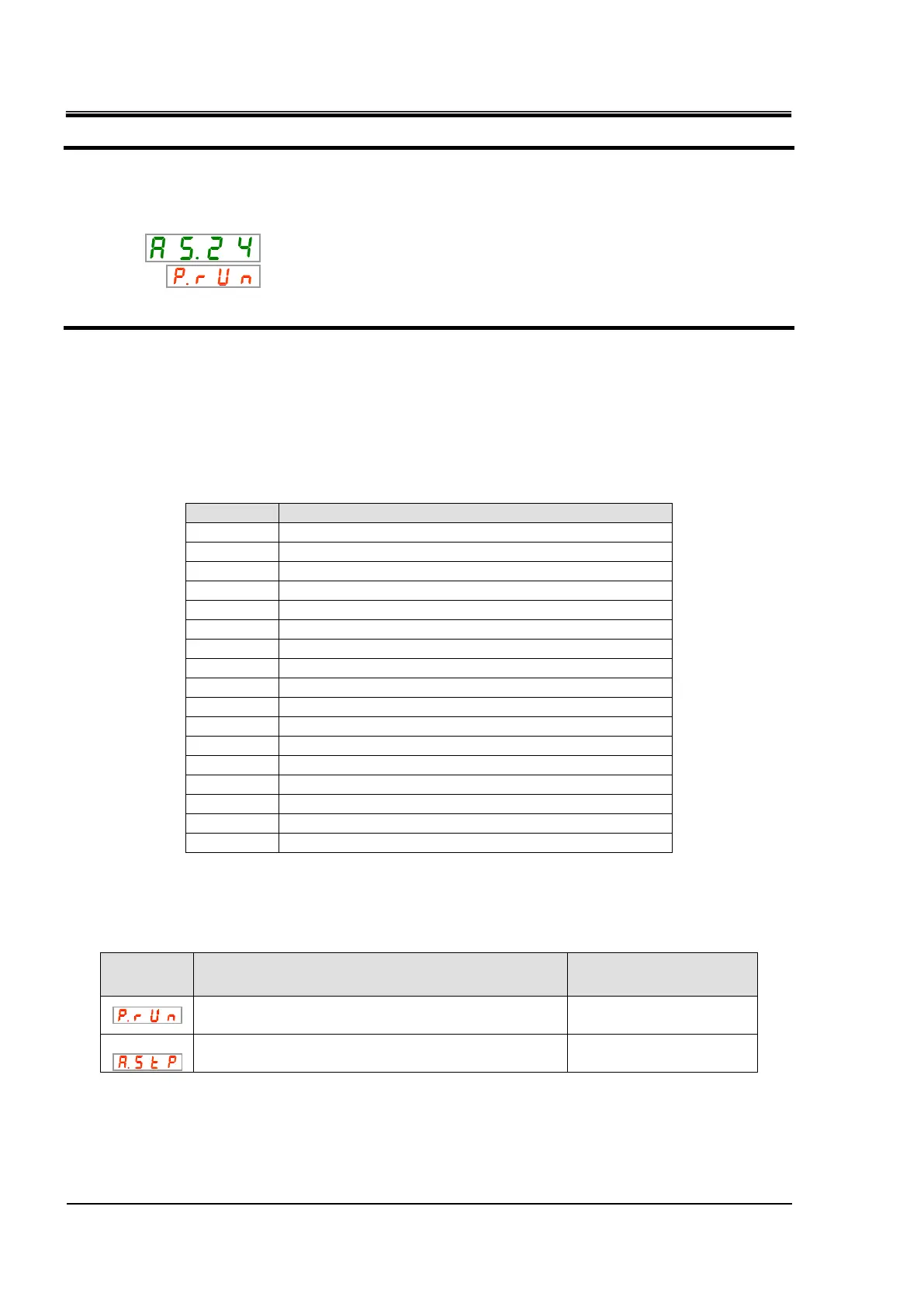HRX-OM-Q026
Chapter 5 Display and Setting of Various Functions
5.21 Alarm Customizing Function HRSH Series
5-66
Setting/Checking: Operation when compressor related alarms are generated
36. Press the [SEL] key once.
Setting screen of the product operation when compressor related alarms are generated
appears on the digital display.
37. Set the product operation when the compressor related errors are generated with the
[▲] key or [▼] key. Refer to "Table 5.21-26 Operation setting of compressor and pump
when the pump related alarms are generated", and press [SEL] key to enter.
Batch setting of the operation of compressor and pump is executed for all the alarms
shown in "Table 5.21-24: Compressor related alarms".
Table 5.21-25 Compressor related alarms
High compressor intake temp.
Low compressor intake temp.
High compressor discharge pressure
Refrigerant circuit pressure (high pressure side) drop
Refrigerant circuit pressure (low pressure side) rise
Refrigerant circuit pressure (low pressure side) drop
Compressor running failure
Compressor intake temp. sensor failure
Compressor discharge pressure sensor failure
Compressor intake pressure sensor failure
Compressor discharge temp. sensor failure
Compressor discharge temp. rise
Compressor inverter error
1: Power supply "-20" specification model does not generate this alarm. (Except option S.)
2: Water-cooled type model does not generate this alarm.
Table 5.21-26 Operation setting of compressor and pump when the pump related alarms are generated
Operation of only the compressor stops when these
alarms are generated.
Operation of both the compressor and pump stops when
these alarms are generated.
