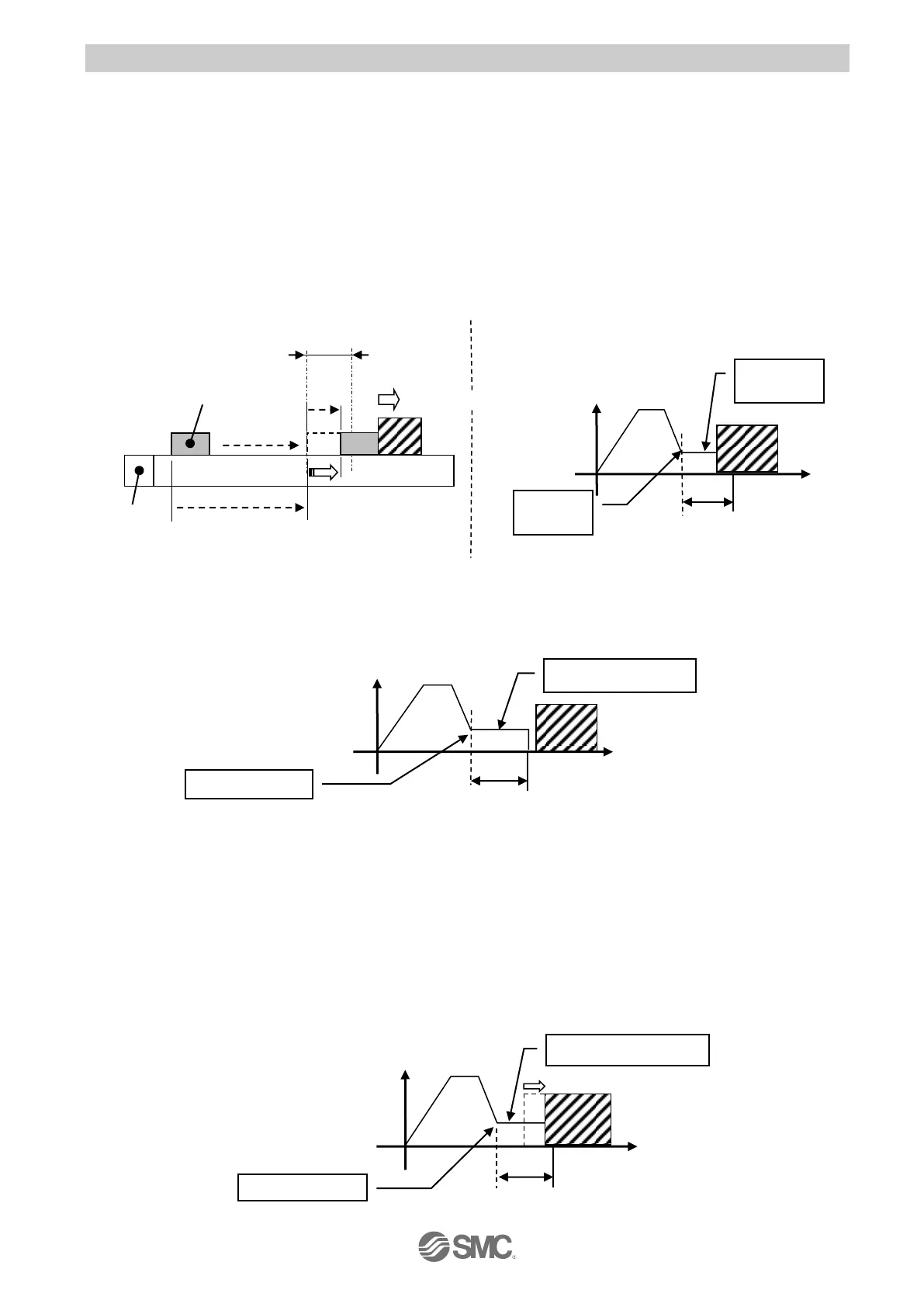- 42 -
8.3 Pushing operation
The pushing operation is active when a Value greater than “1” is set in the Step data “pushing force”.
Similar to the positioning operation, the electric actuator moves according to the settings of “Position”
and “Speed” in the step data and then, when it reaches to the target position, it starts the pushing
process.
The electric actuator pushes the load with the force no more than the maximum force set in the “Pushing
force” of the step data.
(1) Pushing operation is successfully performed.
During the pushing operation, if the pushing force is kept higher than the value specified by “Trigger LV”
of the step data for a certain time, the INP output will be turned ON. Even after this completion of
pushing operation, the electric actuator keeps generating the force setup in the step data.
(2) Pushing operation is failed (pushing the air)
If the pushing process is not completed even after the electric actuator runs over the range specified in
the step data from the target position (the starting point of the pushing process), the operation will be
completed. In such case, the INP output will be turned OFF.
Speed
Position
(3) Movement of the work piece after the completion of the pushing process
1) Movement of the work piece in the pushing direction.
After completion of the pushing operation, if the reaction force from the work piece becomes smaller,
the electric actuator may move with a force smaller than that specified in the “TriggerLV” of the step
data.
In such case, the INP output will be turned OFF and the electric actuator moves within the
positioning range according to the balance of the force.
If the pushing force is kept higher than the value specified by “Trigger LV” of the step data for a
certain time again, the INP output will be reactivated.
Speed
Position
