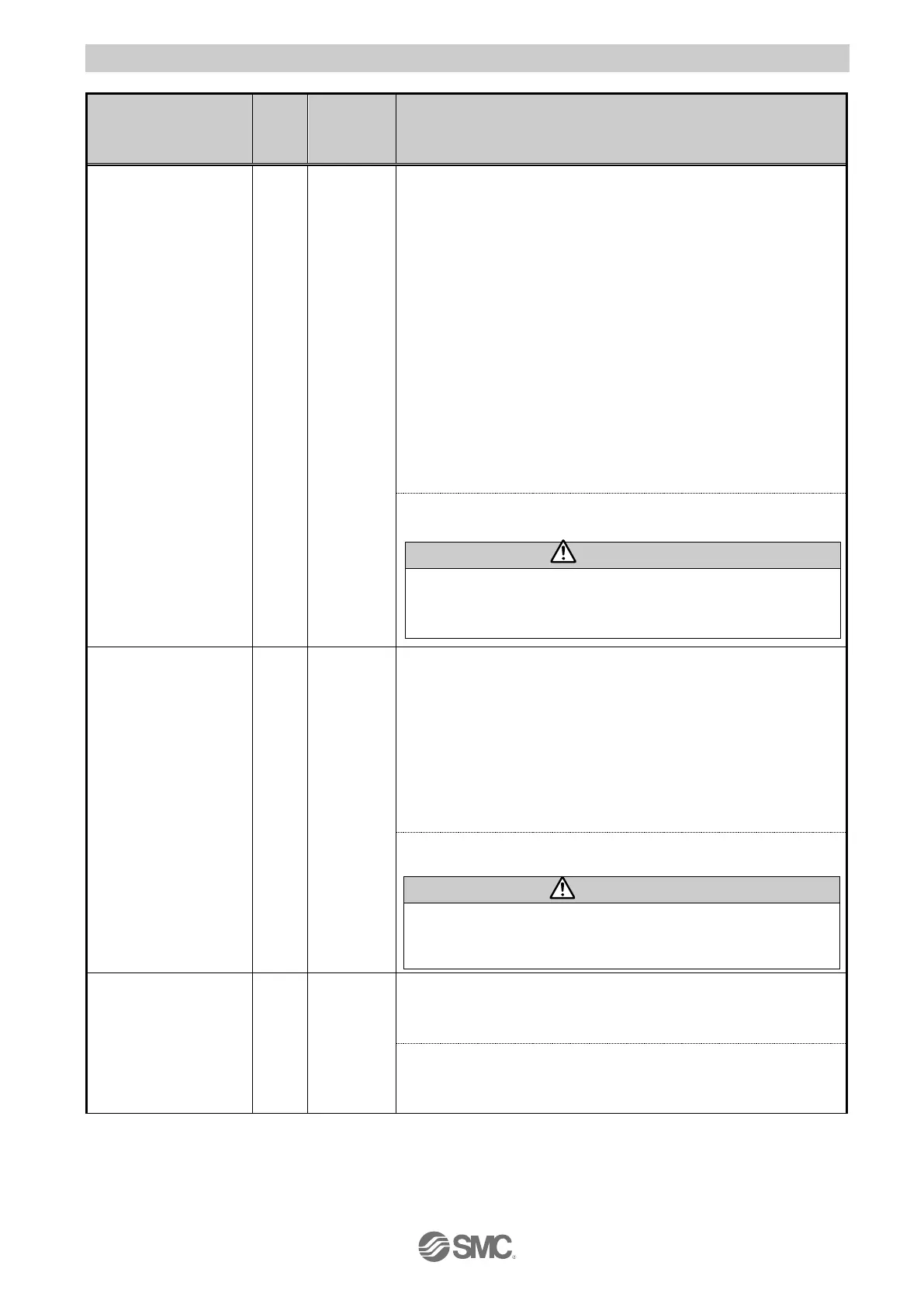- 51 -
11.2 Alarm details
Alarm contents/ Countermeasure
<Contents>
The step data is in-correct for the following conditions
(Assignable value range)
(1) “Area1” < “Area2”
(If both “Area1 and Area2” is 0, the alarm will not be activated.)
(2) “Trigger LV” ≤ “Pushing force”
(If Pushing force< “Trigger LV” at the time of “Pushing force”
= 0, the alarm will not be activated.)
(3) Minimum speed of the electric actuator ≤ “Pushing speed” ≤
“Speed”
(4) “Pushing speed” ≤ Maximum pushing speed of the electric
actuator
(5) Pushing force ≥ Minimum pushing force of the electric
actuator
(6) Basic parameters “Max force” ≥ Minimum pushing force of
the electric actuator
(7) Basic parameters “Max force” ≥ “Trigger LV”
<Countermeasure>
Modify the step data and basic parameters setting.
Please confirm this pushing force and minimum speeds of
Data maximum speed and 0 or more of the electric actuator
with the electric actuator manual or the catalog.
<Contents>
The basic parameter is not correct for the following condition:
(Assignable value range)
(1) Stroke (-) < Stroke (+)
(2) W-Area 1 < W-Area2
(If both W-Area1 and W-Area2 is 0, the alarm will not be
activated.)
(3) Maximum pushing force < Maximum pushing force of the
electric actuator
<Countermeasure>
Modify the basic parameter setting.
Please refer to the manual or the catalogue of the electric
actuator for the max/ min pushing force / speed for the
electric actuator.
<Contents>
Step data in which a deceleration speed exceeding the stroke
limit is specified.
<Countermeasure>
Modify the Deceleration value to a value with a sufficient margin
so that the electric actuator can stop within the stroke limit.
