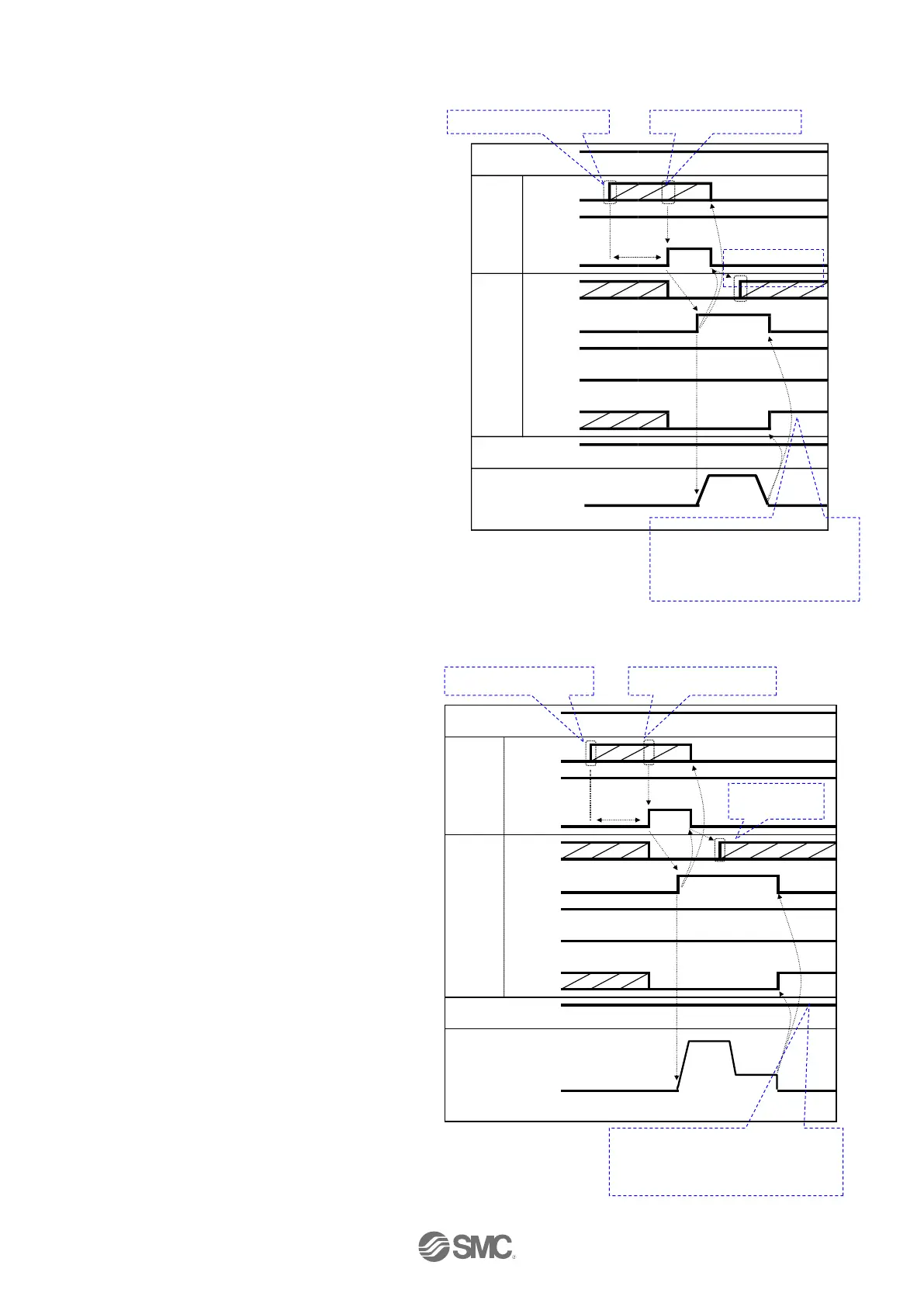- 47 -
(2) Positioning operation
- Procedures- - Timing chart Positioning operation -
1) Input step data No. (IN0 to IN5)
↓
2) DRIVE is turned ON.
(OUT0 to OUT 5 is turned off)
→Scan the step data number (from IN0 to IN5).
Then, if DRIVE is turned OFF, the step data
number will be output (from the output OUT0
to OUT5).
↓
3) BUSY is turned ON.
(The positioning operation starts.)
↓
4) When INP turns ON and BUSY turns OFF, the
positioning operation will be completed.
(3) Pushing operation
- Procedures- - Timing chart Pushing operation -
1) Input step data No. (IN0 to IN5)
↓
2) DRIVE is turned ON.
(OUT0 to OUT5 is turned off.)
→Scan the step data number (from IN0 to
IN5).
After this, if DRIVE is turned OFF, the
step data number will be output (from the
outputs OUT0 to OUT5).
↓
3) BUSY is turned ON.
(The Pushing operation starts.)
↓
4) When INP output is turned ON and BUSY
is turned OFF, the pushing operation will
be completed
(The electric actuator generates the force
larger than that specified in “TriggerLV” of
the step data).
If the electric actuator is within the
“In position” range, INP will be
turned ON but if not, it will remain
OFF.
If the electric actuator is within the “In
position” range, INP will be turned ON
but if not, it will remain OFF.
