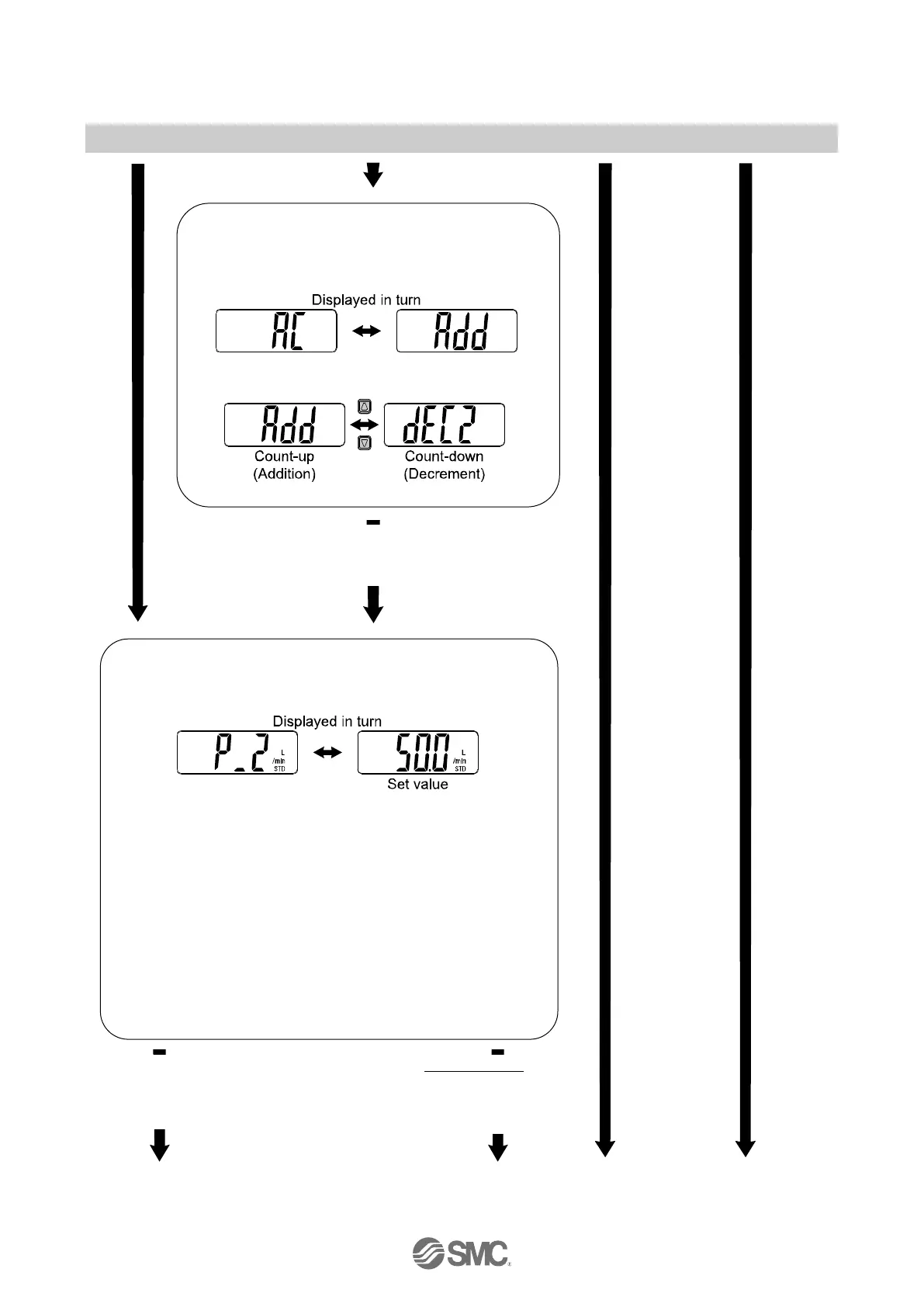-35-
No.PF※※-OMW0007-A
Hysteresis mode: [P_1]
Window comparator mode: [P1L] [P1H]
Accumulated output: [ P1]
"P" is changed to "n" as [P_1] → [n_1] when reversed
output is selected.
The snap shot function can be used.
(Refer to page 55)
: Note that the set value will apply a limit to the value entered for
hysteresis, and vice versa.
When the input of the set value is restricted, the restriction is removed
by setting the hysteresis to 0.
Select the display for count-up (addition)
and countdown (decrement)
[AC] and the current set value are displayed in turn.