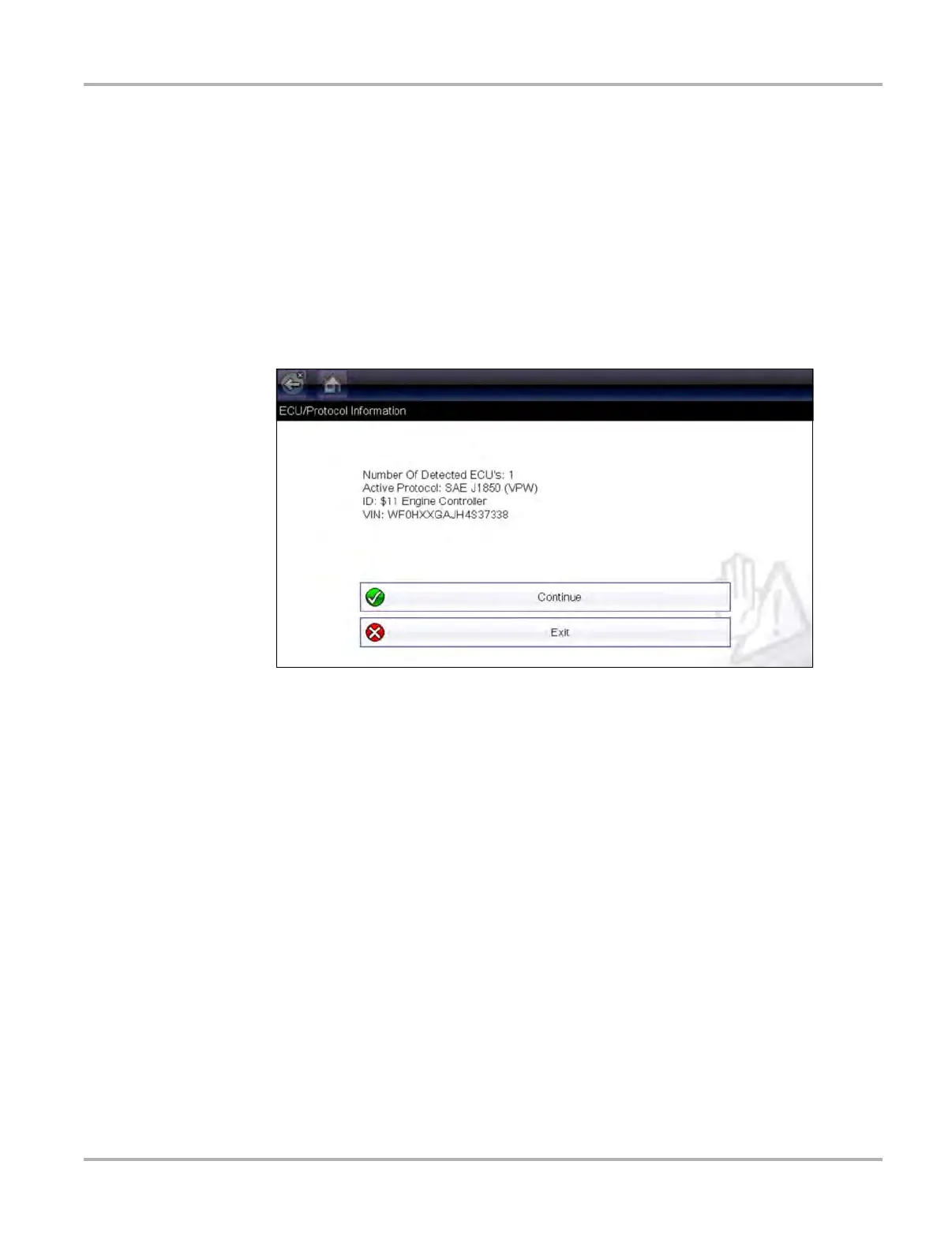46
OBD-II/EOBD OBD-II/EOBD Menu
Start Communication
Use the following procedure to begin an OBD-II/EOBD test session:
z To perform an OBD-II/EOBD Test:
1. Connect the data cable to the test vehicle.
2. Select Start Communications from the OBD-II/EOBD menu.
A series of messages are displayed indicating automatic detection of vehicle type (12 or 24 V)
has occurred and then the detected controllers are displayed.
The diagnostic tool establishes a communication link with the test vehicle, then opens an
information screen (Figure 4-4).
Figure 4-4 Protocol information
The information screen shows how many control modules were detected, which ECM is
communicating, and which communication protocol is being used.
3. Select Continue.
A Select Service menu of available tests opens:
– Readiness Monitors‚ on page 47
– MIL Status‚ on page 47
– Fast-Track Troubleshooter‚ on page 47
– ($01) Display Current Data‚ on page 48
– ($02) Display Freeze Frame Data‚ on page 48
– ($03) Display Trouble Codes‚ on page 48
– ($04) Clear Emissions Related Data‚ on page 48
– ($05, 06, 07) Display Test param./Results‚ on page 49
– ($08) Request Control of On-board System‚ on page 50
– ($09) Read Vehicle Identification‚ on page 50
– ($09) In-use Performance Tracking‚ on page 50
– ($0A) Emission Related DTC with Permanent Status‚ on page 50