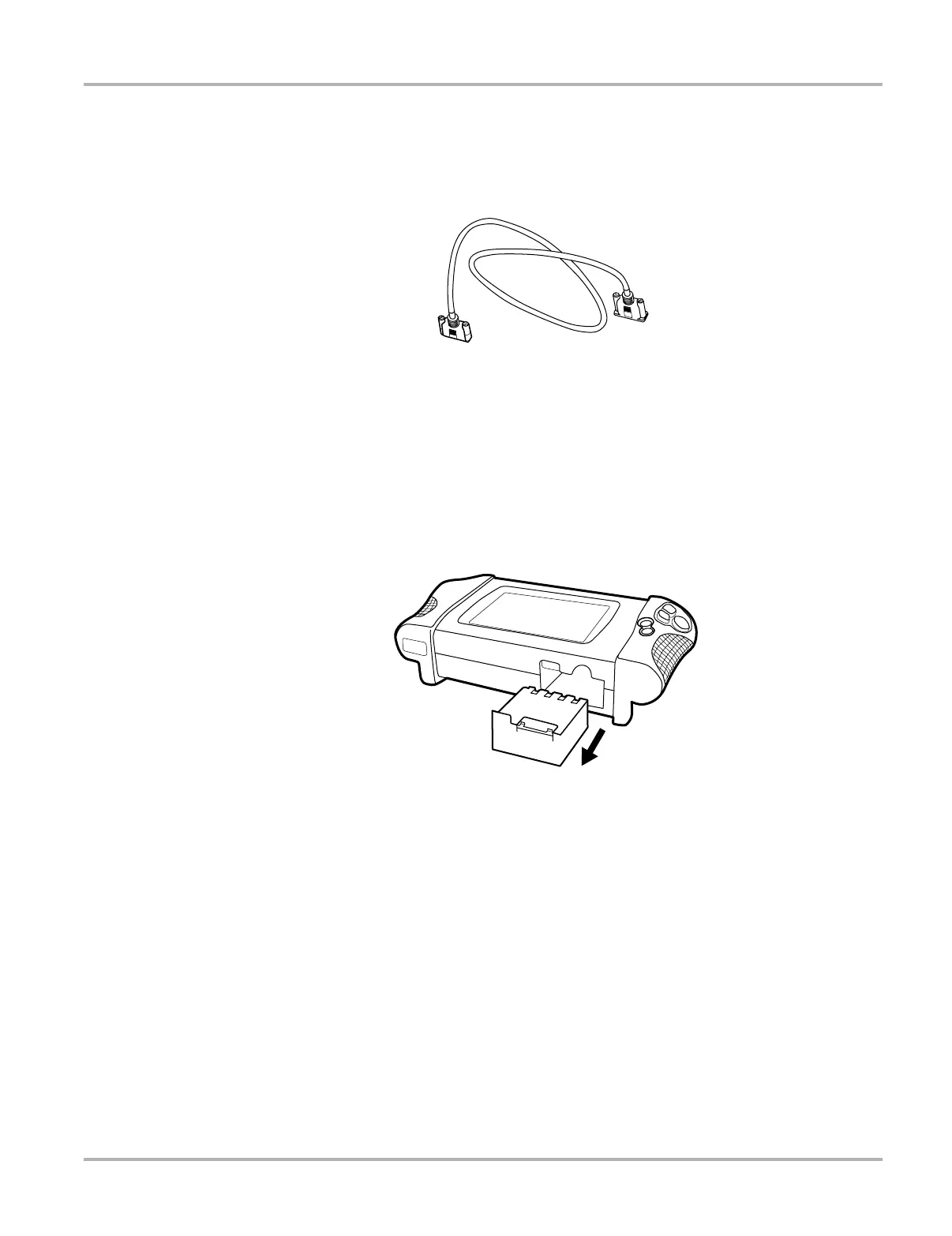10
Introduction Scanner Plug-in Cables
2.7 Scanner Plug-in Cables
The MODIS™ unit can be powered from a vehicle using the Scanner™ Plug-in data cable
(Figure 2-8) in conjunction with various vehicle adapters.
Figure 2-8
Sample data cable
Refer to your manufacturer-specific Vehicle Communication Software (VCS) manual for details.
2.8 Battery Pack
The MODIS™ unit can be powered from a rechargeable nickel-metal hydride battery pack located
on the bottom of the unit near the right handgrip (Figure 2-9).
Figure 2-9
Battery pack location
When the auxiliary power cables or the Scanner™ Plug-in data cable are in use, the battery pack
also works as a backup power source.
For related information, refer to the following sections:
• “Installing the Battery Pack” on page 14
• “Charge Battery” on page 46
• “Replacing the Battery Pack” on page 51