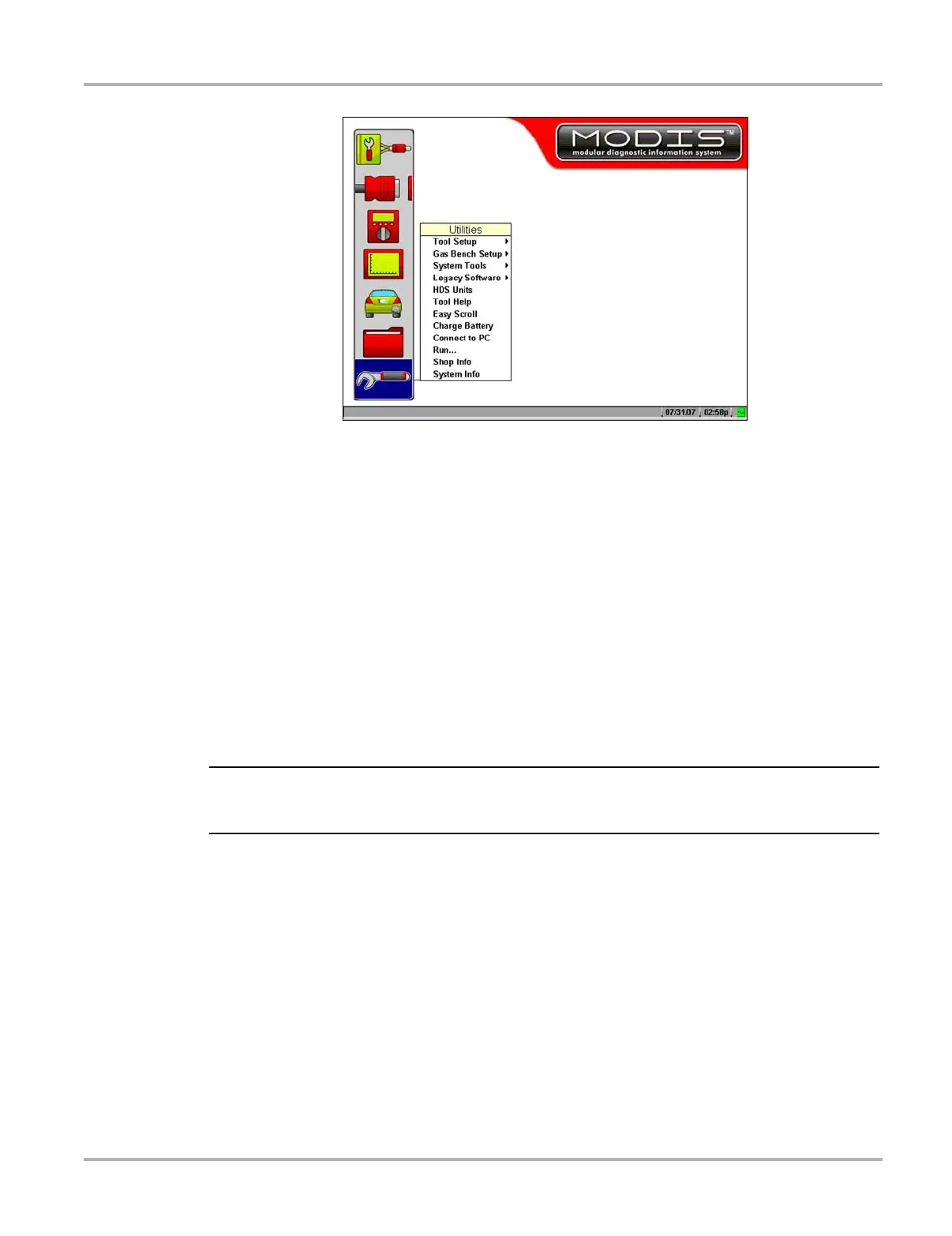36
Operations Utilities
Figure 5-14 Sample Utilities menu
The following utilities options may be available:
• Tool Setup
• Gas Bench Setup
• System Tools
• HDS Units
• Tool Help
• Easy Scroll
• Charge Battery
• Connect to PC
• Run
• Shop Info
• System Info
NOTE:
i Depending on the module, some of these utilities are accessible from the Tools button menu on
the upper toolbar. Refer to module-specific user manuals for details.
5.8.1 Tool Setup
The Tool Setup submenu lets you adjust settings for optimum performance.
The Tool Setup submenu may include:
• Units
• Scanner Units
• Ignition System
• Power Management
• Save Data
• Printer