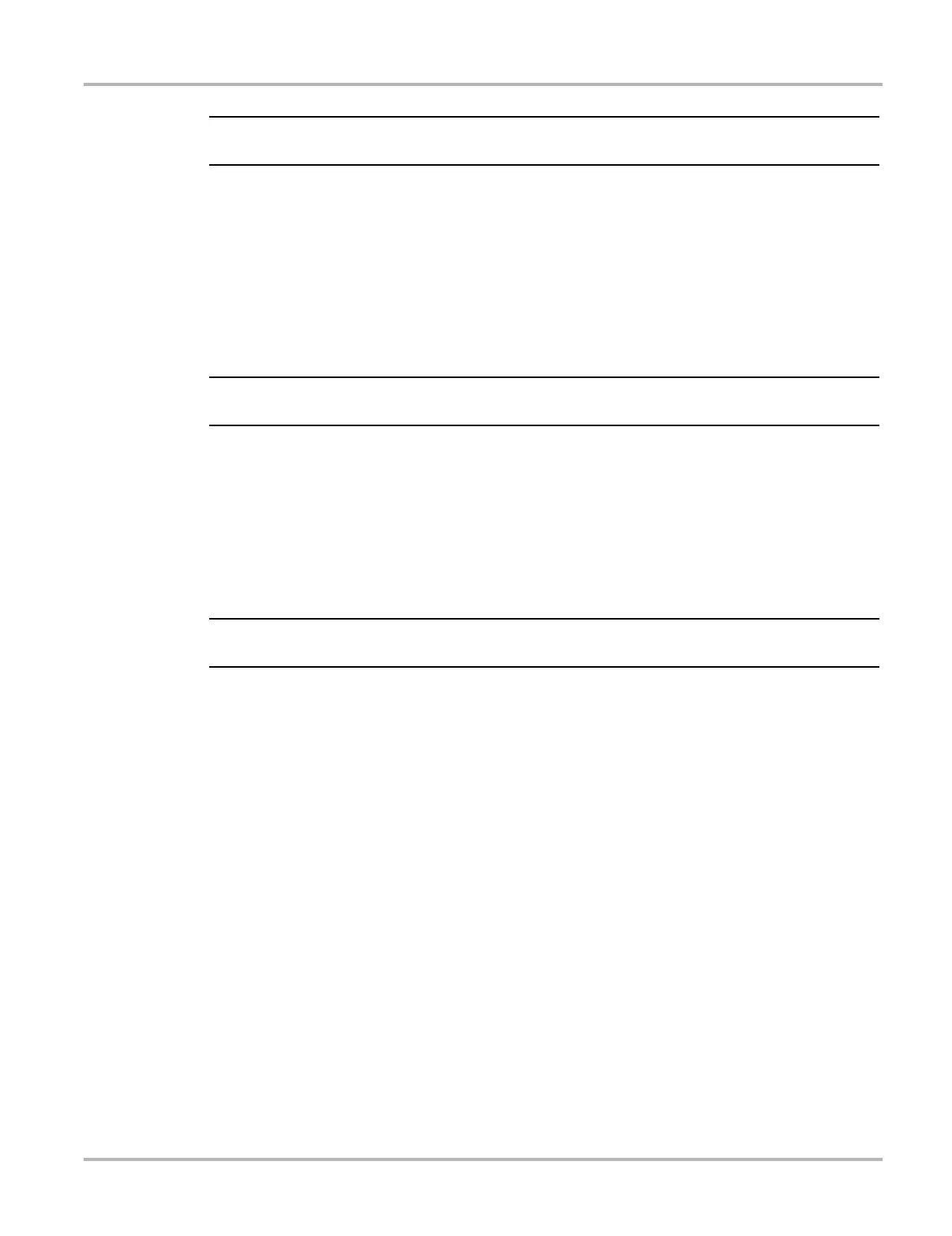53
Maintenance CompactFlash® (CF) Cards
IMPORTANT:
If the filter becomes clogged, the MODIS™ unit can overheat.
Be sure to check the filter periodically to see that the filter is clear. If the filter is clogged, replace
it. Your MODIS™ unit comes with spare filters.
6.7 CompactFlash® (CF) Cards
Software updates are released on CF card media. Refer to the instructions accompanying the CF
card for installation procedures.
NOTE:
i Save your MODIS™ CF cards. They can be used for data storage.
6.8 Liquid Crystal Display (LCD)
The LCD needs to be handled carefully.
• Clean the LCD with mild detergent and water.
• Do not place items directly on the LCD surface. Excessive pressure can damage the LCD.
NOTE:
i Damage caused by improper use or storage is not covered by the standard warranty.