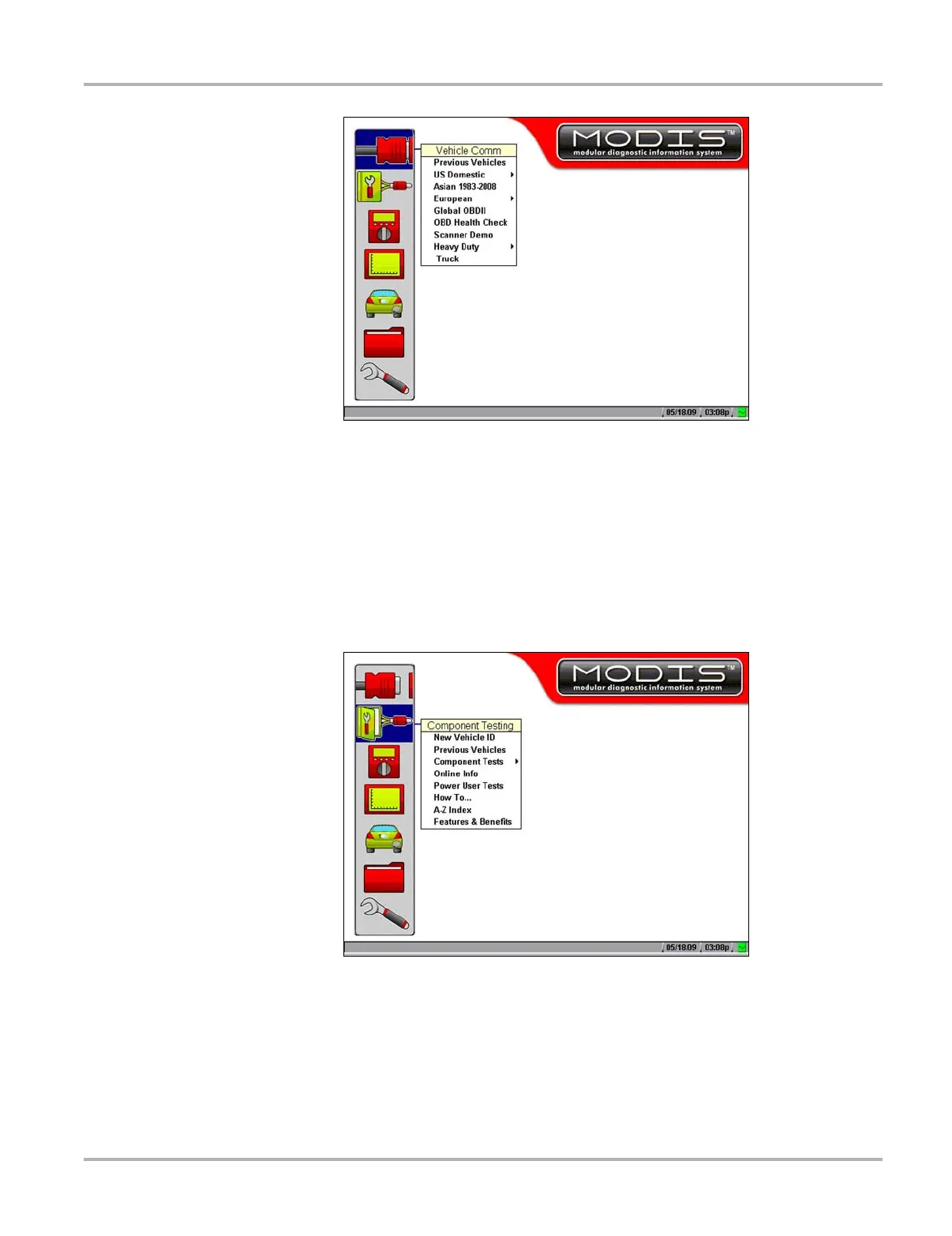27
Operations Component Test
Figure 5-2 Sample Scanner button menu and submenu
Refer to the MODIS™ Scanner™ Plug-in User Manual for details.
5.3 Component Test
The Component Test button on the main screen (Figure 5-3) accesses Component Testing,
Service Bulletins, and Online Info.
Figure 5-3
Sample Component Test button menu
5.3.1 Component Testing
For Component Testing details, refer to the MODIS™ Component Test User Manual.