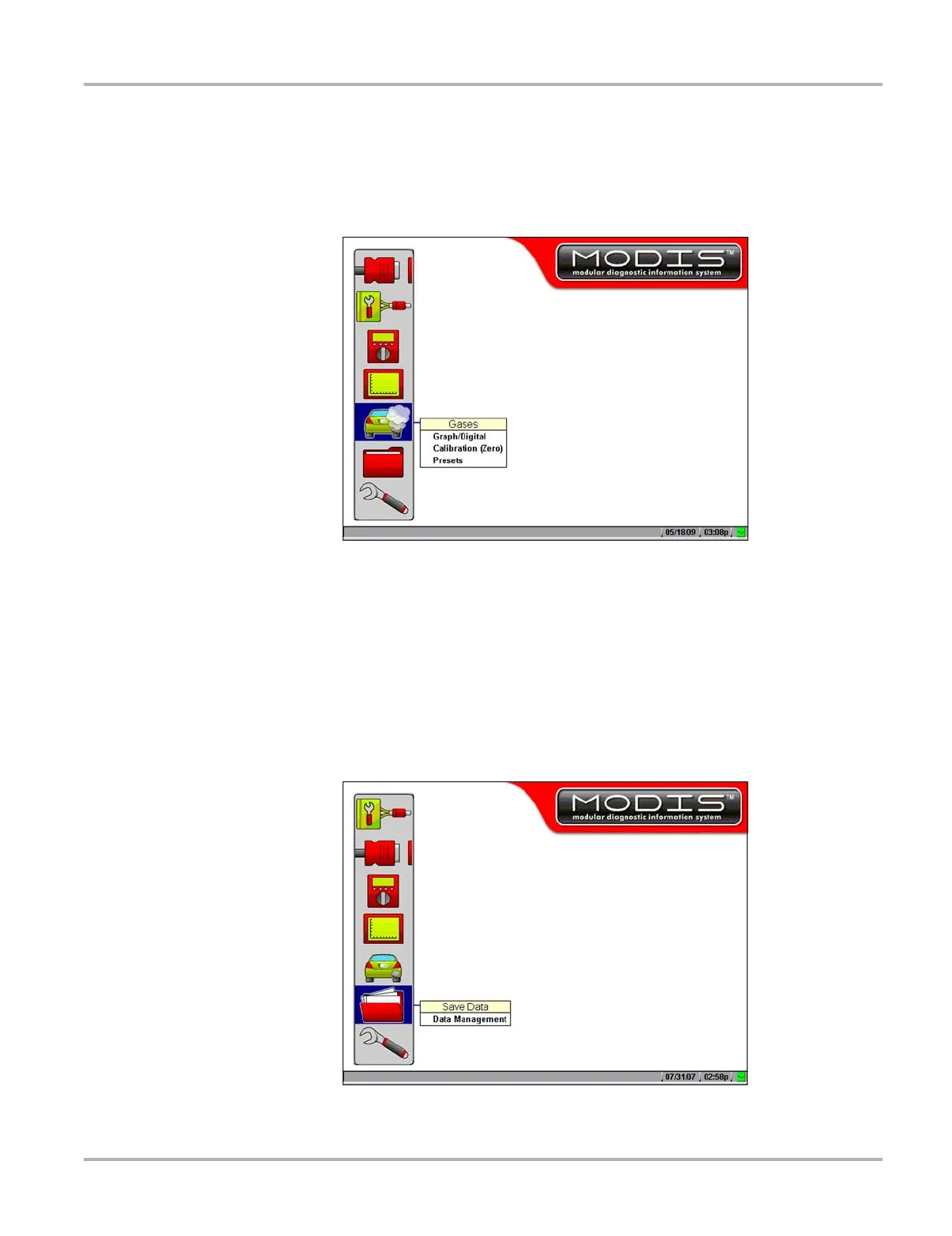29
Operations Gases
5.6 Gases
Available in North America only, the Gases button accesses the vehicle emissions testing
software, when the FGA unit is properly connected. The Flexible Gas Analyzer (FGA) is optional
equipment.
Figure 5-6
Sample Gases button menu
Refer to the MODIS™ Flexible Gas Analyzer User Manual for details.
5.7 Save Data
The Save Data button (Figure 5-7) accesses the Data Management screen.
Figure 5-7
Sample Save Data button menu