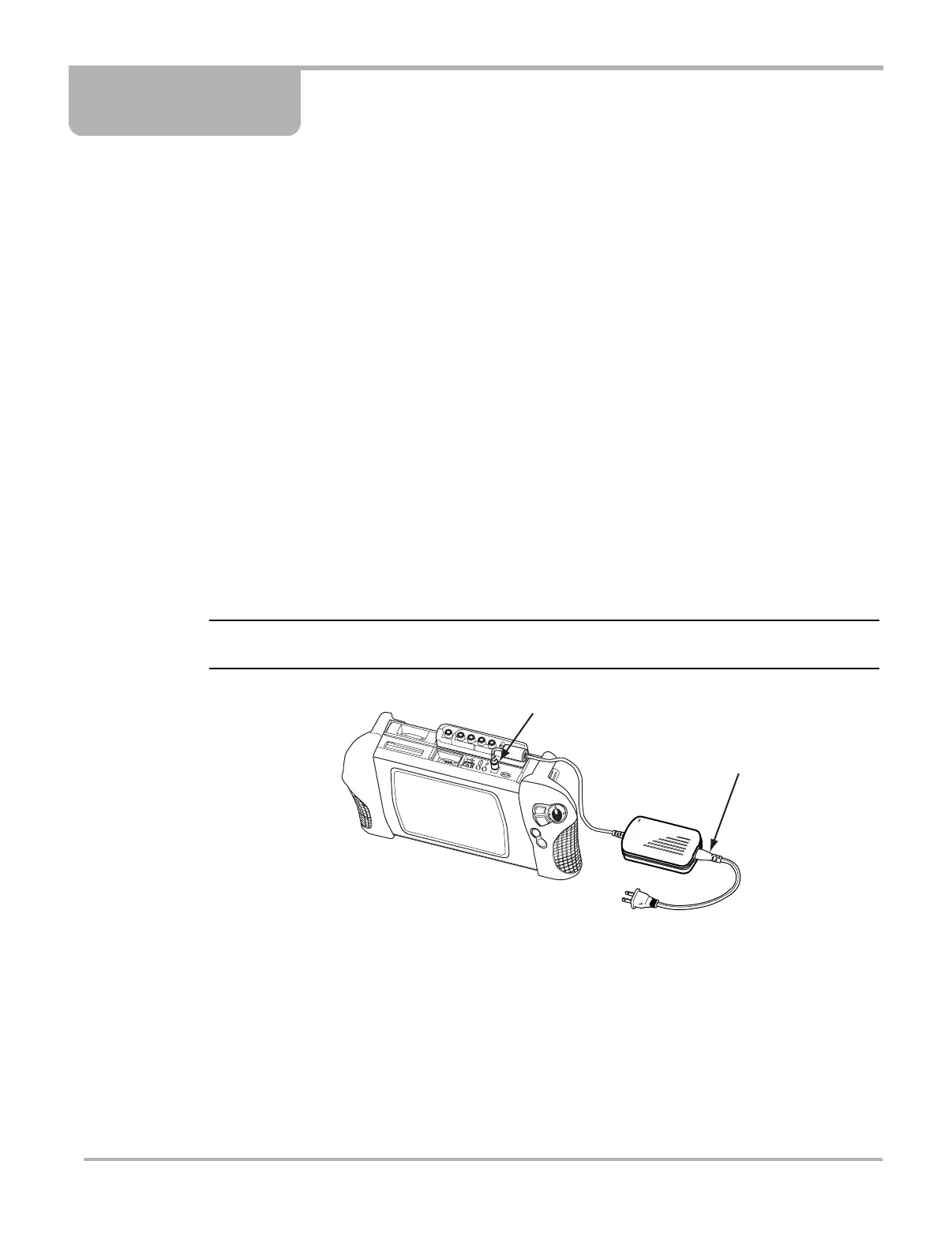11
Chapter 3 Getting Started
This section explains how to get started using your MODIS™ unit.
3.1 Supplying Power to the Unit
Your MODIS™ unit can be powered using the following sources:
• AC/DC power supply
• Vehicle auxiliary power cables
• Scanner Plug-in cables
• Battery pack
3.2 AC/DC Power Supply
The AC/DC power supply (included) provides power from a wall socket and is required to charge
your battery pack (Figure 3-1).
NOTE:
i The AC/DC power supply has a separate power cord that plugs into a standard wall socket.
Figure 3-1
Sample AC/DC power supply connected
1— 2.5 mm plug
2— Oil resistant power cord
z To power the unit using the AC/DC power supply:
1. Plug the 2.5 mm end of the AC/DC power supply cord into the DC power supply input located
on top of your MODIS™ unit.
2. Plug one end of the power cord into the power supply box and the other end into an
appropriate wall socket.
1
2