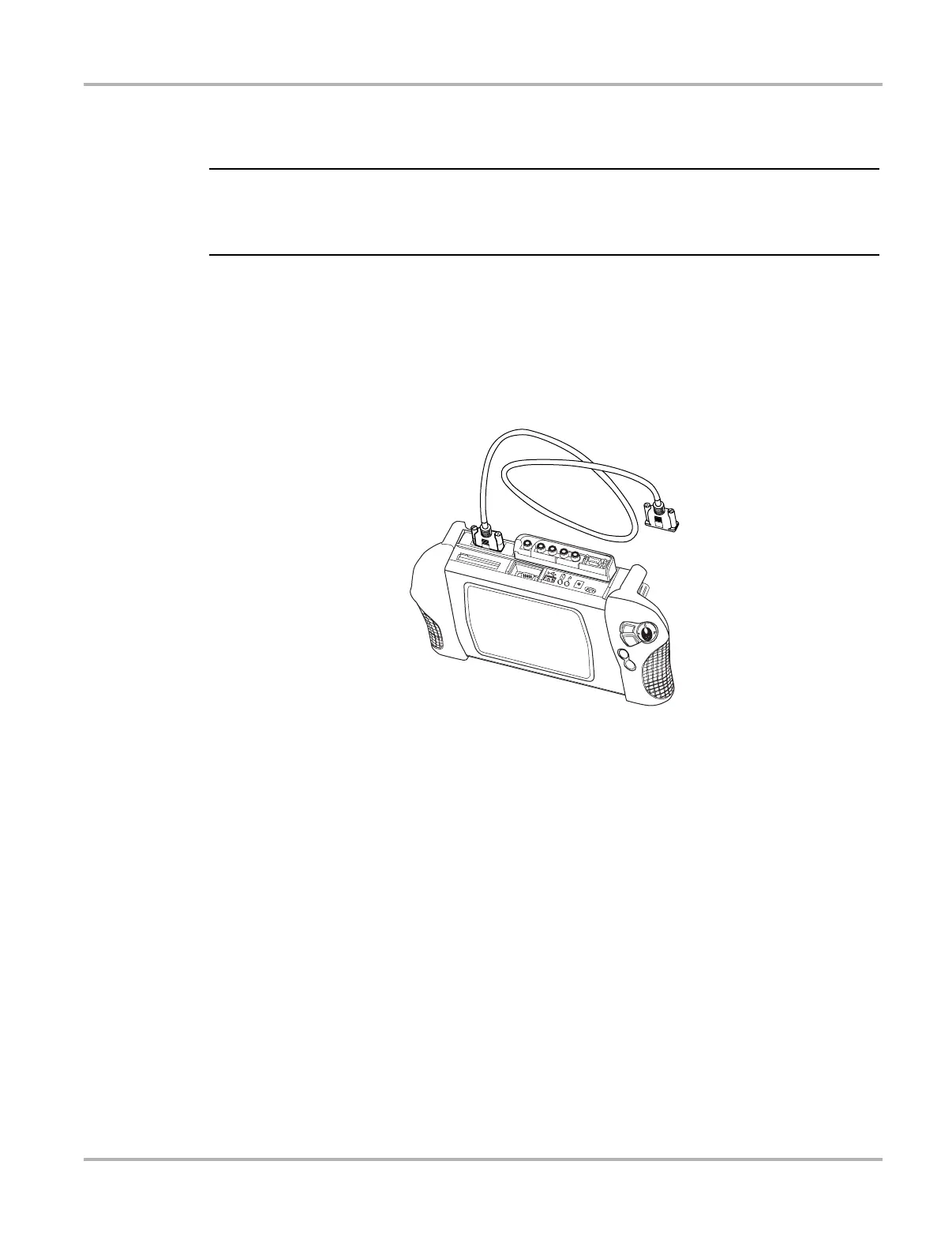13
Getting Started Scanner Plug-in Cables
4. Press the Power button.
After the start-up sequence is complete, the main menu screen displays.
IMPORTANT:
If the unit is powered solely by the vehicle auxiliary power cables, it may reset or shut down if the
vehicle voltage drops low enough. When conducting tests that might cause Iarge fluctuations in
vehicle voltage, we recommend that you install a fully-charged battery pack as a backup.
3.4 Scanner Plug-in Cables
The Scanner™ Plug-in data cable in conjunction with various vehicle adapters can provide power
from the vehicle to your MODIS™ unit (Figure 3-4).
Figure 3-4
Sample Scanner™ Plug-in data cable
Refer to your manufacturer-specific vehicle communication manual for instructions.
3.5 Battery Pack
If you are using the battery pack to supply power for the first time, do the following:
z To charge the battery pack for the first time:
1. Install the battery pack.
2. Connect the AC/DC power supply.
3. Charge the battery pack in Trickle mode for at least 8 hours. Refer to “Power Management” on
page 38 to set the charging mode preference.