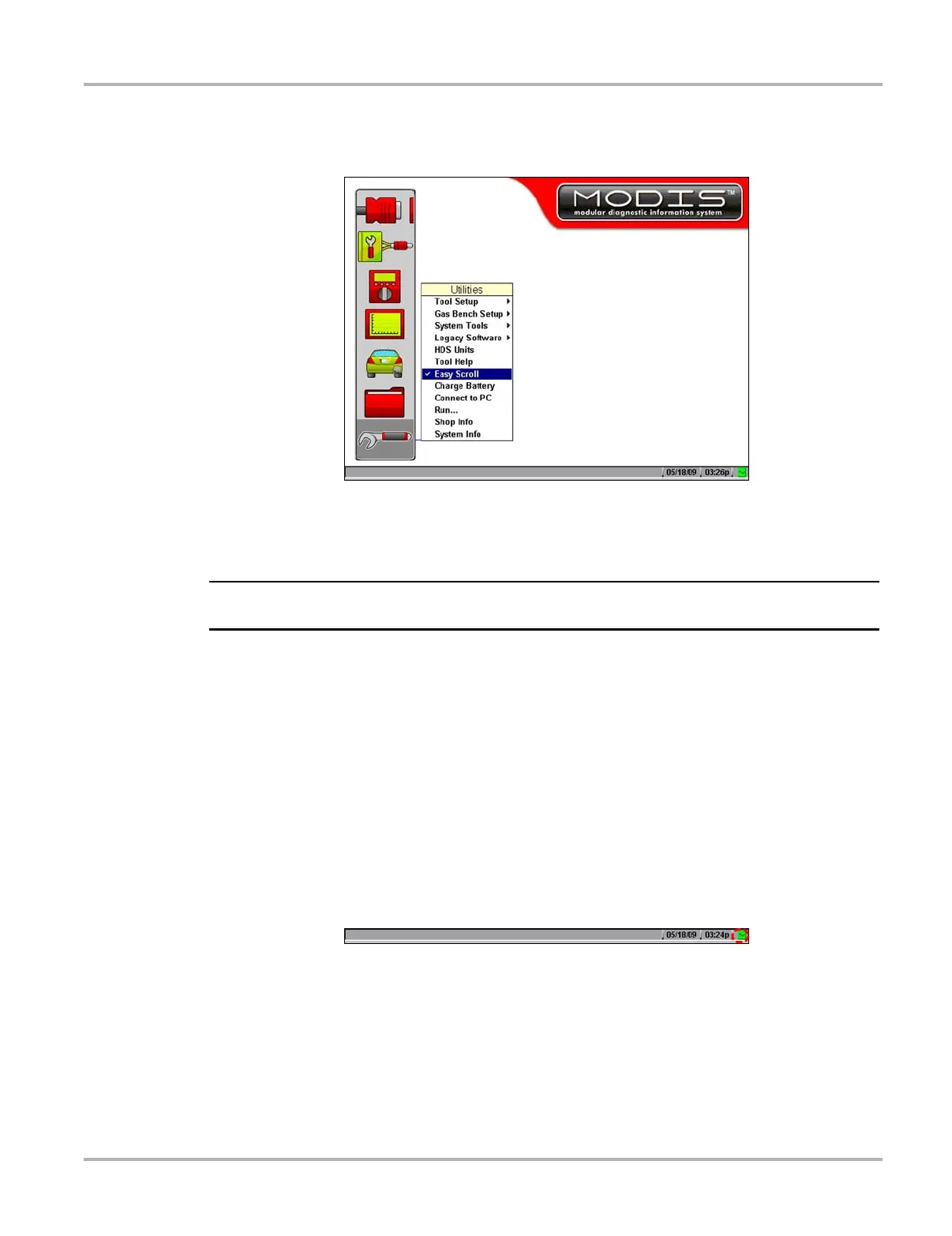46
Operations Utilities
z To turn Easy Scroll on:
1. Select Utilities > Easy Scroll (Figure 5-23).
Figure 5-29
Easy Scroll turned on
A check mark to the right of the Easy Scroll option displays.
2. Repeat step 1 to turn Easy Scroll off.
NOTE:
i Easy Scroll stays on until you manually turn it off.
5.8.8 Charge Battery
Automatic battery pack charging occurs when the following conditions are met:
• The battery pack is installed properly.
• The AC/DC power supply is in use.
• The MODIS™ unit is powered on.
The MODIS™ unit automatically controls battery pack charging.
A Battery/Charging Status indicator icon located on the right side of the status bar (Figure 5-30)
shows the charge status.
Figure 5-30
Battery/Charging Status indicator icon sample