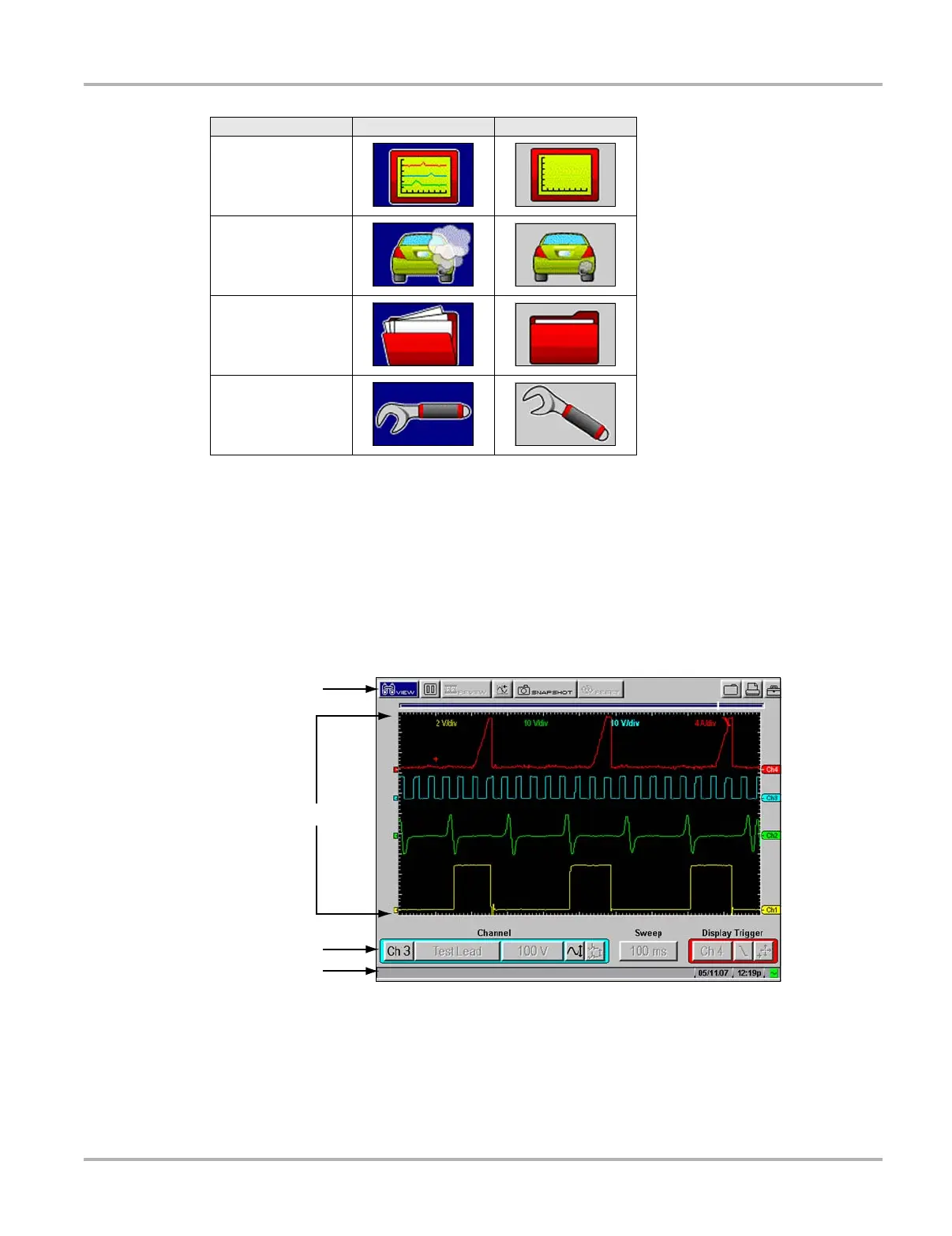19
Navigation Screen Layout
4.2 Screen Layout
MODIS™ screens (Figure 4-2) typically include the following sections:
• The upper toolbar and lower toolbar contain test controls.
• The main body displays test data and may contain multiple sections.
• The status bar contains the date, the time, and the Battery/Charging Status indicator.
Figure 4-2
Sample MODIS™screen layout
1— Upper toolbar
2— Main body
3— Lower toolbar
4— Status bar
Scope
Gases
Save Data
Utilities
Table 4-1 Startup screen icons (sheet 2 of 2)
Name Active Inactive
1
2
3
4