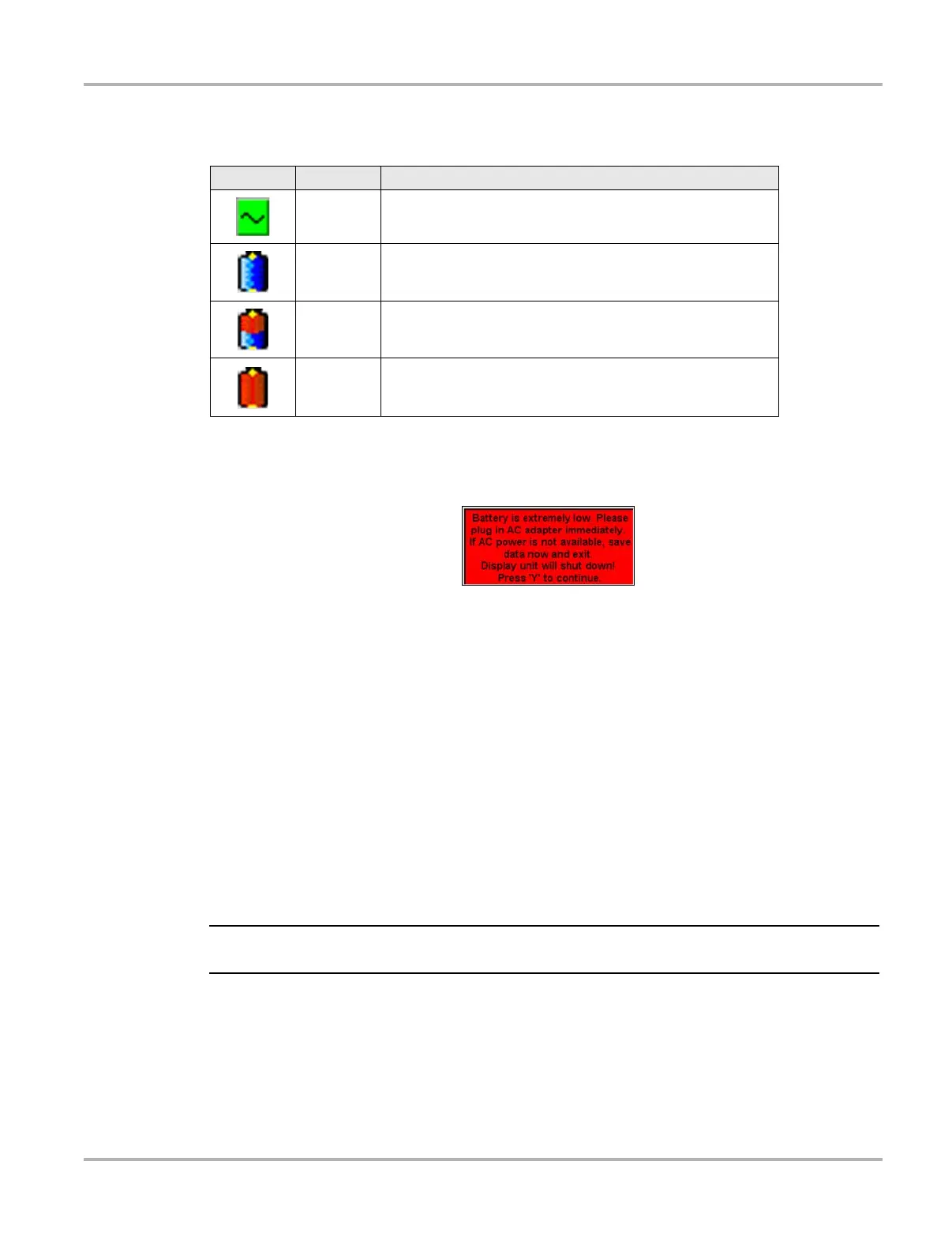47
Operations Utilities
A warning message (Figure 5-31) displays when the MODIS™ battery pack power level is
extremely low.
Figure 5-31
Low battery charge status message
When this message displays, immediately plug in the AC/DC power supply to ensure that the unit
continues to operate.
If you do not want to wait for the automatic charging system to start, you can manually activate
battery pack charging.
z To manually activate battery charging:
1. Connect the AC/DC power supply to your MODIS™ unit and plug the other end into an
appropriate wall socket.
2. Power on your unit, if needed.
3. Select Utilities > Charge Battery.
A check mark to the left of the Charge Battery option indicates the battery is charging.
Refer to “Power Management” on page 38 for details on how to set your charging mode.
NOTE:
i The check mark may cycle off and on during the charging process due to temperature conditions.
5.8.9 Connect to PC
The Connect to PC selection is used with the optional ShopStream Connect™ software, which
lets you view data files on a computer and share files.
Table 5-1
Power source indicators
Icon Color Description
Green
The unit is either running on external power or the battery
pack is charging.
Blue The unit is running on a fully charged battery pack.
Red/Blue The unit is running on a partially charged battery pack.
Red
The unit is running on a fully discharged battery pack, a low
battery warning message displays and the system shuts
down if external power is not connected.