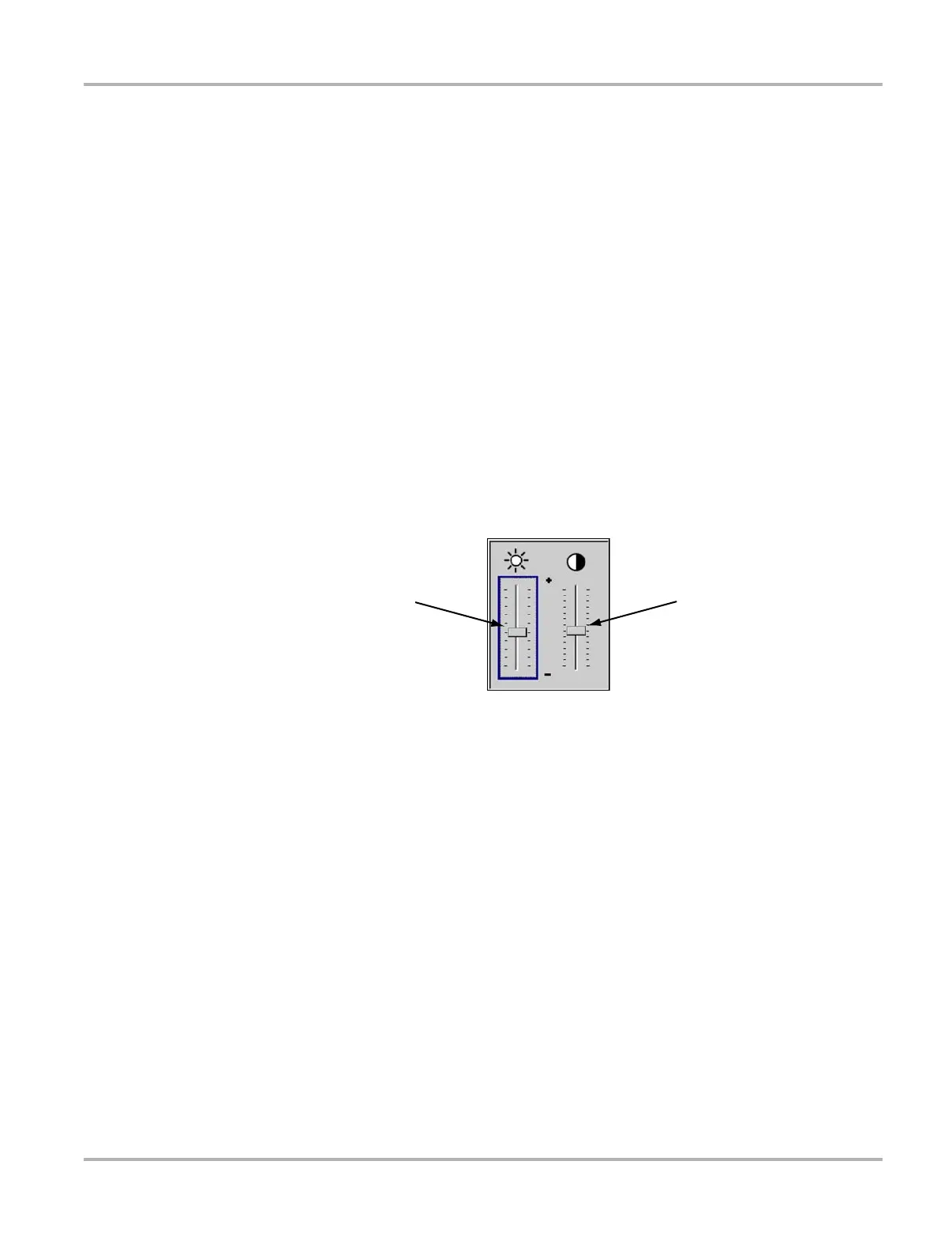15
Getting Started Powering On The MODIS™ Unit
3.9 Powering On The MODIS™ Unit
Follow the instructions below to power on your unit.
z To power on your unit:
1. Connect a power supply to your unit.
2. Press the Power button.
3.10 Adjusting Brightness and Contrast
The Brightness/Contrast button on the right handgrip is used to adjust the screen for optimum
viewing. Using the Brightness/Contrast Button utility, this button can also be used to perform other
functions. See “Brightness/Contrast Button” on page 41 for details.
z To adjust brightness and contrast:
1. Press the Brightness/Contrast button.
The Set Brightness/Contrast dialog box displays (Figure 3-6).
Figure 3-6
Set Brightness/Contrast dialog box
1— Brightness slider control
2— Contrast slider control
2. Select a slider control using the right c or left e arrows.
3. Press the up b or down d arrow to adjust brightness and contrast.
4. Press N/X to close the dialog box.
If you changed the button functionality using the Brightness/Contrast Button utility to do something
other than adjust the brightness or contrast, you can either:
• Use the Brightness/Contrast adjustment shortcut.
• Return the Brightness/Contrast button preference.
z Shortcut to adjust brightness and contrast:
1. Simultaneously, press the Brightness/Contrast button and the Power button.
The Set Brightness/Contrast dialog box displays (Figure 3-6).
2. Select a slider control using the right c or left e arrows.
3. Press the up b or down d arrow to adjust brightness and contrast.
4. Press N/X to close the dialog box.
1
2
