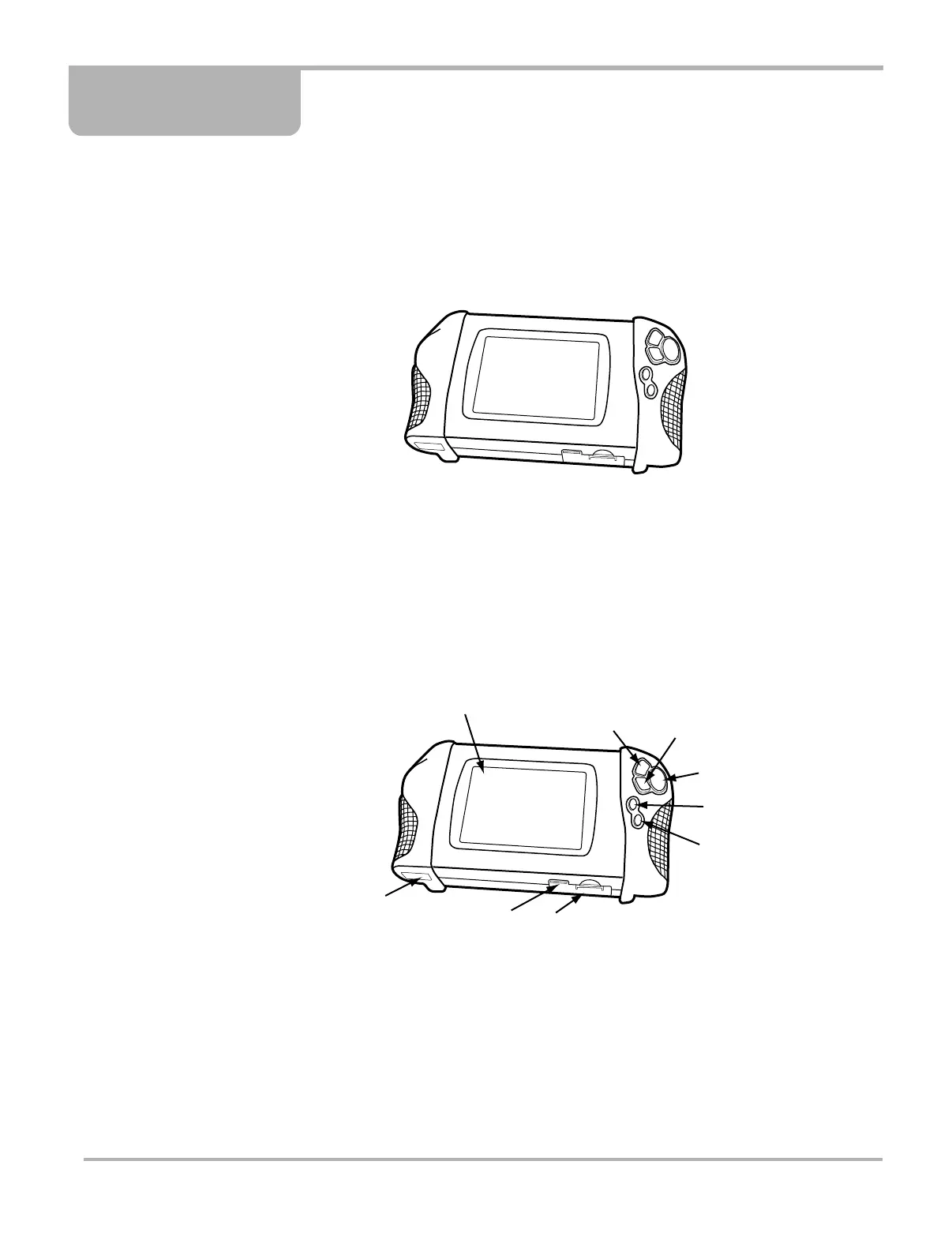4
Chapter 2 Introduction
The MODIS™ (Modular Diagnostic Information System) is a handheld device featuring
automotive diagnostic modules that provide expert guidance by combining information with test
instrumentation to help you diagnose symptoms, codes, and complaints (Figure 2-1).
Figure 2-1
MODIS™ (Modular Diagnostic Information System)
The MODIS™ unit is expandable to let you configure the system to meet your specific needs.
Optional modules and accessories can be added to further enable you to diagnose problematic
components, connectors, and systems.
2.1 Functional Description
Figure 2-2 MODIS™ unit front view
1— Liquid Crystal Display (LCD)
2— Y/a (Yes) Button
Selects highlighted items.
3— N/X (No) Button
Exits screens and closes menus.
4— Thumb Pad
Controls on-screen movement of the highlight.
1
2
3
4
5
6
7
8
9