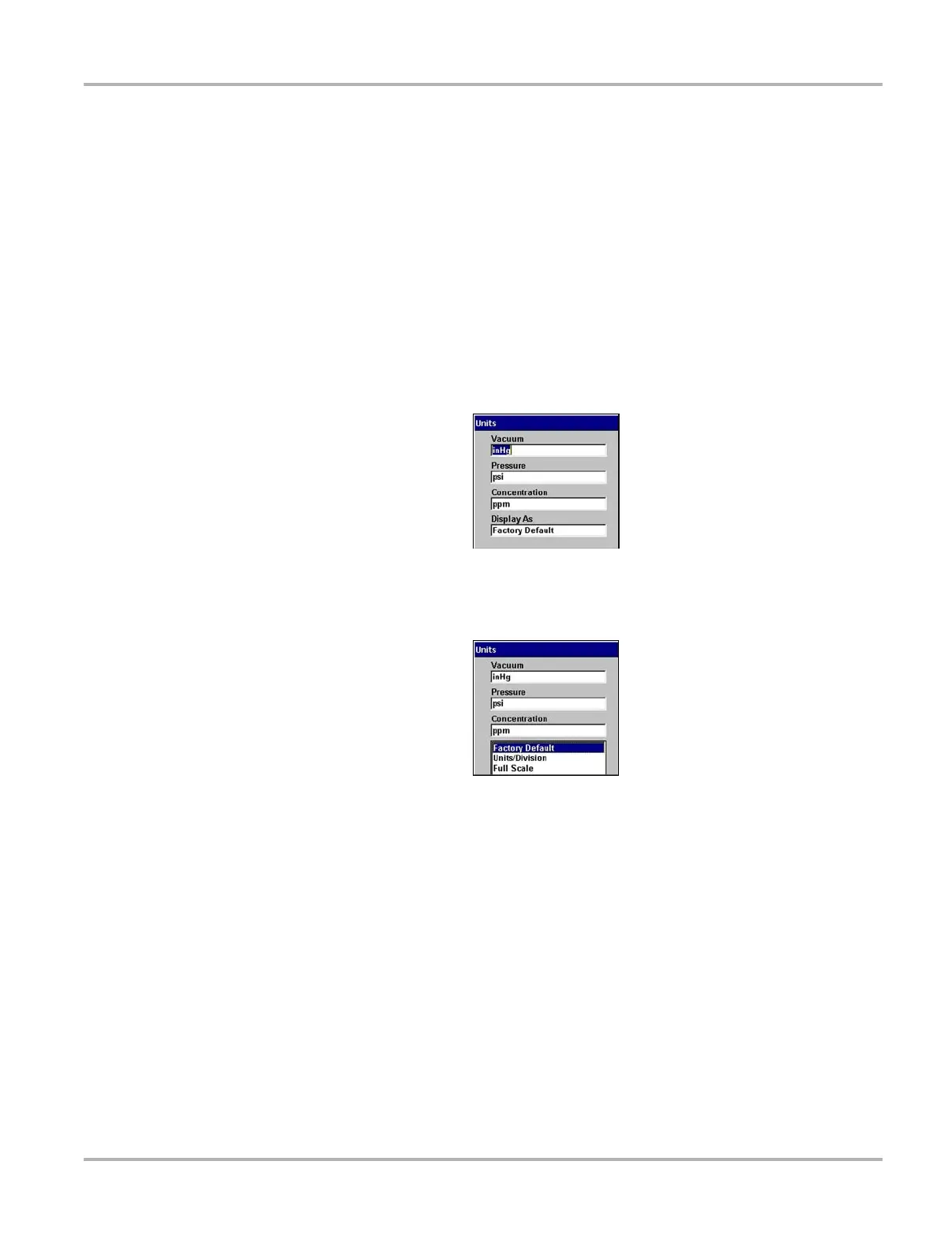37
Operations Utilities
• Date
• Time
• Brightness/Contrast Button
• Navigation Prompts (Europe only)
• Color Theme
• Scanner View
• FGA Demo
Units
Selecting Units displays the Units dialog box (Figure 5-15), which lets you change the units of
measurement.
Figure 5-15
Sample Units dialog box
Display As sets how the scale units are displayed (Figure 5-16).
Figure 5-16
Display As menu sample
For more information refer to the Lab Scope Plug-in User Manual or MODIS™ Flexible Gas
Analyzer User Manual.
z To change the units of measurement:
1. From the main menu, select Utilities > Tool Setup > Units.
The Units dialog box displays (Figure 5-16).
2. Select options from the drop-down lists as necessary.
The drop-down lists close automatically when Y/a is pressed.
3. Press N/X to close the Units dialog box.