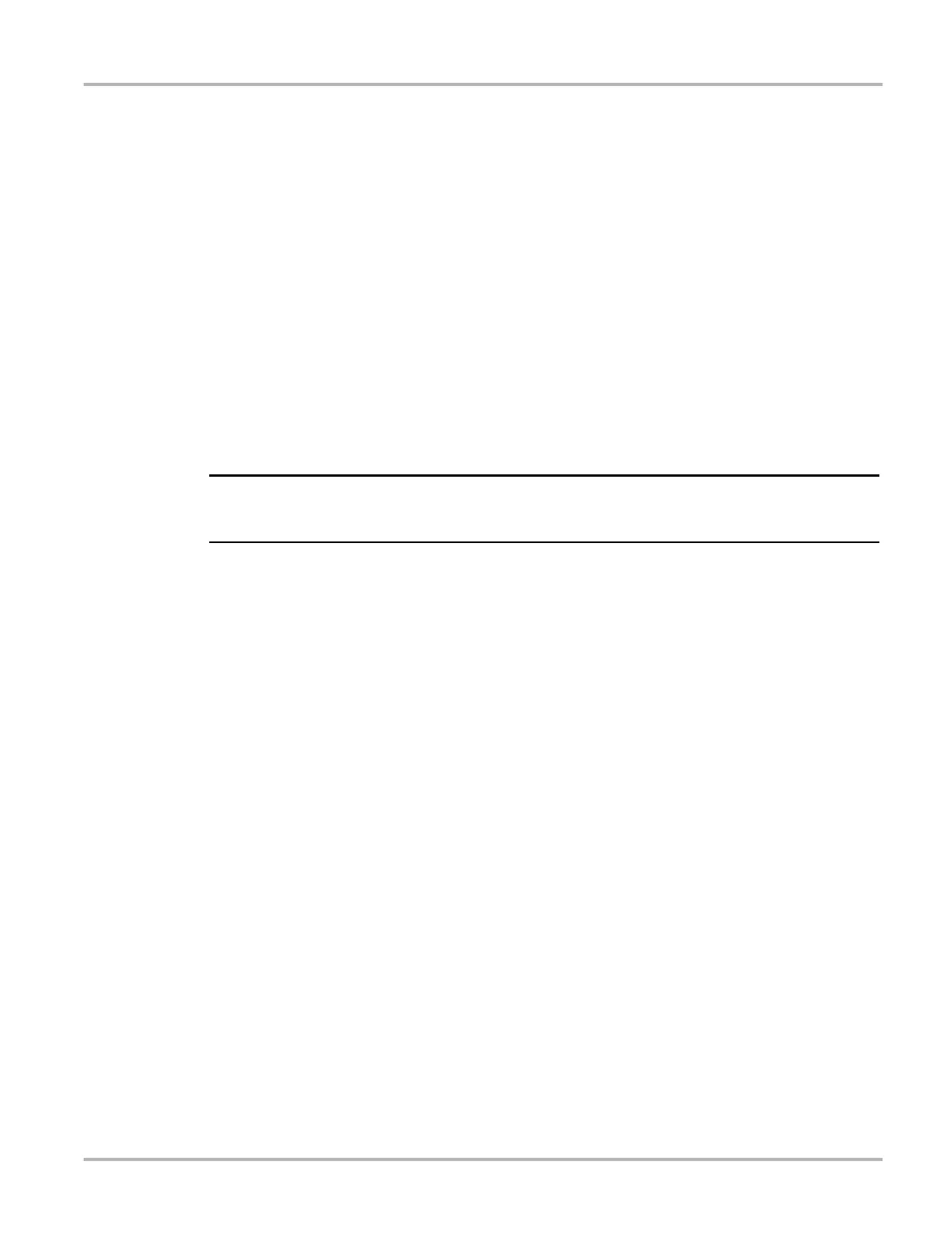66
Component Test Operations Operations
Connecting to a Test Vehicle
Before performing a test, you must connect the meter test leads to the vehicle. Certain component
tests require the use of specific leads. Information on specific leads and other connecting
information displays in the initial test screen. Follow the on-screen connection instructions in the
test procedure and support sections to connect the test leads.
Performing a Test
Once you connect the test leads to the vehicle, you can proceed with testing.
z To perform component tests:
1. Follow the instructions display in the test procedure section.
2. Gesture sweep to view all of the instructions and follow the on-screen procedures.
3. Select the View Meter hyperlink to display test results.
4. Refer to the on-screen information to verify test results.
Refer to “Scope Multimeter Operations” on page 90 for additional information on working with the
View Meter window.
