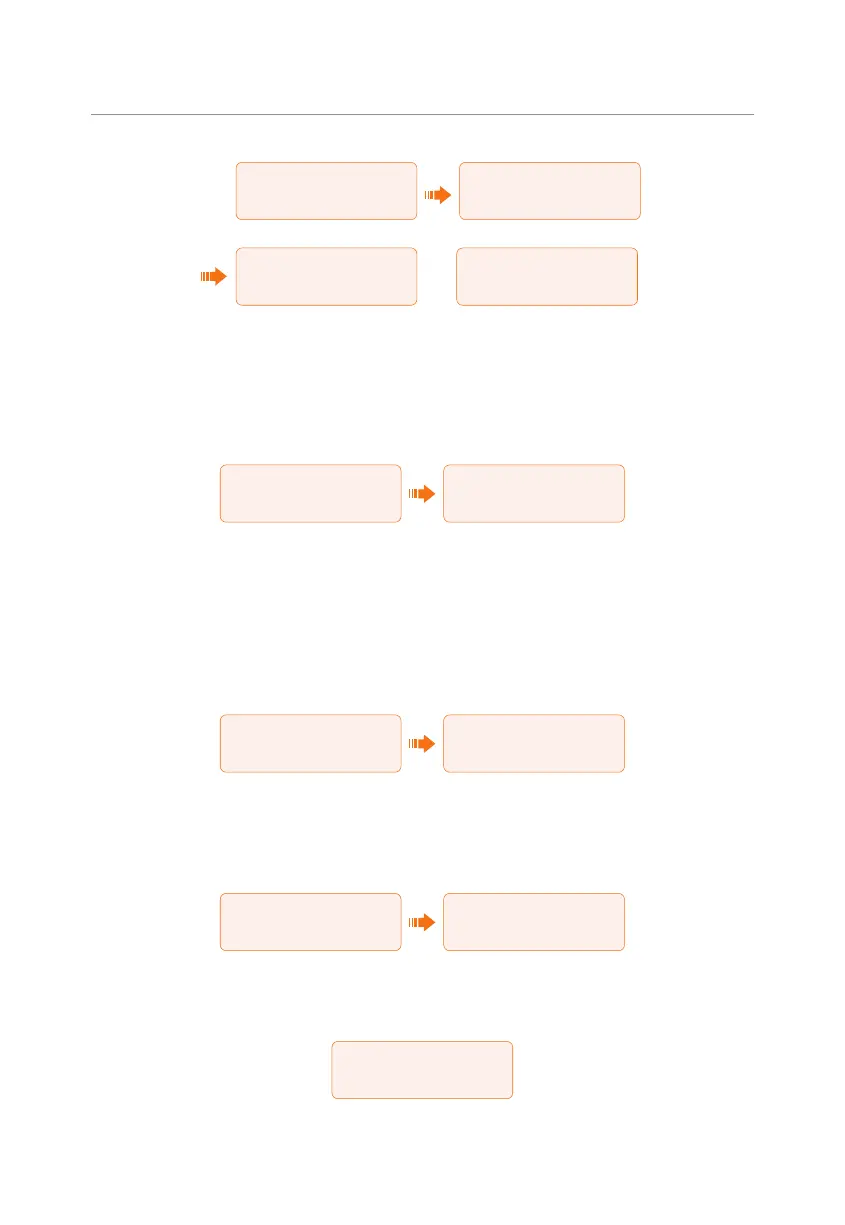93
Operation on LCD
==Peak shaving mode==
>ChargeFromGrid
Reserved_SOC
===ChargeFromGrid===
ChargeFromGrid
> Enable <
===ChargeFromGrid===
ChargePowerLimits
1000W
===ChargeFromGrid===
>MAX_SOC
50%
• Reserved_SOC: Default: 50%; range: 10%-100%
»
It can be used in specific time period. In this period, inverter does not allow
taking grid energy to charge battery. PV is the only way to charge battery and
PV will charge the battery first. Inverter will not supply power to loads until
battery SOC higher than this value in order to save enough energy for later
shaving period.
==Peak shaving mode==
>Reserved_SOC
===ReservedSOC===
Reserved SOC
> 50% <
Setting TOU mode
TOU can only be set in SolaX Cloud App. Aftering setting the TOU in the App, the selected
TOU mode will be displayed in TOU interface on the LCD.
»
Min SOC: The minimum SOC of the system.
»
Min SOC: Default: 10%
==Work Mode==
Work Mode:
> TOU <
Press Ent to save
====TOU====
Min SOC:
10%
»
Self-use: Same working logic with "Self-use Mode", but it is not limited by
the charging and discharging time slots. The priority of PV: Loads > Battery >
Grid.
»
Min SOC: Default: 10%
====Self-Use====
Min SOC:
10%
====TOU====
Current Mode:
Self-Use
»
Battery off: The battery neither charges nor discharges. The power of PV
will supply to loads or the grid. Only when the battery SOC is lower than the
system (TOU) Min SOC, the battery can be charged.
====TOU====
Current Mode:
Battery off
»
Peak shaving: The working logic is that when the power consumption from
