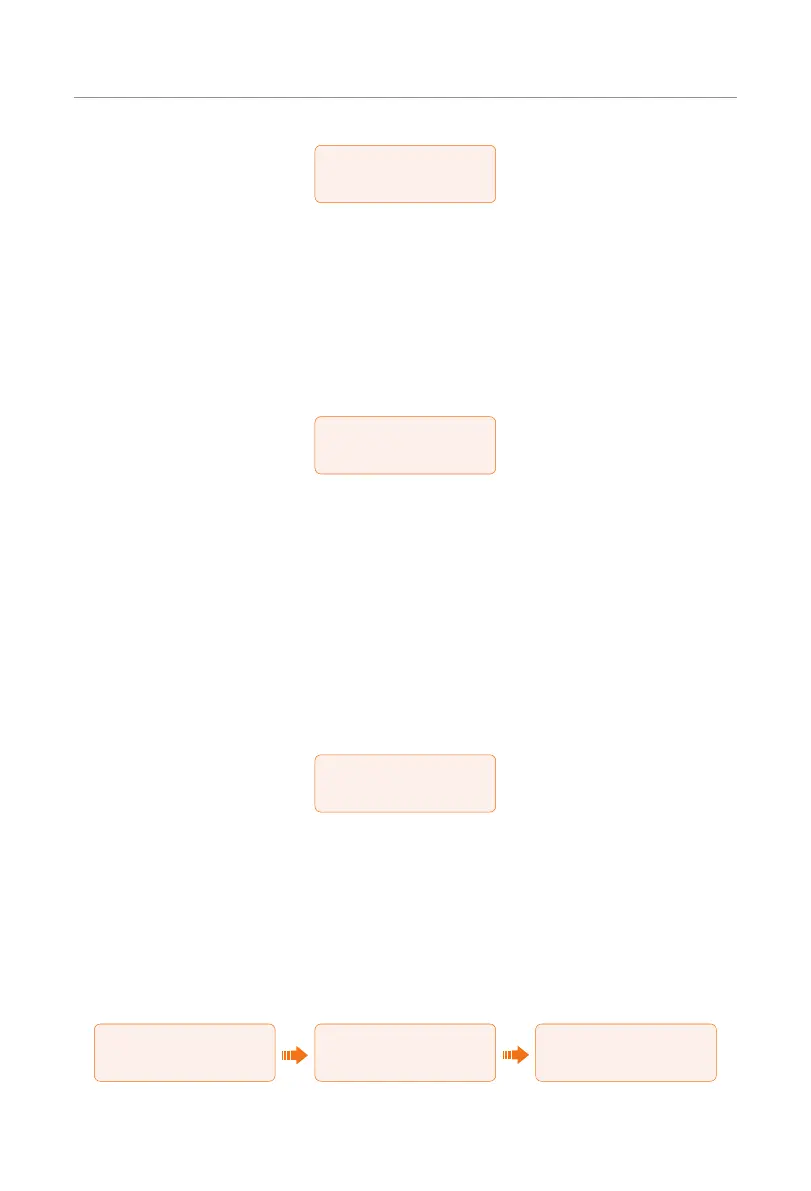111
Operation on LCD
===Extend BAT FUNC===
> Enable <
Function Control
Setting HotStandby Settting
This function is mainly to reduce inverter system losses. When the power of load is
extremely low and there is no sufficient PV input voltage, or when the battery SOC is more
than 10% and there is no sufficient PV input voltage, etc the inverter will enter “HotStandby”
status. In this state, it detects PV connection, load power, etc to determine whether to exit
Standby state.
It is disabled by default.
===HotStandby Setting===
> Enable <
Function Control
Setting Pgrid Bias
This function is disabled by default.
For the country with zero export limit:
a. Check the Meter/CT value in Menu>System Status>Meter/CT when the function
is disabled.
b. If the Meter/CT displayed in System Status is negative value, please select Grid
for Pgrid Bias to discharge power to the mains. If the Meter/CT displayed in
System Status is positive value, please select INV for Pgrid Bias to take power
from the mains.
======Pgrid Bias======
> Grid <
Setting Internal485
You can communicate with other SolaX equipment, such EV Charger, Datahub, COM485
and AdapterBox G2 through Internal485.
a. Select and enter Internal485 interface;
b. Select the equipment which needs to be connected and set the corresponding
Braud Rate and Address. Take EV Charger as an example;
=====Internal485=====
>Function Control
EV Charger
>Braud Rate
9600
>EV Charger Addr:
70
=====Internal485===== =====Internal485=====
